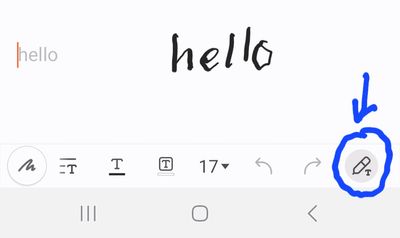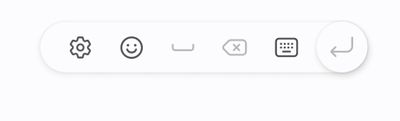What are you looking for?
- Samsung Community
- :
- Products
- :
- Smartphones
- :
- Galaxy S23 Series
- :
- Almost impossible to draw period using s pen
Almost impossible to draw period using s pen
- Subscribe to RSS Feed
- Mark topic as new
- Mark topic as read
- Float this Topic for Current User
- Bookmark
- Subscribe
- Printer Friendly Page
17-02-2023 09:49 AM
- Mark as New
- Bookmark
- Subscribe
- Mute
- Subscribe to RSS Feed
- Highlight
- Report Inappropriate Content
I got the S23 Ultra.
I like the S Pen to text feature where you can draw in a text field, and it´s directly converted to text. You can use this instead of the keyboard, and it also works in Samsung Notes.
However, I find it very difficult o draw a period in an internet adress or at the end of a sentence.
If I draw "bing." in the address bar, I got a period after "bing". But if you draw "bing" and then wait for a half second before trying to add a period, I'll find it almost impossible. If I try it ten times I might only get a period twice. Instead, I get another character or the cut/paste toolbar shows up. I have tried pressing soft/hard, making a smal/large dot, hold long/short, making a very small 'o', drawing the dot in the middle or at the bottom of the text field.
This is the adress bar in the Samsung browser:
This is the Samsung Notes app with S Pen to text turned on.
This is the toolbar you see when you tap in a text field:
They really should add a period button to the writing toolbar.
Do you have the S22U or S23U? Could you please please tell me how to draw a period or confirm this problem?
1. Turn S Pen-to-text feature on in the phone Settings. You can find it under 'Advanced features'.
2. Open an app containing a text field, such as Samsung Internet.
3. Draw a word in the text field.
4. Wait for half a second until the blue text from the pen disappears.
5. Try to draw a period "."
What is your success rate out of ten tries?
Thank you so much!
17-02-2023 10:58 AM
- Mark as New
- Bookmark
- Subscribe
- Mute
- Subscribe to RSS Feed
- Highlight
- Report Inappropriate Content
17-02-2023 11:20 AM - last edited 17-02-2023 11:21 AM
- Mark as New
- Bookmark
- Subscribe
- Mute
- Subscribe to RSS Feed
- Highlight
- Report Inappropriate Content
I understand sirjohneleth,
Maybe I can get used to it. But I now often find myself in a situation where I waited too long before putting a period, and I can't find out how to make one afterwards.
17-02-2023 08:51 PM
- Mark as New
- Bookmark
- Subscribe
- Mute
- Subscribe to RSS Feed
- Highlight
- Report Inappropriate Content
17-02-2023 08:52 PM
- Mark as New
- Bookmark
- Subscribe
- Mute
- Subscribe to RSS Feed
- Highlight
- Report Inappropriate Content
18-02-2023 07:05 AM
- Mark as New
- Bookmark
- Subscribe
- Mute
- Subscribe to RSS Feed
- Highlight
- Report Inappropriate Content
18-02-2023 09:33 AM
- Mark as New
- Bookmark
- Subscribe
- Mute
- Subscribe to RSS Feed
- Highlight
- Report Inappropriate Content
18-02-2023 11:51 AM
- Mark as New
- Bookmark
- Subscribe
- Mute
- Subscribe to RSS Feed
- Highlight
- Report Inappropriate Content
GoanGeek,
"work with the KEYBOARD" But I want to use handwriting, not tapping on the display keyboard. ?? 😊
18-02-2023 11:59 AM - last edited 18-02-2023 12:00 PM
- Mark as New
- Bookmark
- Subscribe
- Mute
- Subscribe to RSS Feed
- Highlight
- Report Inappropriate Content

18-02-2023 11:59 AM
- Mark as New
- Bookmark
- Subscribe
- Mute
- Subscribe to RSS Feed
- Highlight
- Report Inappropriate Content
BaronDigo and Joeeye,
Thank you for your reply.
But are you writing 'word.'
or
'word' (waiting 2 seconds) 'period'
?
What is your success rate? Please try inserting 10 periods using the S Pen. How many of your attempts resulted in a period? Do it like this:
'period' (wait 2 seconds) 'period' (wait 2 seconds) 'period' (wait 2 seconds) ...
And do you have S23 Ultra?
-
Bluetooth Voice Call Connection Issue with Samsung S21 Ultra and RLink 2: Seeking Solutions
in Galaxy S23 Series -
Very low media volume on bluetooth
in Galaxy S23 Series -
Issue: modes and routines not working after one UI 6 update...
in Galaxy S23 Series -
Unstable/flactuating ping on S23+
in Galaxy S23 Series -
Very slow internet speed on wifi
in Galaxy S23 Series