What are you looking for?
- Samsung Community
- :
- Products
- :
- Smartphones
- :
- Galaxy S22 Series
- :
- S22 ultra issues (exynos)
S22 ultra issues (exynos)
- Subscribe to RSS Feed
- Mark topic as new
- Mark topic as read
- Float this Topic for Current User
- Bookmark
- Subscribe
- Printer Friendly Page
01-03-2022 09:52 PM
- Mark as New
- Bookmark
- Subscribe
- Mute
- Subscribe to RSS Feed
- Highlight
- Report Inappropriate Content
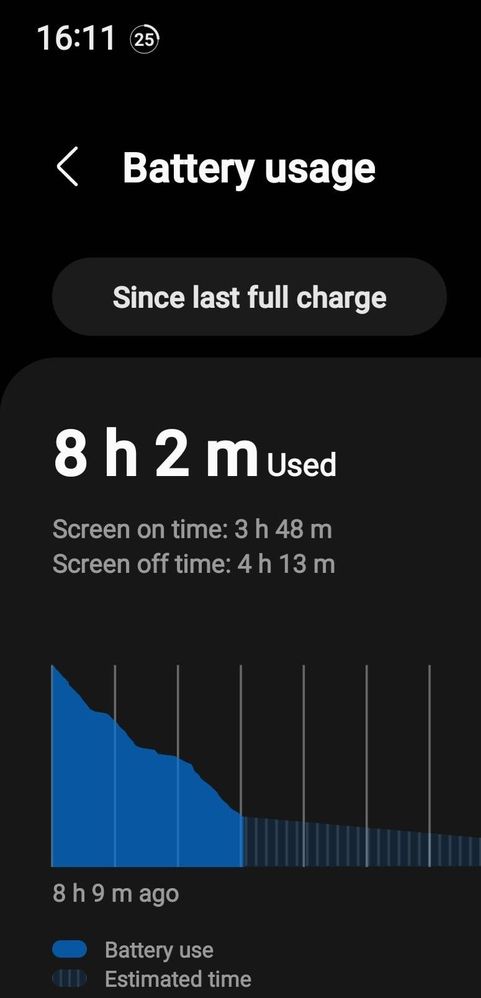
01-03-2022 09:57 PM
- Mark as New
- Bookmark
- Subscribe
- Mute
- Subscribe to RSS Feed
- Highlight
- Report Inappropriate Content
01-03-2022 09:59 PM - last edited 01-03-2022 10:03 PM
- Mark as New
- Bookmark
- Subscribe
- Mute
- Subscribe to RSS Feed
- Highlight
- Report Inappropriate Content
Also try install the last update
After update .
Turn your Android device off.
Simultaneously press and hold the Volume Down + Power buttons, or whatever button combination you need to use for your phone to boot into Recovery Mode.
Use the volume buttons to navigate the Recovery Mode menu.
Use the power button to select Wipe Cache Partition.
Wait for the system cache partition to clear.
Select the Reboot option to return to normal device usage.
This probably help you with sorted out problem with quick drain battery
01-03-2022 10:00 PM
- Mark as New
- Bookmark
- Subscribe
- Mute
- Subscribe to RSS Feed
- Highlight
- Report Inappropriate Content

01-03-2022 10:02 PM
- Mark as New
- Bookmark
- Subscribe
- Mute
- Subscribe to RSS Feed
- Highlight
- Report Inappropriate Content
01-03-2022 10:03 PM
- Mark as New
- Bookmark
- Subscribe
- Mute
- Subscribe to RSS Feed
- Highlight
- Report Inappropriate Content
I picked mine up today and honestly so disappointed, so far I've had it closing down app, slow af loading times and a game a play called Genshin Impact was unplayable. Checked out the game settings and said the device was over clocked on the low setting. Even in the lowest it offers its jittery. My one plus 7 pro from 2 years ago handles that game on high with ease.
If this doesn't get sorted with an update I'm gonna be gutted as had the Note 9 and loved it.
01-03-2022 10:04 PM
- Mark as New
- Bookmark
- Subscribe
- Mute
- Subscribe to RSS Feed
- Highlight
- Report Inappropriate Content
01-03-2022 10:06 PM
- Mark as New
- Bookmark
- Subscribe
- Mute
- Subscribe to RSS Feed
- Highlight
- Report Inappropriate Content
01-03-2022 10:08 PM
- Mark as New
- Bookmark
- Subscribe
- Mute
- Subscribe to RSS Feed
- Highlight
- Report Inappropriate Content
01-03-2022 10:14 PM
- Mark as New
- Bookmark
- Subscribe
- Mute
- Subscribe to RSS Feed
- Highlight
- Report Inappropriate Content
