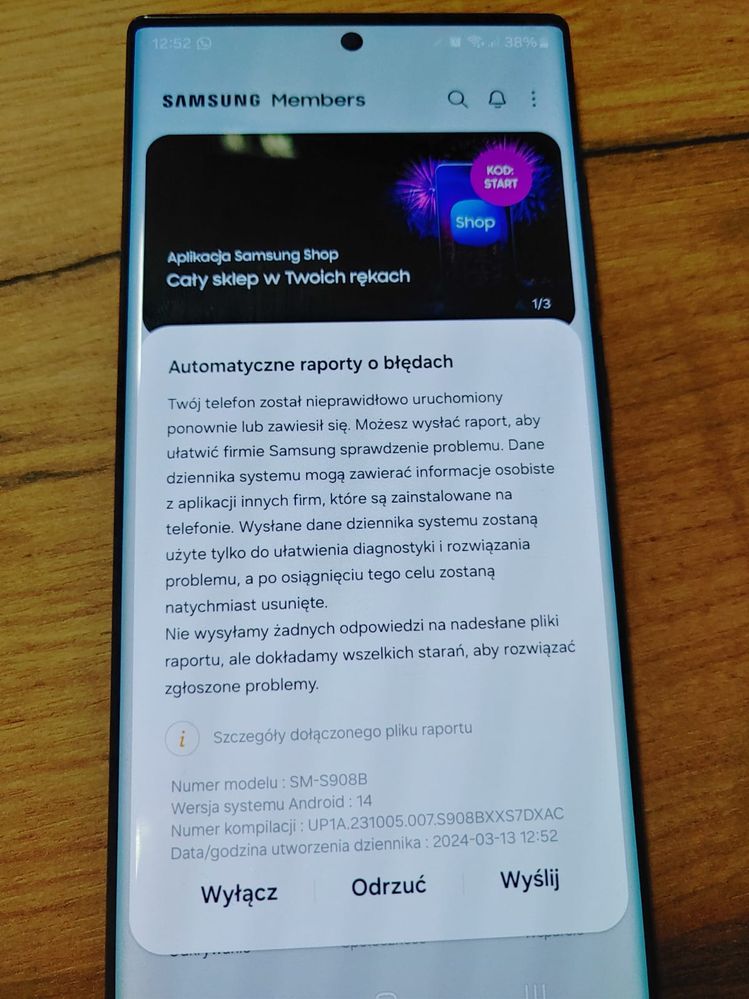What are you looking for?
- Samsung Community
- :
- Products
- :
- Smartphones
- :
- Galaxy S22 Series
- :
- S22 ultra Crashing and restarting
S22 ultra Crashing and restarting
- Subscribe to RSS Feed
- Mark topic as new
- Mark topic as read
- Float this Topic for Current User
- Bookmark
- Subscribe
- Printer Friendly Page
11-03-2024 08:45 PM
- Mark as New
- Bookmark
- Subscribe
- Mute
- Subscribe to RSS Feed
- Highlight
- Report Inappropriate Content
Hi everyone,
For the last two weeks, my S22 Ultra has been crashing at random times and keeps on restarting automatically. Yeah the S22 Ultra is the Exynos version. It happens when I try to open even Youtube. I have turned off the Auto restart setting as well. After going through the initial Samsung logo, it restarts for like 5 to 6 times (or even more sometimes), then the One UI apps optimizing opens up and the restart completes. But this crashing happens randomly. I tried clearing the cache memory, but that did not help. Finally, I did the factory reset. Still, the problem persists.
Has anybody got the same problem? Does anyone have a solution? Is my ultimate solution to visit Samsung Care Centre?
Thank you in advance.
Regards,
Sudip
12-03-2024 07:12 PM
- Mark as New
- Bookmark
- Subscribe
- Mute
- Subscribe to RSS Feed
- Highlight
- Report Inappropriate Content
I've been having the the same problem, the phone randomly crashes and restarts multiple time.
I've sent multiple reports to samasung.
It only started after the latest one ui update.
I think going sending it off to samsung could only be the option.
13-03-2024 05:24 AM - last edited 13-03-2024 05:26 AM
- Mark as New
- Bookmark
- Subscribe
- Mute
- Subscribe to RSS Feed
- Highlight
- Report Inappropriate Content
Can you please try Safe Mode > https://www.samsung.com/uk/support/mobile-devices/how-to-start-my-galaxy-device-in-safe-mode/ turns off downloaded apps and themes etc which may highlight an app or theme that's causing conflict.
See what happens.
I appreciate you've tried a factory reset but your back up could be corrupted.
You could factory reset again but then set the phone up as new and not use your hack up. Download your apps via the Playstore manually.
If it continues then first use the Samsung Diagnostic tool found in the Samsung Members App.
A Samsung Service Centre can assess your phone @sudip21
If I can be of any further help then please don't hesitate to ask. 😎
Daily Driver > Samsung Galaxy s²⁴ Ultra 512Gb ~ Titanium Black.
The advice I offer is my own and does not represent Samsung’s position.
I'm here to help. " This is the way. "
13-03-2024 12:04 PM
- Mark as New
- Bookmark
- Subscribe
- Mute
- Subscribe to RSS Feed
- Highlight
- Report Inappropriate Content
I've had exactly the same problem for about 2 weeks. The phone, no matter what application I use, resets at an unexpected moment. I send reports every time - here is one of them in Polish.
I restored factory settings. What else can I do?
16-03-2024 07:59 PM
- Mark as New
- Bookmark
- Subscribe
- Mute
- Subscribe to RSS Feed
- Highlight
- Report Inappropriate Content
I'm having the same issue for about 45 days. I have a second phone and this one is useless
3 weeks ago
- Mark as New
- Bookmark
- Subscribe
- Mute
- Subscribe to RSS Feed
- Highlight
- Report Inappropriate Content
Same thing is happening to my S22 Plus, at this point, I am sick and tired of this! Might as well buy an iPhone and be done with this!!!
3 weeks ago
- Mark as New
- Bookmark
- Subscribe
- Mute
- Subscribe to RSS Feed
- Highlight
- Report Inappropriate Content
So is there a solution to this problem with was clearly by an update!? How is it every time AN UPDATE breaks something it is always "start from scratch, you backup "might" be courted"?! Like, I am sorry, but this is not it! this is not it for a 1000$ phone with "premium feel". This does not feel premium at all!!!
3 weeks ago
- Mark as New
- Bookmark
- Subscribe
- Mute
- Subscribe to RSS Feed
- Highlight
- Report Inappropriate Content
Hello,
i have the same problem since less than one week, after the march update !
Restarting randomly 2/3 times a day !
3 weeks ago
- Mark as New
- Bookmark
- Subscribe
- Mute
- Subscribe to RSS Feed
- Highlight
- Report Inappropriate Content
Hello! I've been having the same problem since the latest update (March)...
I've tried reset my phone, delete apps, change settings (auto restart never was on). But my phone keeps doing it and it seems like Samsung isn't going to smth for that:(
If anybody will find a solution, please let us know 🙏
3 weeks ago
- Mark as New
- Bookmark
- Subscribe
- Mute
- Subscribe to RSS Feed
- Highlight
- Report Inappropriate Content
With my Galaxy S22 ultra, I've been having the same issue since the march update. It started with frequent restarting; and now it's full blown bootloop. it just keeps restarting forever.
Having major issues after this, and any help will be appreciated.