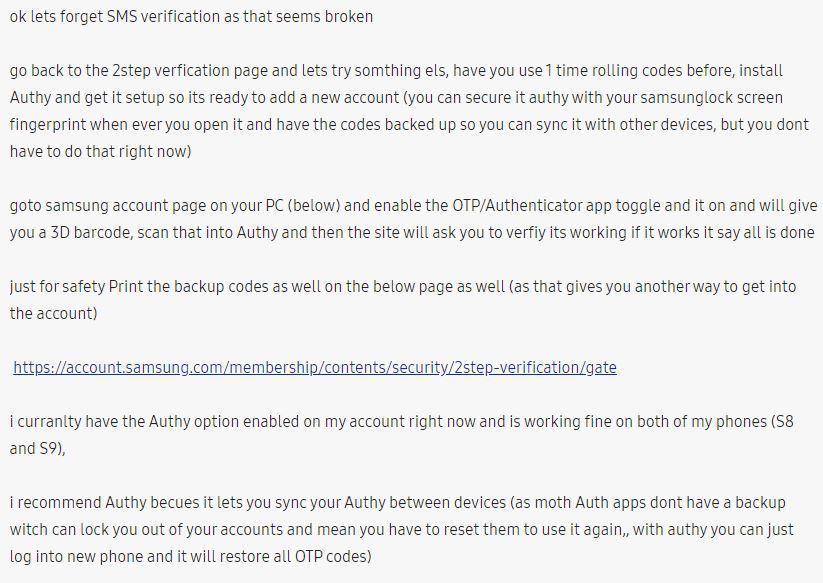What are you looking for?
- Samsung Community
- :
- Products
- :
- Smartphones
- :
- Other Galaxy S Series
- :
- Re: Find my mobile and two-step verification
Find my mobile and two-step verification
- Subscribe to RSS Feed
- Mark topic as new
- Mark topic as read
- Float this Topic for Current User
- Bookmark
- Subscribe
- Printer Friendly Page
- Labels:
-
Security
19-12-2019 08:30 AM
- Mark as New
- Bookmark
- Subscribe
- Mute
- Subscribe to RSS Feed
- Highlight
- Report Inappropriate Content
Let's say your phone is stolen. You have two-step verification turned on which sends you SMS to your phone. To sign in into Find my device you need to sign in to Samsung account. How do you do that since the phone was stolen?
Solved! Go to Solution.
19-12-2019 07:57 PM - last edited 19-12-2019 08:01 PM
- Mark as New
- Bookmark
- Subscribe
- Mute
- Subscribe to RSS Feed
- Highlight
Hi guys,
When you enable and initially verify 2-step verification for your Samsung account it gives you the option to download/print backup codes:


19-12-2019 08:04 PM
- Mark as New
- Bookmark
- Subscribe
- Mute
- Subscribe to RSS Feed
- Highlight
- Report Inappropriate Content
@IreibeX wrote:
@TomazDrnovsek wrote:Since nobody answered his topic from almost 3 months ago I would assume this actually is how things are. I'm shocked.
Okay, then let's ask the experts.
@CarlH @AntS : could you confirm this ?
yes,its if 2 step verification fails authentication. Its a 3rd step when needed.
19-12-2019 08:47 PM
- Mark as New
- Bookmark
- Subscribe
- Mute
- Subscribe to RSS Feed
- Highlight
- Report Inappropriate Content
@AntS wrote:Hi guys,
When you enable and initially verify 2-step verification for your Samsung account it gives you the option to download/print backup codes:
Thank you very much !
20-12-2019 08:05 AM
- Mark as New
- Bookmark
- Subscribe
- Mute
- Subscribe to RSS Feed
- Highlight
- Report Inappropriate Content
I really didn't remember that part of the process when enabling 2-step verification. It all makes sense now.
Thank you very much for your answer!
20-12-2019 12:07 PM
- Mark as New
- Bookmark
- Subscribe
- Mute
- Subscribe to RSS Feed
- Highlight
- Report Inappropriate Content
No problem, @TomazDrnovsek!

05-03-2020 06:39 PM
- Mark as New
- Bookmark
- Subscribe
- Mute
- Subscribe to RSS Feed
- Highlight
- Report Inappropriate Content
The problem i am facing is I lost the backup codes for the 2-verification and the have changed phone number I used to set up the account with. But my e-mail is still active.
My Question is, is there a way I can get my backup codes or the 2-verification code through my e-mail, or does that mean I lost my account.
Thank you.
07-05-2020 03:40 AM
- Mark as New
- Bookmark
- Subscribe
- Mute
- Subscribe to RSS Feed
- Highlight
- Report Inappropriate Content
Log into your Samsung account on a PC with your login password.
Go to the Security pane, and click where it says "Two Step Verification - ON". A pop up will ask for your accoutn password. The new page has a pane labelled "Password and Security" and at the bottom it has "Two-step Verification" and a right arrow link. Click the arrow and a "Two-step Verification" screen opens. Go to "Backup codes" and click the right arrow link. A page with 5 codes opens - record or print these.
07-05-2020 03:55 AM
- Mark as New
- Bookmark
- Subscribe
- Mute
- Subscribe to RSS Feed
- Highlight
- Report Inappropriate Content
@Ferielhusseini1 wrote:
Hi, I have a quick question. My phone got broken a month ago. And i fixed it. I forgot my Samsung Account password, so i have rest it. I forgot about the 2-verification.
The problem i am facing is I lost the backup codes for the 2-verification and the have changed phone number I used to set up the account with. But my e-mail is still active.
My Question is, is there a way I can get my backup codes or the 2-verification code through my e-mail, or does that mean I lost my account.
Thank you.
if you have not kept your mobile number for some reason then your samsung acocunt is likey lost (if you can log into the samsung account website on your PC/Llaptop without needing 2FA then you can get the codes from there and enable Auth option and use the Authy app to get new codes (update the mobile number as well)
24-05-2020 11:56 PM
- Mark as New
- Bookmark
- Subscribe
- Mute
- Subscribe to RSS Feed
- Highlight
- Report Inappropriate Content
Hey everyone. The Authy App solution posted by @leexgx 3 weeks ago works perfectly. The app can be found here: https://authy.com/
Here's a screenshot of the solution @leexgx provided.
25-09-2020 06:02 AM
- Mark as New
- Bookmark
- Subscribe
- Mute
- Subscribe to RSS Feed
- Highlight
- Report Inappropriate Content
Im having the same issue and unfortunately it looks like the pc login is now exactly like mobile and you cant do anything to get around it. I dont even care about the account its just tied to my work email and i get my discount.