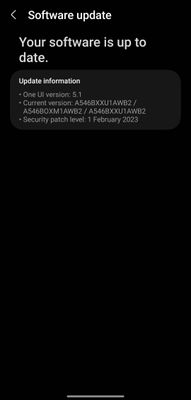What are you looking for?
- Samsung Community
- :
- Products
- :
- Smartphones
- :
- Galaxy A Series
- :
- Samsung Galaxy A54 can't find any system updates
Samsung Galaxy A54 can't find any system updates
- Subscribe to RSS Feed
- Mark topic as new
- Mark topic as read
- Float this Topic for Current User
- Bookmark
- Subscribe
- Printer Friendly Page
- Labels:
-
OS
19-08-2023 03:02 PM - last edited 19-08-2023 03:54 PM
- Mark as New
- Bookmark
- Subscribe
- Mute
- Subscribe to RSS Feed
- Highlight
- Report Inappropriate Content
Hi, I have a very irritating and probably unique problem with my Samsung Galaxy A54 and I would really appreciate your help. It's still on the first ever version of system made for it, but if I try to search for a software update, it doesn't find any, despite the fact that for this phone are released around 4 updates if I remember correctly. Even in Security and privacy in settings I get a suggestion to update my phone. I tried many things:
- Writing a support message in Samsung Members (I was told to use Smart Switch or to call the call center);
- Using Smart Switch to update (it says I'm already on the latest version);
- Calling the call center in my country (the person I spoke to checked some software information and in the end told me there's no problem and I didn't get the updates because they don't roll out in the same time for all users, which is something I thought about before trying anything, but not believed because I missed too many updates so that it's about different times of rolling out; as a reference, this phone was released on March 24 and I am still on the first version as of today, 19.08.2023);
- Deleting the data of the app that searches for the updates (it's called "System update") using adb on my PC (you can't normally do that, because the option is grayed out in the settings);
- Deleting the cache partition from recovery;
- (I edited the post because I forgot to mention this) Booted in safe mode and tried to update from there;
- Ultimately, doing a factory reset.
And no result. I didn't try to flash the stock rom using Odin or Heimdall, because I don't want to risk bricking my phone or lose the warranty, so this method is out of discussion. Does anyone have this problem (not necessary with my phone model, it can be any Samsung phone that was not released too long ago)? Do you have any other ideas on how to solve this problem?


Solved! Go to Solution.
1 Solution
Accepted Solutions
09-09-2023 01:54 PM
- Mark as New
- Bookmark
- Subscribe
- Mute
- Subscribe to RSS Feed
- Highlight
- Report Inappropriate Content
Sorry for the late update. I went to a Samsung authorized service and they flashed my phone. That solved the problem and I'm on the latest version of the software. I even received an update today. I also originally posted threads on Android Forums: https://androidforums.com/threads/samsung-galaxy-a54-cant-find-system-updates.1349192 and XDA Forums: https://forum.xda-developers.com/t/samsung-galaxy-a54-cant-find-system-updates.4618405/, in case you want to see the discussions and other problems people have.
19-08-2023 03:15 PM
- Mark as New
- Bookmark
- Subscribe
- Mute
- Subscribe to RSS Feed
- Highlight
- Report Inappropriate Content
19-08-2023 03:28 PM
- Mark as New
- Bookmark
- Subscribe
- Mute
- Subscribe to RSS Feed
- Highlight
- Report Inappropriate Content
Here you go
19-08-2023 04:52 PM
- Mark as New
- Bookmark
- Subscribe
- Mute
- Subscribe to RSS Feed
- Highlight
- Report Inappropriate Content
19-08-2023 05:37 PM
- Mark as New
- Bookmark
- Subscribe
- Mute
- Subscribe to RSS Feed
- Highlight
- Report Inappropriate Content

19-08-2023 07:26 PM
- Mark as New
- Bookmark
- Subscribe
- Mute
- Subscribe to RSS Feed
- Highlight
- Report Inappropriate Content
Thanks
20-08-2023 12:49 AM
- Mark as New
- Bookmark
- Subscribe
- Mute
- Subscribe to RSS Feed
- Highlight
- Report Inappropriate Content
I'm in Romania, my carrier is Digi and I bought the phone from Emag, the biggest online shopping website from here (the phone is not carrier locked).
20-08-2023 10:32 AM
- Mark as New
- Bookmark
- Subscribe
- Mute
- Subscribe to RSS Feed
- Highlight
- Report Inappropriate Content
I think the phone may have been tampered with. If it was my phone I would try flashing it with the proper firmware.
I am not allowed to discuss this as it is the official Samsung site. I would recommend calling out for help on Android Forums as they are a helpful bunch.
Best if luck
20-08-2023 12:12 PM
- Mark as New
- Bookmark
- Subscribe
- Mute
- Subscribe to RSS Feed
- Highlight
- Report Inappropriate Content
I already posted a thread on Android forums and nobody as of now found a solution. I also posted a thread on XDA forums and didn't get a response. But what's interesting is that I used a tool called Frija that searches for phone updates directly on Samsung's servers and found updates when set to auto, but after I set it to manual (in that case I had to fill in the PDA, CSC and the phone's version), id didn't find anything. Also, the first ever update I managed to find online has, as you said, the last digit different (A546BXXU1AWB7 instead of the A546BXXU1AWB2 I have). So, the only plausible theory I can think of is that the phone was flashed with a firmware used before Samsung releasing the A54 for sale, maybe for testing and further developing the phone. Could this be true? I also want to say thank you for helping this far.
20-08-2023 12:55 PM
- Mark as New
- Bookmark
- Subscribe
- Mute
- Subscribe to RSS Feed
- Highlight
- Report Inappropriate Content
-
Samsung Galaxy A23 crashing after latest update.
in Galaxy A Series -
The phone rebooting by himself every one our. After last system version updating.
in Galaxy A Series -
Galaxy Theme and Store update issue for a year
in Galaxy A Series -
Since yesterday, Mobile hotspot automatically turns off even when it is used
in Galaxy A Series -
Serious software issue detected
in Galaxy A Series