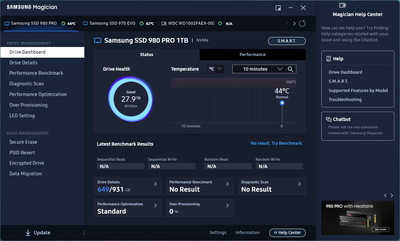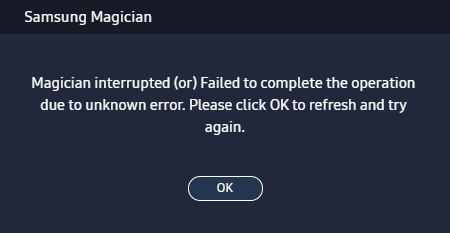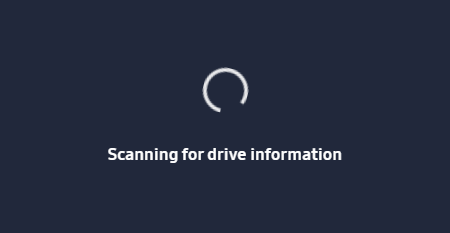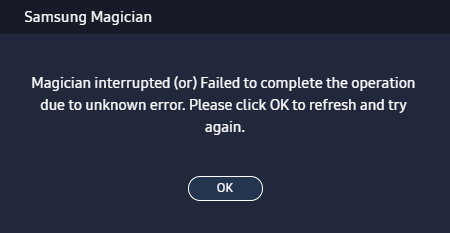What are you looking for?
- Samsung Community
- :
- Products
- :
- Computers & IT
- :
- Samsung Magician Endless loop - "Magician interrupted"
Samsung Magician Endless loop - "Magician interrupted"
- Subscribe to RSS Feed
- Mark topic as new
- Mark topic as read
- Float this Topic for Current User
- Bookmark
- Subscribe
- Printer Friendly Page
04-03-2023 04:56 PM
- Mark as New
- Bookmark
- Subscribe
- Mute
- Subscribe to RSS Feed
- Highlight
- Report Inappropriate Content
Below you can see the repeated loop. I get this error over and over, and there's no way to stop it. It sometimes looks like it refreshed, but then I'll get the same error message pop up. Anyone know a fix for this
06-07-2023 10:13 PM
- Mark as New
- Bookmark
- Subscribe
- Mute
- Subscribe to RSS Feed
- Highlight
- Report Inappropriate Content
I'm getting the same issue. Anyone resolved it?
A reboot does not clear it. Appears to start at startup. Running Win11
01-09-2023 10:50 AM
- Mark as New
- Bookmark
- Subscribe
- Mute
- Subscribe to RSS Feed
- Highlight
- Report Inappropriate Content
I am having the same issue with 870 evo 500gb (Windows 10)
10-09-2023 01:19 AM
- Mark as New
- Bookmark
- Subscribe
- Mute
- Subscribe to RSS Feed
- Highlight
- Report Inappropriate Content
Same problem. EVO870, Win 11
11-09-2023 01:33 AM
- Mark as New
- Bookmark
- Subscribe
- Mute
- Subscribe to RSS Feed
- Highlight
- Report Inappropriate Content
I uninstalled Magician and installed 7.3.0, all ok now.
22-07-2024 12:07 AM
- Mark as New
- Bookmark
- Subscribe
- Mute
- Subscribe to RSS Feed
- Highlight
- Report Inappropriate Content
It seems that I have, sort of. Got frustrated when it worked exactly once with the --disable-gpu-sandbox (and other suggested ways). Then did a full install, went through these again and got annoyed.
Still not exactly sure why, but every time it failed, I pressed cancel and ran it again. And again. And again. Just out of pure frustration. Don't know which attempt number it was that it just suddenly started working, moved on from the part is usually got stuck and now it just, well, works. I did this all from powershell with that start "c:\program files(x86)\Samsung...." --disable-gpu-sandbox etc. Just hit the up arrow and ran again after it failed. Now it works from the normal shortcut.
When installing, I did install it in safe mode just out of boredom and tried to start it there, didn't work. Then booted back to normal mode and did the previous "button smashing". Also, while installing I disabled the auto start from the setting menu at the end. And will keep autostart off.
This was all on a fresh install of latest and fully updated Windows 11 with nothing but basics installed so not much that could mess with Magician (really fresh, not just restored, installed on a new ssd, no settings restored from cloud either). Magician was also the latest version.
But it works now and doesn't claim that my 990 series is not genuine or something like that.
06-12-2024 08:56 AM
- Mark as New
- Bookmark
- Subscribe
- Mute
- Subscribe to RSS Feed
- Highlight
- Report Inappropriate Content
I found solution:
In some HW configuration of used device, you may get this error because of Magician function - "Dashboard History Option (Collect data of drive's status and performance)" - Magician > Settings .
A. You need to uncheck box for "Collect data of drive's status and performance",
or
B. just change its "Auto Refresh Option" to at least "3 minutes". (at least 3 minutes, becasue due to HW confiruration and used model of Samsung NVMe, performance test duration is between 1 min. 50 sec. to 2 min. 25 sec.)
It works fine o Magician 8.2 ( 8.2.0.880 )
(my configuration laptop Lenovo X270 with PCIe3.0 2x with Samsung 980 500GB on clean Win10 Pro with drivers)
Screenshots:
-
Samsung magician transferred OS - can't boot
in Computers & IT -
Samsung Magician states that Diagnostic Scan is not available as the drive is not supported?
in Computers & IT -
Samsung Magician 8.2 and higher cannot be installed
in Computers & IT -
Samsung 990 Pro 2TB not recognized as authentic in Samsung Magician.
in Computers & IT -
Samsung Magician: Data migration: Not booting
in Computers & IT