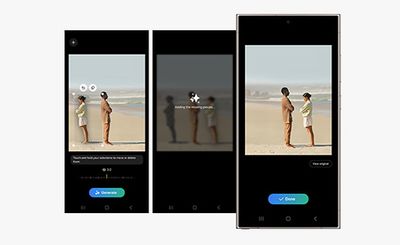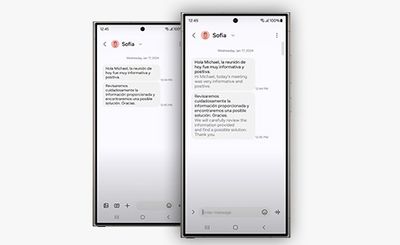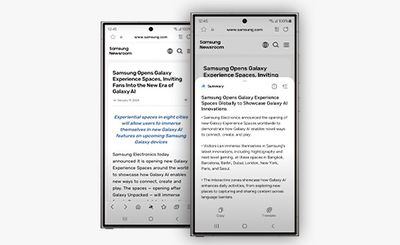What are you looking for?
Community Newsroom
Find the latest news and tips about Samsung products and services. Read articles, reviews, photos and more.
- Samsung Community
- :
- Lounge
- :
- Community Newsroom
- :
- Software update brings Galaxy AI to more devices!
Software update brings Galaxy AI to more devices!
- Subscribe to RSS Feed
- Mark as New
- Mark as Read
- Bookmark
- Subscribe
- Printer Friendly Page
- Report Inappropriate Content
The revolutionary Galaxy AI features are now readily available on a range of devices in addition to the Galaxy S24 series, including the Galaxy S23 Ultra, S23+, S23, S23 FE, Z Fold5, Z Flip5, Tab S9 Ultra, Tab S9+ and the Tab S9. Find out how to get and make the most of these cutting-edge Galaxy AI features below.
First things first, make sure your device's software is up to date. A pop-up notification nudging you to update may appear or head over to Settings, tap on Software Update, hit Download and Install, and follow the on-screen instructions.
Circle to Search
Powered by Google, Circle to Search lets you search the web in a flash without juggling between apps or typing out search queries. Simply swipe your finger or use the S Pen over images, videos, or text, and voila! Instant search results.
Live Translate
Need to breeze through a phone call in a foreign language? No problem! Live Translate translates conversations in real-time, making language barriers a thing of the past. Say goodbye to awkward lost-in-translation moments and hello to effortlessly chatting on your travels.
Photo Assist
Let's not forget about Photo Assist. Tweak and tinker with your images, and let the magic of generative photo editing smooth things over for that picture-perfect finish.
Chat Assist
Feeling lost for words? Chat Assist has your back. From translations to grammar checks, this AI buddy is your trusty sidekick for on-the-go messaging. The Samsung Keyboard, infused with Galaxy AI, seamlessly translates and messages in different languages, providing real-time translation in 13 languages.
Note Assist
Got a million thoughts going through your head? Note Assist is here to declutter your mind. Whether it's formatting, summarising, or translating, consider your notes handled.
Browsing Assist
Browsing Assist lends a hand when you're scouring the web, summarising or translating articles to save you precious time.
Transcribe Assist
For the busy bees out there, Transcribe Assist makes jotting down meeting minutes a breeze. Record speech and watch as it magically transforms into text before your eyes.
Interpreter
Need to break down language barriers? Enter Interpreter, your go-to app for seamless communication, whether it's for business or pleasure.
Instant Slow-mo
Relive your favourite moments with Instant Slow-mo, slowing down any part of your video for that cinematic touch with a simple tap and hold!
There you have it. The future is well and truly here, with Galaxy AI features now at your disposal. Get ready to elevate your smartphone experience like never before.
The Community Team 🤝
Discover more:
Accessories for the Galaxy S24 series
Galaxy Unpacked January 2024
Samsung Smartphone Lounge
You must be a registered user to add a comment here. If you've already registered, please log in. If you haven't registered yet, please register and log in.