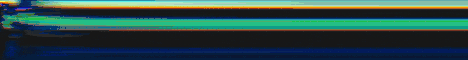What are you looking for?
- Samsung Community
- :
- Products
- :
- Audio & Video
- :
- Q800A Soundbar keeps cycling outputs
Q800A Soundbar keeps cycling outputs
- Subscribe to RSS Feed
- Mark topic as new
- Mark topic as read
- Float this Topic for Current User
- Bookmark
- Subscribe
- Printer Friendly Page
- Labels:
-
SmartThings
-
Soundbar
12-01-2024 06:16 PM - last edited 12-01-2024 06:17 PM
- Mark as New
- Bookmark
- Subscribe
- Mute
- Subscribe to RSS Feed
- Highlight
- Report Inappropriate Content
My soundbar has been fine for 2 years, exact same configuration i.e. EArc cable from soundbar to QN95A Neo TV. Last week had this issue of the soundbar 'searching' for input to deliver output .i.e. switches every 2 seconds DiN eArc > Blue Tooth > wifi > hdmi > TV speakers - around again and again in a loop.
Even in the smart things app you can see the soundbar cycling through.
Tried:
-Resetting soundbar (very difficult when the sound keeps cycling)
-Software on both TV & Soundbar (both up to date)
Was there a recent update that has caused this bug?
13-01-2024 10:45 AM
- Mark as New
- Bookmark
- Subscribe
- Mute
- Subscribe to RSS Feed
- Highlight
- Report Inappropriate Content
Hi @Insawn , I’m sorry to hear about the issue you’re experiencing with your soundbar. Here are a few potential solutions:
-
Incorrectly Connected HDMI Leads: If the two HDMI leads of the soundbar are connected to its HDMI In and HDMI Out ports, there are chances of the soundbar switching inputs.
-
Demo Mode Setting: Check if the soundbar has been set to demo mode. This can be done through the Settings menu. If so, deactivating this setting can stop the switching inputs problem.
-
Enabled CEC Setting: Check if the CEC setting on the TV has been enabled. The inputs getting switched by themselves will stop if this setting is disabled.
-
Activated HDMI Control Feature: Check if the HDMI control feature has been activated. Deactivating this setting will prevent the inputs from swapping on their own.
-
Incorrect ARC Setting: Check if the ARC setting has been done correctly through the TV menu and turn it ON or OFF as needed.
-
Missing Digital Optical Cable Connection: Sometimes, the soundbar will automatically change the input from HDMI to OPT if there is no digital optical cable connection.
-
Pending Soundbar Reset: The inputs may get swapped by themselves because of a pending soundbar reset. Once the reset is carried out, the problem might get resolved.
Good luck! 😊
13-01-2024 01:10 PM
- Mark as New
- Bookmark
- Subscribe
- Mute
- Subscribe to RSS Feed
- Highlight
- Report Inappropriate Content
Thank you for you reply @Žilvinas Degutis
Unfortunately, none of the above resolved my issue. As soon as power is on the soundbar cycles instantly and doesn't give the user a chance to change settings.
I decided to reset the soundbar (volume buttons > INT) and reconnected the smart things app etc. Again no change, constant output cycling i.e. TV Speaker/DIN eArc/BT/ HDMI/wifi. This is shown on APP, sound bar, TV.
My connection is only eArc (HDMI 8k UDH) from soundbar to TV (ON Connect box) – no other leads apart from power to both one connect and soundbar. Up until now I have made no changes in 2 years.
Soundbar: SW version:57 & Controller version: 3.1.131
TV: T-NKM2DEUC-2141.2, BT - S
Has there been a recent software update?
Thanks for your support.
08-02-2024 11:33 PM
- Mark as New
- Bookmark
- Subscribe
- Mute
- Subscribe to RSS Feed
- Highlight
- Report Inappropriate Content
Were you able to ever get this fixed? This exact issue seems to be very wide spread across all models of Samsung's soundbars.
14-02-2024 01:10 PM
- Mark as New
- Bookmark
- Subscribe
- Mute
- Subscribe to RSS Feed
- Highlight
- Report Inappropriate Content
Hi Michael - I tried everything! different cables, installing smartthings app etc etc. Nothing fixed it. It basically lasted two weeks i.e. kept changing sources (you could even see it changing in the app!). For whatever reason it stabilised for about 2 days (eArc - which it was previously and what I wanted), then went back to changing sources rapidly. As of the start of this week, it seems fine...All in all this has been going on for about 5 weeks - so now every time I turn it on I just hope it finds and stays on the eArc source - super frustrating and unreliable!
29-02-2024 01:06 PM
- Mark as New
- Bookmark
- Subscribe
- Mute
- Subscribe to RSS Feed
- Highlight
- Report Inappropriate Content
Update 29th Feb 2024. As of 26th issue has returned. I would not recommend buying this. Do not buy Q800A Soundbar.
-
Q995C keep switching between HDMI 1&2
in Audio & Video -
HW-B530/UX Soundbar bluetooth does not auto reconnect to last output device on power on
in Audio & Video -
R1, R3, R5 and R7 wont connect since 6th July - "Wifi is ready".
in Audio & Video -
all speakers started power cycling on friday the 7th
in Audio & Video