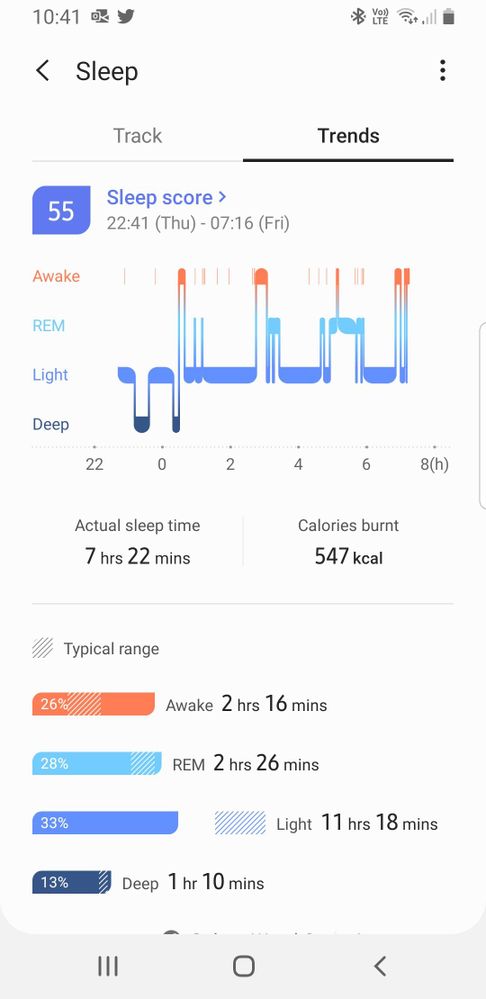What are you looking for?
- Samsung Community
- :
- Products
- :
- Wearables
- :
- Re: Re: Watch 3 can't track heart rate
Watch 3 can't track heart rate
- Subscribe to RSS Feed
- Mark topic as new
- Mark topic as read
- Float this Topic for Current User
- Bookmark
- Subscribe
- Printer Friendly Page
- Labels:
-
Watch
10-09-2020 10:55 PM
- Mark as New
- Bookmark
- Subscribe
- Mute
- Subscribe to RSS Feed
- Highlight
- Report Inappropriate Content
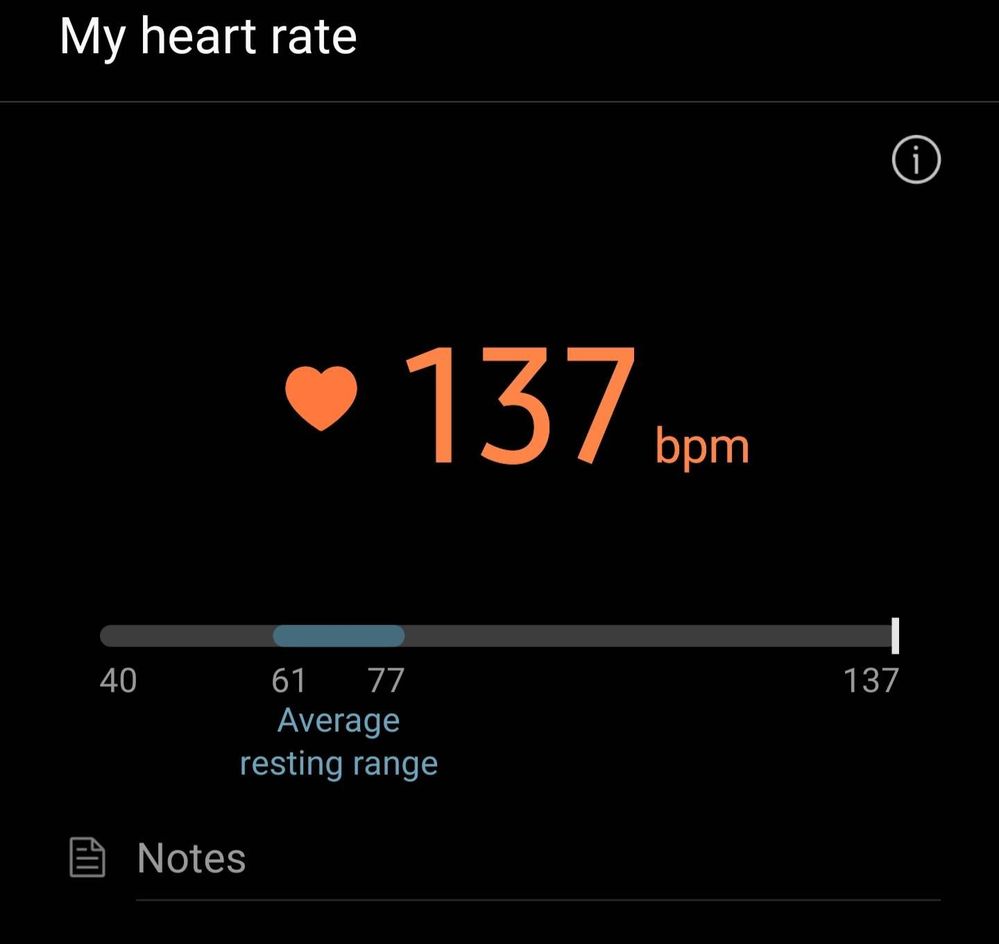

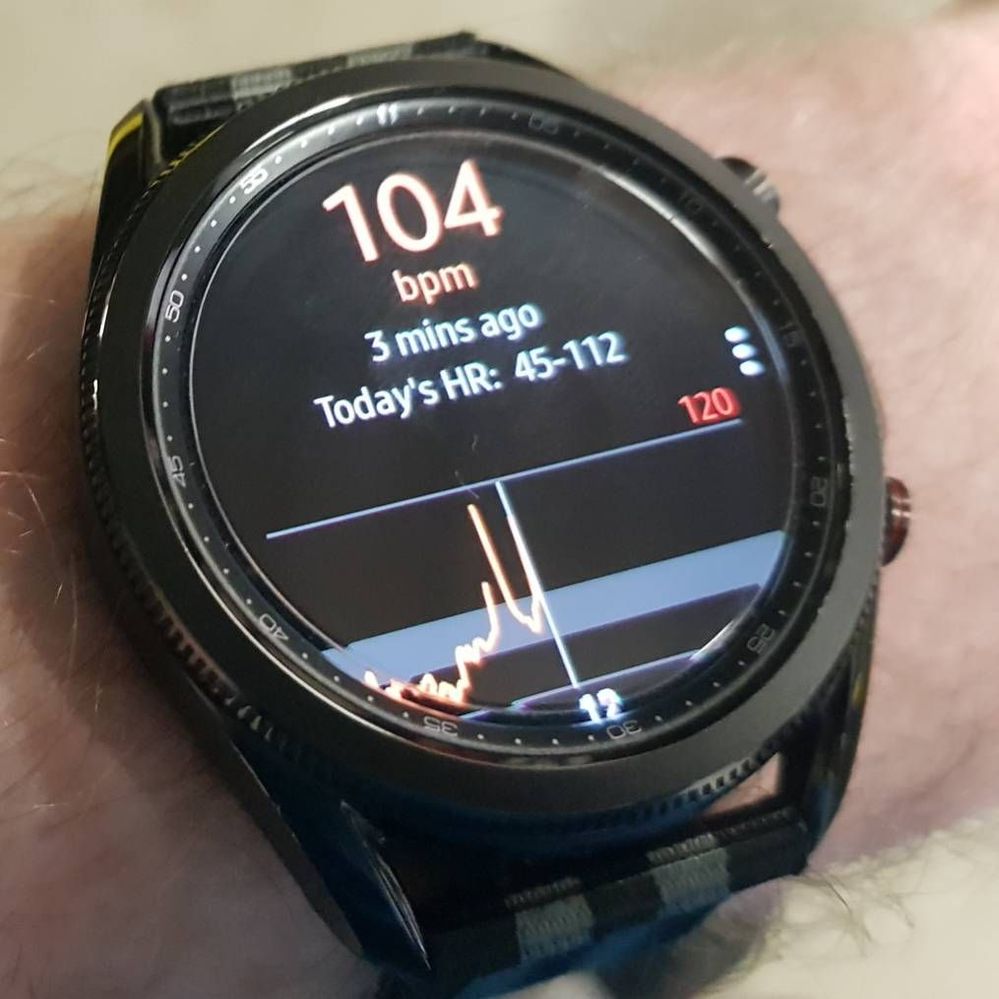
11-09-2020 04:32 AM
- Mark as New
- Bookmark
- Subscribe
- Mute
- Subscribe to RSS Feed
- Highlight
- Report Inappropriate Content
11-09-2020 10:18 PM
- Mark as New
- Bookmark
- Subscribe
- Mute
- Subscribe to RSS Feed
- Highlight
- Report Inappropriate Content
21-09-2020 07:43 PM
- Mark as New
- Bookmark
- Subscribe
- Mute
- Subscribe to RSS Feed
- Highlight
- Report Inappropriate Content
Hi... I have exactly the same experience. The one thing I'd add is that the watch 3 seems to stop being able to do accurate BPM monitoring when being "slightly active with BPM approaching or just exceeding 100". I noticed that my Watch 3 will in these circumstances be unable to provide BPM NOW but reports the BPM of 'x' minutes ago. It takes a few minutes when stopping the exercise for the BPM function to again start providing the BPM NOW.
Fairly useless for BPM under many exercise conditions therefore.
For information, I have also posted about issues I have noticed with: Sleep data failing to sync to the mobile phone S Health app (fails frequently and app needs to be reset), and "hard to achieve", "irratic" and "unlikely" blood oxygen levels.
It's very good at telling the time though.
21-09-2020 09:19 PM
- Mark as New
- Bookmark
- Subscribe
- Mute
- Subscribe to RSS Feed
- Highlight
- Report Inappropriate Content
If it's between a set at the gym, I'll cross check with my S8+ and it's not even in the same ball park.
Glad I'm not alone. I actually factory reset yesterday. No difference.
I've had the sleep sync issue twice, in a month, so thankfully it doesn't fail often. How is your deep sleep rating? I'm suspicious. Mine is rarely longer than a few minutes and sleep scores are usually 30-40.
22-09-2020 10:59 AM
- Mark as New
- Bookmark
- Subscribe
- Mute
- Subscribe to RSS Feed
- Highlight
- Report Inappropriate Content
Similar on the deep sleep time to you. Mine is usually just a few minutes. 5 minutes last night for example, and none the night before. Overall sleep scores are usually 30. I had one night when deep sleep was recorded as 1Hr 10min and overall sleep score was 55. Screen image attached (I hope). Looking at it now though, the timings are rather unlikely as total of awake + REM + Light + Deep is 2Hr 16m + 2Hr 26m + 11Hr 18 + 1Hr 10 = 17 Hr 10m which apparantly was achieved between 22:41 on Thursday and 07:16 on Friday.... just 8hr 35 minutes. 😅
I now have my doubts on the accuracy of the sleep recording too... thanks for pointing that one out! Perhaps I won't bother with restting teh app next time the sync fails. It seems hardly worth the effort for results like this.
Do let me know if I am misreading the report I have taken a screen shot of (thanks).
24-09-2020 12:34 PM
- Mark as New
- Bookmark
- Subscribe
- Mute
- Subscribe to RSS Feed
- Highlight
- Report Inappropriate Content
I did have an epiphany at the gym today. I used the workout tracker. I was doing weights so used the Weight Machine option.
It successfully tracked my heart rate even up to 180bpm, and it accurate reflected my tests with my S8+ heart rate.
Have you tried this? Maybe using the standard heart rate app is only accurate for non active things.
24-09-2020 12:37 PM - last edited 24-09-2020 12:37 PM
- Mark as New
- Bookmark
- Subscribe
- Mute
- Subscribe to RSS Feed
- Highlight
- Report Inappropriate Content
27-09-2020 10:27 AM
- Mark as New
- Bookmark
- Subscribe
- Mute
- Subscribe to RSS Feed
- Highlight
- Report Inappropriate Content
I have noticed that the total for the sleep are exactly double the total. 17Hr 10m = 2 x 8hr 35, and so maybe a bug caused it to record it twice. No way to correct this of course🤔
I had a similar moment of inspiration recently and I decided to place it into "walking" mode. Like you, I noticed that the pulse rate was more reliably tracked and it captured instances above 100.
Strange that the auto detected "walking" and the manually instated "walking" should have different bpm capability(?).
We'll have to see if we can work out "why"?
29-11-2020 04:55 PM
- Mark as New
- Bookmark
- Subscribe
- Mute
- Subscribe to RSS Feed
- Highlight
- Report Inappropriate Content
I've also been on a brisk walk with both GWA which was reading 120bpm yet the GW3 was only reading 95bpm.
The GW3 as serious HR problems!