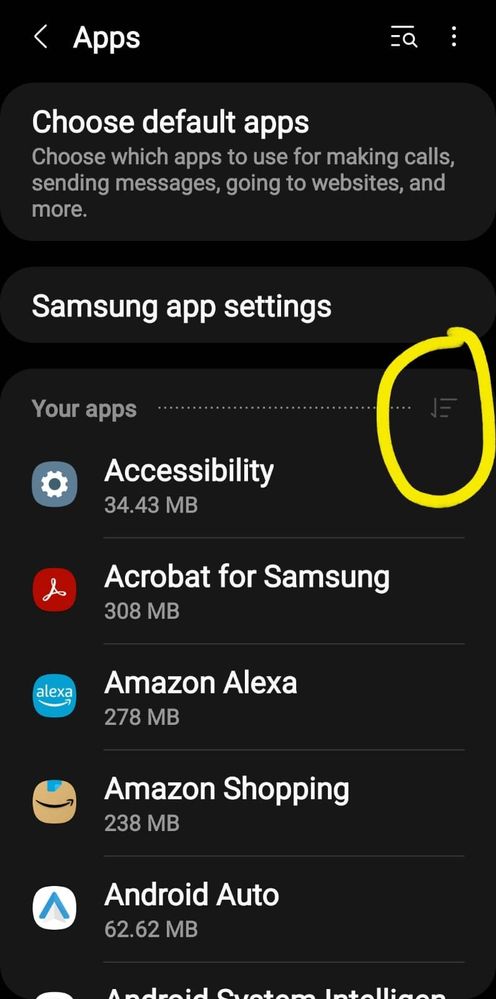What are you looking for?
SOS Alert Activated on its own.
- Subscribe to RSS Feed
- Mark topic as new
- Mark topic as read
- Float this Topic for Current User
- Bookmark
- Subscribe
- Printer Friendly Page
19-10-2022 09:05 AM
- Mark as New
- Bookmark
- Subscribe
- Mute
- Subscribe to RSS Feed
- Highlight
- Report Inappropriate Content
I was just sitting reading the news on my Samsung Tab S7+ today and my SOS Fall Alert activated on it's own on my Galaxy Watch 4.
I had the option to cancel it or send for help. The cancel option did not work at all, I pressed the X and nothing happend, the watch then went into the countdown mode to contact my designated emergency contact and contacted them. And I now have the little red bell icon on my watch homescreen and can't seem to get rid of it. If I click on it, it only gives me the option to stop sharing location with the person that I want to share location with.
I hope this is a one off, if not, I will be turning this option off, which is a shame, as its a nice option to have.
If there is a positive note out of this, it did work and my SOS Emergency contact called me to see if I was OK.
Just thought I'd share this info in case anyone else has encountered it.
Solved! Go to Solution.
1 Solution
Accepted Solutions
19-10-2022 10:40 AM
- Mark as New
- Bookmark
- Subscribe
- Mute
- Subscribe to RSS Feed
- Highlight
- Report Inappropriate Content
@152bobby Hello, you may have to clear the cache and data of the Send SOS messages app, restore the correct operation of this function. You could do it, access Settings / Applications, click on the symbol marked in the screenshot, activate "Show system applications" and confirm .Look for the Send SOS messages app and in your storage, clear cache and data. You have to reconfigure this option. Greetings.
"The quieter you become-the more you are able to hear..."
19-10-2022 10:40 AM
- Mark as New
- Bookmark
- Subscribe
- Mute
- Subscribe to RSS Feed
- Highlight
- Report Inappropriate Content
@152bobby Hello, you may have to clear the cache and data of the Send SOS messages app, restore the correct operation of this function. You could do it, access Settings / Applications, click on the symbol marked in the screenshot, activate "Show system applications" and confirm .Look for the Send SOS messages app and in your storage, clear cache and data. You have to reconfigure this option. Greetings.
"The quieter you become-the more you are able to hear..."