What are you looking for?
- Samsung Community
- :
- Products
- :
- Wearables
- :
- Re: Samsung Health to Strava isn't correct
Samsung Health to Strava isn't correct
- Subscribe to RSS Feed
- Mark topic as new
- Mark topic as read
- Float this Topic for Current User
- Bookmark
- Subscribe
- Printer Friendly Page
31-03-2020 04:37 PM - last edited 31-03-2020 04:37 PM
- Mark as New
- Bookmark
- Subscribe
- Mute
- Subscribe to RSS Feed
- Highlight
- Report Inappropriate Content
Hi developers,
My galaxy watch active 2 (46) is really good.
The main issue is that when Samsung Health send my data to Strava, the global running time isn't correct anymore.
My last run of today : Samsung Health 30min40 and Strava says 25min44. Any idea why there is a difference in the time ?
For me clearly Samsung Health is right and data get wrong when going to Strava.
Thanks in advance for your support
25-07-2020 10:13 AM
- Mark as New
- Bookmark
- Subscribe
- Mute
- Subscribe to RSS Feed
- Highlight
- Report Inappropriate Content
maybe we will have the fix after all how is with the support from your side on samsung ?
29-07-2020 10:49 AM
- Mark as New
- Bookmark
- Subscribe
- Mute
- Subscribe to RSS Feed
- Highlight
- Report Inappropriate Content
@maverick1103 wrote:
That's how I've been operating this last week.
So what you do after each run is, go to shealth unlink then relink strava connected service, and it pulls it across instantly? does it show as a proper sun with gps map and all the running data like heart rate cadance etc?
29-07-2020 11:31 AM
- Mark as New
- Bookmark
- Subscribe
- Mute
- Subscribe to RSS Feed
- Highlight
- Report Inappropriate Content
I don't have to unlink sh and strava for strava to pull through. Though I've noticed it only pulls runs through, not walks/hikes. Has all the detail and map.
29-07-2020 01:05 PM
- Mark as New
- Bookmark
- Subscribe
- Mute
- Subscribe to RSS Feed
- Highlight
- Report Inappropriate Content
Haven't done that, just connected S Health to Strava once and they auto sync across, takes a few hours to show mind you, but this is what it displays.
01-09-2020 08:58 AM
- Mark as New
- Bookmark
- Subscribe
- Mute
- Subscribe to RSS Feed
- Highlight
- Report Inappropriate Content
Here is a reply from Strava. At this time, any info gathered from your Galaxy Watch and Sam Health to Strava, will never be correct. Very poor from Samsung.
|
01-09-2020 09:08 AM
- Mark as New
- Bookmark
- Subscribe
- Mute
- Subscribe to RSS Feed
- Highlight
- Report Inappropriate Content
I've posted about this before. Whilst I agree, it would be easiest for Samsung to fix their data stream that is sent to Strava, technically Samsung are following the published standard for the TCX file, created by Garmin.
Fred is correct (as has been pointed out by myself and others) that the TCX file has trackpoints which for example, only contain heart rate data, and no GPS data.
BUT, certain tags within the data are optional. And so, as I have previously said, it is not unreasonable to expect that any program that is processing this data should account for optional tags and calculate the route/pace/distance etc based on this extrapolated information. At the very least, it (Strava) should assume a straight line path between any points with no GPS data and include that data with appropriate pace, distance etc.
So yes, this whole thing is Very poor from Samsung but it is alsoVery poor from Strava.
04-09-2020 03:23 AM - last edited 04-09-2020 03:24 AM
- Mark as New
- Bookmark
- Subscribe
- Mute
- Subscribe to RSS Feed
- Highlight
- Report Inappropriate Content
Samsung health to Strava sync is very bad. The pace figures from my run are way off actual values, it appears that my run is faster in Strava, and it very annoying because 90% I can't share my run on Strava because its completely wrong. Please fix it. its disappointing that Samsung Health dont have good data integration with Strava which is very popular with running communities.
04-09-2020 12:53 PM
- Mark as New
- Bookmark
- Subscribe
- Mute
- Subscribe to RSS Feed
- Highlight
- Report Inappropriate Content
Because Samsung is abandoning Strava users, it is better to look for an alternative to S-Health. I am very satisfied with Gear Tracker! 
Get inspired by this video:
https://www.youtube.com/watch?v=I0IJiQFmrPE
17-09-2020 12:08 PM
- Mark as New
- Bookmark
- Subscribe
- Mute
- Subscribe to RSS Feed
- Highlight
- Report Inappropriate Content
Does anyone have the Galaxy Watch 3 and can confirm if this issue is still there on the new watch?
I would assume it still exists as I doubt Samsung have rewritten this part of the software but would be good to get confirmation...
17-09-2020 11:24 PM
- Mark as New
- Bookmark
- Subscribe
- Mute
- Subscribe to RSS Feed
- Highlight
- Report Inappropriate Content
+1
have the same question


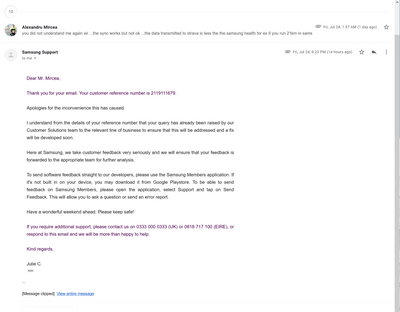


Sorry for the inaccuracies. I've taken a look at this activity: https://www.strava.com/activities/3673113557
What's happened is that your activity file contains data points with time, but without GPS updates, and when we parse the data it looks like you're not moving at those points. This causes problems in how we calculate resting time, which results in inaccuracies in pace calculations and moving time as represented in different locations on the page. This may mean that your split times do not add up to your moving time. We hope to have a better way to process this data in the future but unfortunately, there is nothing I can do at this time.
In the meantime, here are two suggestions that may give you a more realistic analysis:
Suggestion 1 - To swap your distance stream (if available):
This will remove the outlier points from the device recording and rely on the GPS data instead.
If you would like to revert the change, you can click the same link and click "Revert Distance".
Suggestion 2 - Tag activity as a race:
This will force the activity to read the total elapsed time instead of the inaccurate moving time.
Best
Fred
Strava Support Team
For more information on Strava's response to COVID-19 please see our message to our athletes: https://www.strava.com/clubs/231407/posts/8538106