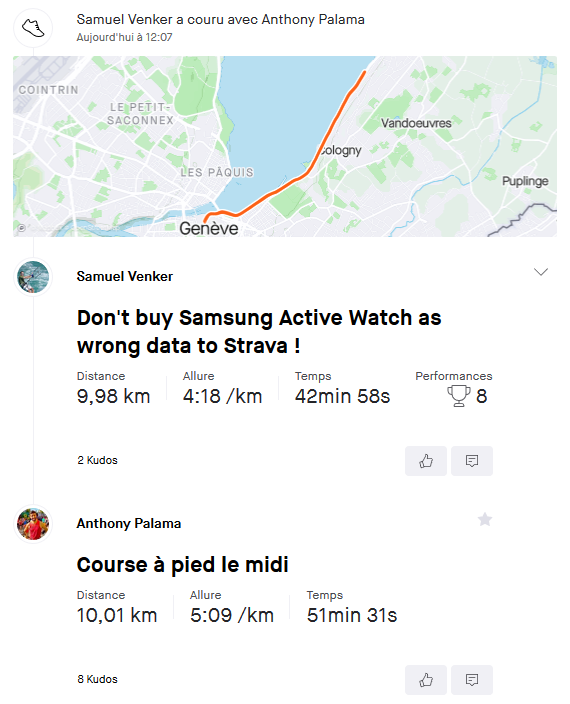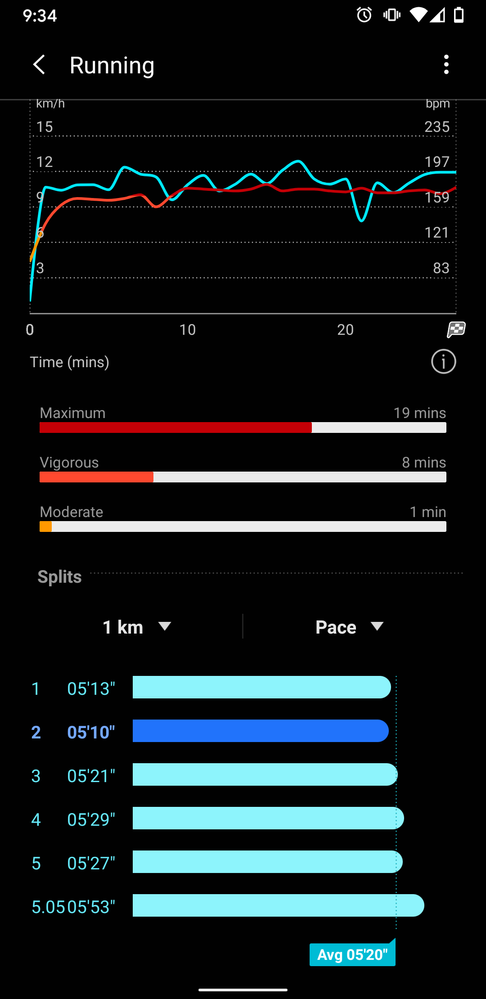What are you looking for?
- Samsung Community
- :
- Products
- :
- Wearables
- :
- Re: Samsung Health to Strava isn't correct
Samsung Health to Strava isn't correct
- Subscribe to RSS Feed
- Mark topic as new
- Mark topic as read
- Float this Topic for Current User
- Bookmark
- Subscribe
- Printer Friendly Page
31-03-2020 04:37 PM - last edited 31-03-2020 04:37 PM
- Mark as New
- Bookmark
- Subscribe
- Mute
- Subscribe to RSS Feed
- Highlight
- Report Inappropriate Content
Hi developers,
My galaxy watch active 2 (46) is really good.
The main issue is that when Samsung Health send my data to Strava, the global running time isn't correct anymore.
My last run of today : Samsung Health 30min40 and Strava says 25min44. Any idea why there is a difference in the time ?
For me clearly Samsung Health is right and data get wrong when going to Strava.
Thanks in advance for your support
05-05-2020 03:51 PM
- Mark as New
- Bookmark
- Subscribe
- Mute
- Subscribe to RSS Feed
- Highlight
- Report Inappropriate Content
Yes I use also "Sync My Tracks" but interestingly, the data are also wrong. This means the algoritm used is "too simple" reason why the data get corrupted.
The very simple solution would be: when Samsung uploads data, he should upload "race" to avoid this error. This is an easy fix untl they find a correct solution with Strava...
Interesting, my colleague running next to me with his Garmin and me with Galaxy Watch Active 2...
06-05-2020 02:56 AM
- Mark as New
- Bookmark
- Subscribe
- Mute
- Subscribe to RSS Feed
- Highlight
- Report Inappropriate Content
Had the same issue today and stumbled on this thread. Because moving time is completely off strava shows a messed up pace analysis. Had to flag the run as a race to correct it but that can't really be considered a fix.
I bought the watch for running and fitness, quite disappointed.
It doesn't look like this forum is monitored at all by the dev team so I guess I'm going to look at getting a refund ...
06-05-2020 09:46 AM
- Mark as New
- Bookmark
- Subscribe
- Mute
- Subscribe to RSS Feed
- Highlight
- Report Inappropriate Content
Have the exact same issue. The time synced on Strava is 0.8x the actual work out time for the correct distance, resulting in an unrealistically fast pace on Strava dashboard. Following this thread in the hopes of an update with a fix.
The temporary "fix" of editing the strava workout to a "Race" is not completely accurate either, but way better than leaving it unedited.
Regards,
Muthu
07-05-2020 01:49 PM
- Mark as New
- Bookmark
- Subscribe
- Mute
- Subscribe to RSS Feed
- Highlight
- Report Inappropriate Content
Holy Cow! You guys made me realize that I'm not as fast (or slow) as I thought I was!! I set a few runs to Race on Strava and was not happy with the reality check!
I always thought the Strava numbers were more accurate, and I also enjoyed the slight time advantage! As a result, I never cared to look into it!
If anyone asked, I would attribute it to that extra cup of coffee!!
I held a CR for about a year - and now I realize that it could have been a result of the time boost!
Oh well... I'm going to pretend that I never ran across this thread...
07-05-2020 08:35 PM
- Mark as New
- Bookmark
- Subscribe
- Mute
- Subscribe to RSS Feed
- Highlight
- Report Inappropriate Content
It is a pain that there is a breakdown in the transfer of info to/from Sam Health to/from each Strava.
I don't have an issue going into the Strava app to change to 'Race', takes half a minute!!
Good luck, stay safe.
08-05-2020 02:47 AM
- Mark as New
- Bookmark
- Subscribe
- Mute
- Subscribe to RSS Feed
- Highlight
- Report Inappropriate Content
I have a GW and a GWA2 which I alternate wearing 24/7. I have come to the conclusion that Samsung lets down decent hardware with poor software support. They dont really take wearable seriously which is why so much of the software is half baked, lacking basic apps and features year after year.
08-05-2020 09:55 AM
- Mark as New
- Bookmark
- Subscribe
- Mute
- Subscribe to RSS Feed
- Highlight
Hi guys,
We can get our developers to have a look at this one.
I know that they'll want to analyse the software logs, so have any of you sent error reports with log files on this issue via the Members app? (Guidance on how to do that here: Galaxy Watch/Gear smartwatches - How do you submit an Error Report?)
09-05-2020 11:02 AM
- Mark as New
- Bookmark
- Subscribe
- Mute
- Subscribe to RSS Feed
- Highlight
- Report Inappropriate Content
I RECEIVED A RESPONSE FROM STRAVA NOW !
,,Hello Miroslav,
Thank you for contacting Strava. Sorry for the differences you're seeing in your activities. These data discrepancies could either be a result of the way your file is formatted or the way your device/app is choosing to analyze the data.
To provide context, Garmin set the industry standard with FIT and TCX file formatting (read more here and here). We use Garmin's file formats in order to upload and analyze the data in your file. If your device/app isn't following these standards or if the company has made file formatting modifications to accommodate device or app specific features, then we may not be able to correctly parse the files. This could lead to differences in your activity stats when compared between platforms.
Another consideration is whether your device/platform is using a different method than Strava when calculating your stats. For example, consider the process of determining how much resting vs moving time is in an activity. What constitutes a rest? Is it when you're at rest for 1, 3, 10, or 20 seconds? And what does your speed have to fall below in order for you to be considered at rest? 1 second might capture too many false positives and 20 seconds may be too strict. One calculation isn't necessarily correct or incorrect, but we do feel we're using standards that most athletes would agree upon.
We understand our athletes use hundreds of different devices and apps and are doing our best to accurately analyze each file regardless of the differences in file formatting. We're always working to improve our athletes' experience and we will pass this feedback along to our engineering teams.
I hope this helps. If you have any other questions, please let me know. ,,
After this announcement, I can say that the problem is on the SAMSUNG side, not on the STRAVA side.
09-05-2020 07:38 PM
- Mark as New
- Bookmark
- Subscribe
- Mute
- Subscribe to RSS Feed
- Highlight
- Report Inappropriate Content
Thanks for reaching out. I've just sent across a log from a run I did today. Let me know if you need anymore info.
11-05-2020 04:51 PM
- Mark as New
- Bookmark
- Subscribe
- Mute
- Subscribe to RSS Feed
- Highlight
- Report Inappropriate Content
Any news yet? Is really disappointing!