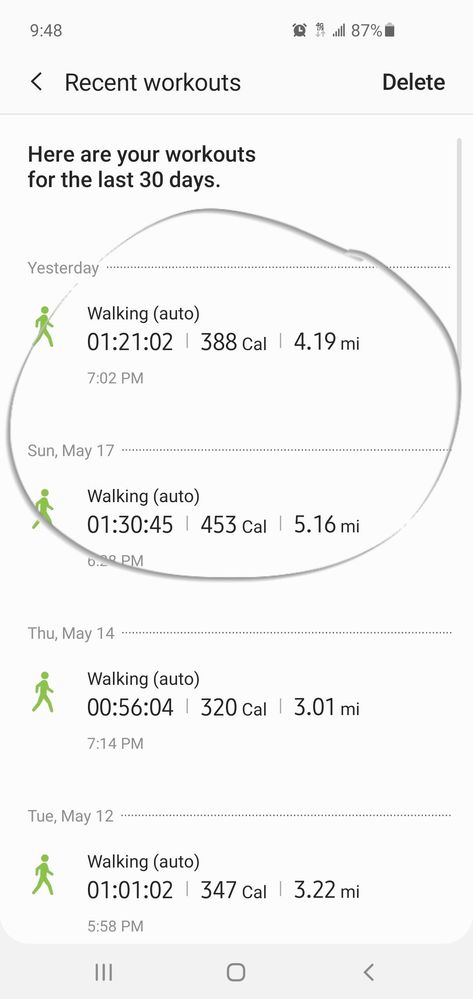What are you looking for?
- Samsung Community
- :
- Products
- :
- Wearables
- :
- Samsung Health not tracking the correct distance
Samsung Health not tracking the correct distance
- Subscribe to RSS Feed
- Mark topic as new
- Mark topic as read
- Float this Topic for Current User
- Bookmark
- Subscribe
- Printer Friendly Page
29-12-2019 07:56 PM
- Mark as New
- Bookmark
- Subscribe
- Mute
- Subscribe to RSS Feed
- Highlight
- Report Inappropriate Content
Would love to know if anyone else is having this issue... And any fixes..?!
I've got the galaxy watch active 2 and like to use the Samsung Health app to track my runs on my watch, but it's shortchanging me on my distances.
I did a park run the other day and it tracked me at 3.04 miles... When it synced to Strava it showed as 3.12 miles (which is correct)
Why is my watch not tracking correctly?
Any ideas? Ta!
20-05-2020 05:56 PM
- Mark as New
- Bookmark
- Subscribe
- Mute
- Subscribe to RSS Feed
- Highlight
- Report Inappropriate Content
I'm also having this problem. My new walking route is 5.5 miles. The first day I walked it, Samsung Health was close at 5.16, but yesterday, it only logged 4.19 for the exact same course. I walked faster, and didn't stop during the 2nd walk.
20-05-2020 07:35 PM
- Mark as New
- Bookmark
- Subscribe
- Mute
- Subscribe to RSS Feed
- Highlight
- Report Inappropriate Content
Interesting.... I have gone round in circles with this and noticed that SOMETIMES it is accurate, for example, it will show 3.09m when I have run 3.15 according to strava and also a garmin I tested with.
Other times doing the exact same run and it will say I ran only 2.81 or something. I've no idea why.
I live in a town, lots of mobile coverage, short runs yet this happens regularly.
I really like the watch but training is becoming more important to me now so I feel I am going have to move to a watch which is more aimed at the fitness market. For example, the Garmin Fenix 6 or 945 possibly.
24-05-2020 12:39 PM
- Mark as New
- Bookmark
- Subscribe
- Mute
- Subscribe to RSS Feed
- Highlight
- Report Inappropriate Content
I'd be interested to know what you find out too as I'm having a similar problem, for walking. I use Urban Biker app on my phone, which you can also use for walking and I'm getting the following mismatch:
Urban Biker Distance 2.1 miles in 33minutes 28s
Gears: 'Walking' Distance 1.58 miles in 33minutes 5s
Urban Biker uses Google Maps and I have confirmed the distance is accurate.
08-06-2020 01:16 PM
- Mark as New
- Bookmark
- Subscribe
- Mute
- Subscribe to RSS Feed
- Highlight
- Report Inappropriate Content
My distance on my Samsung gear so (and the one tab of Samsung health that syncs with it) says I ran 2.8 miles. On the GPS portion of Samsung health it says I ran 1.8. How can it be one frigging mile off???????????
31-12-2020 05:10 PM
- Mark as New
- Bookmark
- Subscribe
- Mute
- Subscribe to RSS Feed
- Highlight
- Report Inappropriate Content
Any other helpful tips on this? My watch logged me running 6 miles under 10min/avg but Strava logged me running 4.98 miles and about 10:50min/avg. I did not link strava to my watch yet because I wanted to see how they compared and stravas calculations are more my normal pace and distance. This is a big difference! This is also why I moved from a fitbit to the galaxy watch because fitbit wasn't very accurate either. I run with a friend and so I also compare with her tracking...this watch is just way off. I don't want to rely on my phone for tracking in case it loses signal on runs but I can't rely on this watch either.
10-01-2021 09:11 PM
- Mark as New
- Bookmark
- Subscribe
- Mute
- Subscribe to RSS Feed
- Highlight
- Report Inappropriate Content
Same issue, samsung is misreading the distances, I thought well I am getting old so I guess it is ok if now my pace is 5:20 per Km... but I tried strava and I was glad to see I am sill on my 4:45 per km.
Any solution from Samsung?
11-01-2021 05:51 AM
- Mark as New
- Bookmark
- Subscribe
- Mute
- Subscribe to RSS Feed
- Highlight
- Report Inappropriate Content
Hi Everyone, I posted quite a bit in this threat around April of last year. Sadly, I never did fix the issues and ending up abandoning my Samsung watch to go to Garmin. I was quite disappointed to do this as I did like the watch but as I got more into fitness and tracking my runs/walks and activities it just didn't work out.
I hope Samsung improve this as everything else about the watch was great.
10-02-2021 05:59 PM
- Mark as New
- Bookmark
- Subscribe
- Mute
- Subscribe to RSS Feed
- Highlight
- Report Inappropriate Content
My Active 2 is very inaccurate also. I just walked on my treadmill, and the treadmill showed that I walked one mile in 20 minutes. My Active 2 said I walked 0.88 miles in 21 minutes. Geez!
25-02-2021 07:39 PM - last edited 25-02-2021 07:42 PM
- Mark as New
- Bookmark
- Subscribe
- Mute
- Subscribe to RSS Feed
- Highlight
- Report Inappropriate Content
My problem is almost the opposite. My Active 2 tracks my running time accurately, but the distance it displays is always at least a km or 2 too long, sometimes 5 or 6km too long. I am very annoyed and very disappointed because this is by far the most important feature as far as I'm concerned. The watch was a birthday gift. If I had bought it myself, I would have returned it to the shop. As it is, I will certainly not be recommending it to any of my friends. I should say also that the hundreds of pages in the manual are not much use. I have worked out how to start the workout feature, but I cannot see in the Manual if there is any way to manually force it to stop.
25-02-2021 08:02 PM
- Mark as New
- Bookmark
- Subscribe
- Mute
- Subscribe to RSS Feed
- Highlight
@sbslc: I'm sorry to hear that you're experiencing this issue. If you have an active workout selected, then you can press the Back button > Finish to manually end the workout. You may also wish to open the Samsung Health app > Swipe downwards > Settings > Workout Detection, and enable this feature. If it is already active, try disabling it and manually starting your workout to see if the results are more accurate.