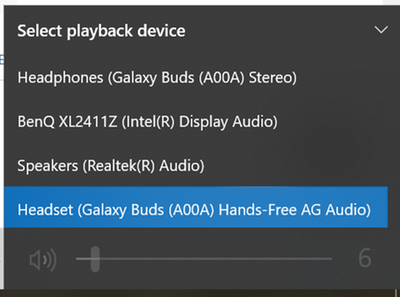What are you looking for?
- Samsung Community
- :
- Products
- :
- Wearables
- :
- Samsung Galaxy Buds with Windows 10 laptop
Samsung Galaxy Buds with Windows 10 laptop
- Subscribe to RSS Feed
- Mark topic as new
- Mark topic as read
- Float this Topic for Current User
- Bookmark
- Subscribe
- Printer Friendly Page
10-06-2019 02:31 PM
- Mark as New
- Bookmark
- Subscribe
- Mute
- Subscribe to RSS Feed
- Highlight
- Report Inappropriate Content
Do the Galaxy Buds work well with a laptop that has Windows 10 as its OS?
Solved! Go to Solution.
- « Previous
- Next »
30-09-2020 04:25 PM
- Mark as New
- Bookmark
- Subscribe
- Mute
- Subscribe to RSS Feed
- Highlight
- Report Inappropriate Content
it works. thanks
16-10-2020 06:13 AM
- Mark as New
- Bookmark
- Subscribe
- Mute
- Subscribe to RSS Feed
- Highlight
- Report Inappropriate Content
Is it just me? Or does it sound ***** when this option is selected?
16-11-2020 11:25 AM
- Mark as New
- Bookmark
- Subscribe
- Mute
- Subscribe to RSS Feed
- Highlight
- Report Inappropriate Content
The given solution will not give you the best sound experience on your buds.
Do not set the Headset (Galaxy Buds (2272) Handsfree-AG Audio) as standard playback device. I've disabled this one.
Set Headphones (Galaxy Buds (2273) Stereo) as standard playback device. you are able to set enhancements like bass boost, headphone virtualization or loudness qualization as wll as 2 channnel quality. These settings are unavailable for the "Headset".
21-12-2020 07:49 PM
- Mark as New
- Bookmark
- Subscribe
- Mute
- Subscribe to RSS Feed
- Highlight
- Report Inappropriate Content
This was the solution for me. Thank you.
07-01-2021 05:36 PM
- Mark as New
- Bookmark
- Subscribe
- Mute
- Subscribe to RSS Feed
- Highlight
- Report Inappropriate Content
I can pair and connect my Galaxy Earbuds+ with my Windows 10 laptop and can hear videos etc. but on Google Meet or Zoom my earbuds+ microphone doesn't work. I have tried various suggested fixes to no avail. I have deleted Earbuds+ and re connected using Samsung Wearable App but this still doesn't solve the issue. Should I be using headset (Mono) or Headphones (Stereo)? I think I have have tried both.
12-01-2021 10:22 PM
- Mark as New
- Bookmark
- Subscribe
- Mute
- Subscribe to RSS Feed
- Highlight
- Report Inappropriate Content
Every time I connect my earbuds and I play a song, the audio becomes really glitchy.
12-05-2021 07:32 PM
- Mark as New
- Bookmark
- Subscribe
- Mute
- Subscribe to RSS Feed
- Highlight
- Report Inappropriate Content
I have done all this going into settings and changing things around with no such luck.
Turned out by sheer fluke I got my pc to see my buds as a headset by having my buds connected to my phone first before pairing them with my PC again. They just dropped connection with my phone and came up on my PC as a headset (hands-free) so now I can use them for discord and gaming at the same time.
Try doing this.
- Tags:
- Solved the easy way.
- « Previous
- Next »