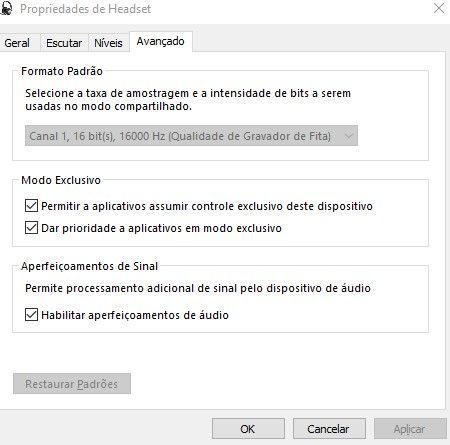What are you looking for?
- Samsung Community
- :
- Products
- :
- Wearables
- :
- Re: Samsung Galaxy Buds with Windows 10 laptop
Samsung Galaxy Buds with Windows 10 laptop
- Subscribe to RSS Feed
- Mark topic as new
- Mark topic as read
- Float this Topic for Current User
- Bookmark
- Subscribe
- Printer Friendly Page
10-06-2019 02:31 PM
- Mark as New
- Bookmark
- Subscribe
- Mute
- Subscribe to RSS Feed
- Highlight
- Report Inappropriate Content
Do the Galaxy Buds work well with a laptop that has Windows 10 as its OS?
Solved! Go to Solution.
10-06-2019 02:47 PM
- Mark as New
- Bookmark
- Subscribe
- Mute
- Subscribe to RSS Feed
- Highlight

19-08-2019 01:47 AM
- Mark as New
- Bookmark
- Subscribe
- Mute
- Subscribe to RSS Feed
- Highlight
- Report Inappropriate Content
not mine: it is configured as HEADSET and got me a mono audio.... it's anoying... and i dont know how to fix! Theres is only channel...
13-11-2019 11:12 PM
- Mark as New
- Bookmark
- Subscribe
- Mute
- Subscribe to RSS Feed
- Highlight
- Report Inappropriate Content
Did you ever find a solution to this issue?
03-12-2019 07:24 PM
- Mark as New
- Bookmark
- Subscribe
- Mute
- Subscribe to RSS Feed
- Highlight
- Report Inappropriate Content
My earbuds didn't work in Windows 10. Perfectly in my Galaxy but not in windows: Metalic noise, mono sound, continuous disconect... technical support sayd to me this morning they do not guarantee operation on windows
03-12-2019 07:32 PM
- Mark as New
- Bookmark
- Subscribe
- Mute
- Subscribe to RSS Feed
- Highlight
- Report Inappropriate Content
Ok, I have the same issues. I appreciate your responce!
03-12-2019 11:19 PM
- Mark as New
- Bookmark
- Subscribe
- Mute
- Subscribe to RSS Feed
- Highlight
- Report Inappropriate Content
My was like this too. But, I've updated my notebook and the trouble ended.
Try install the last updates and desconnect 100% and connect again the buds.
And, after all, check the output, because windows install 2 mods: headphone and earphone for the buds.
05-12-2019 11:41 AM
- Mark as New
- Bookmark
- Subscribe
- Mute
- Subscribe to RSS Feed
- Highlight
- Report Inappropriate Content
You are right, two mods: 1 stereo and other Handfree. In the first connection the laptop connect automaticly with stereo mod, when disconect this mod dissapear and I only can use the handsfree. With this mod I can`t up or down volumen so I need to discconect bluetooth and start again.
I already update de system and disconect the buds... but the problem is still here : (
05-12-2019 11:59 AM
- Mark as New
- Bookmark
- Subscribe
- Mute
- Subscribe to RSS Feed
- Highlight
- Report Inappropriate Content
please, try:
1) update your buds, via app
2) try update the drivers.
ps1: when i say disconnect the bufds, i say delete it from your note and reconnect like it ws a new one.
if none of this helps, i am sorry. i am no longer capable to help you.
ps2: i was having this problem and i saw in foruns it was a windows problem and have to wait an update. the update came and my problem was resolved. so, i didnt do anything especial, understand? Hope the best for you! 😘
15-12-2019 04:29 PM
- Mark as New
- Bookmark
- Subscribe
- Mute
- Subscribe to RSS Feed
- Highlight
- Report Inappropriate Content
Hi, do you know what date was the update? if it was just drivers or another thing?