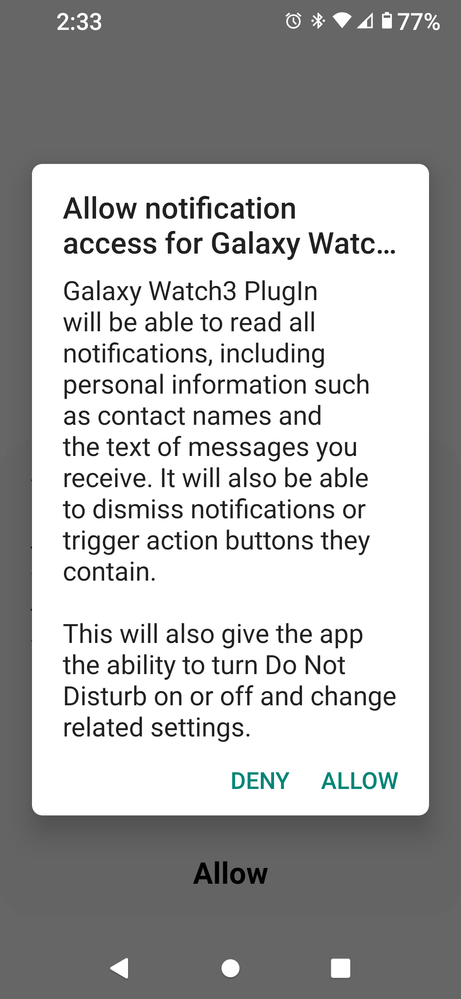What are you looking for?
- Samsung Community
- :
- Products
- :
- Wearables
- :
- Re: New Samsung Galaxy Watch stuck on check your phone to complete setup
New Samsung Galaxy Watch stuck on check your phone to complete setup
- Subscribe to RSS Feed
- Mark topic as new
- Mark topic as read
- Float this Topic for Current User
- Bookmark
- Subscribe
- Printer Friendly Page
22-06-2020 05:01 PM
- Mark as New
- Bookmark
- Subscribe
- Mute
- Subscribe to RSS Feed
- Highlight
- Report Inappropriate Content
I have got new samsung Galaxy watch. I am trying to set up on my Nokia 7.1 running on Android 10. My Mobile is stuck on Finishing pairing.. and watch is stuck on Check your phone to complete setup.. Can someone please help. I have tried to restart mobile and watch. Triend uninstalling samsung wear app. Removing the samsung watch from Bluetooth and again trying to set up.
- Tags:
- watch
17-03-2022 11:32 PM - last edited 17-03-2022 11:33 PM
- Mark as New
- Bookmark
- Subscribe
- Mute
- Subscribe to RSS Feed
- Highlight
- Report Inappropriate Content
Thanks a lot! Powering the phone off worked for me.
24-03-2022 11:28 PM
- Mark as New
- Bookmark
- Subscribe
- Mute
- Subscribe to RSS Feed
- Highlight
- Report Inappropriate Content
I had an issue with this as well. When it kept asking to complete on the phone it took me to realize the problem. It turned out the feature I wanted to enable caused a conflict in my permission settings. I suggest reading the message that says "for this you need to agree to that". If you don't want to agree to that, then disable the feature. If you are willing to accept, then do. That will get you past that. I didn't pay enough attention. Hope this helps.
31-03-2022 03:00 PM
- Mark as New
- Bookmark
- Subscribe
- Mute
- Subscribe to RSS Feed
- Highlight
- Report Inappropriate Content
I would avoid factory resetting anything, as the problem is likely to do with stored files in the Galaxy Wearables app.
Delete the app and all its associated files, then re-download from the Galaxy Store. This worked for me
14-04-2022 08:00 PM
- Mark as New
- Bookmark
- Subscribe
- Mute
- Subscribe to RSS Feed
- Highlight
- Report Inappropriate Content
I had the same issue and found that allowing every permission in the watch plugin solved it.
27-05-2022 02:08 AM - last edited 27-05-2022 02:09 AM
- Mark as New
- Bookmark
- Subscribe
- Mute
- Subscribe to RSS Feed
- Highlight
- Report Inappropriate Content
I have tried everything except wiping my phone. I'm about done with Samsung and their ***** software. I'm not wiping my phone. Samsung needs to fix this garbage.
30-08-2022 07:34 AM
- Mark as New
- Bookmark
- Subscribe
- Mute
- Subscribe to RSS Feed
- Highlight
- Report Inappropriate Content
If your watch will not pair to a phone, or if it randomly disconnects, restart your watch. You should also make sure the Galaxy wearable app is up to date, but it may be necessary to reset the app and unpair your watch.
Regards,
Will
20-09-2022 09:37 AM
- Mark as New
- Bookmark
- Subscribe
- Mute
- Subscribe to RSS Feed
- Highlight
- Report Inappropriate Content
How i got back in mine was u also have to forget and reconnect Bluetooth. Its like 2 different apps on phone and on wearable. Cause wearable has already installed u have to go back and connect it and finish in Bluetooth on phone in settings then it will finish set up after wearable does the restore data
07-10-2022 03:18 AM
- Mark as New
- Bookmark
- Subscribe
- Mute
- Subscribe to RSS Feed
- Highlight
- Report Inappropriate Content
The forget and reconnect bluetooth worked for me, but I also had to agree to...
And one other screen that had (optional) agreements.
Maybe this varies by region?
25-12-2022 08:50 PM
- Mark as New
- Bookmark
- Subscribe
- Mute
- Subscribe to RSS Feed
- Highlight
- Report Inappropriate Content
Did all that reset device and called Samsung sucks couldn't help me at all. What a waste of money. says it need android 6 or high i have 11. says it needs 1.5 GB memory I have 4. checked compatibility it works. what a crappy company.
18-03-2023 11:19 AM
- Mark as New
- Bookmark
- Subscribe
- Mute
- Subscribe to RSS Feed
- Highlight
- Report Inappropriate Content
Guys I managed to solve it! The problem is with permissions for the app. First you need two apps from play store. Galaxy Wearable and Galaxy Watch 5 Plugin. Next go into app setting and give all permissions and disable option for limiting data (wifi or otherwise). Next go into battery advanced and disable battery saving for Galaxy Wearable. The problem with my phone Redmi 9A was the plugin was not loading correctly. Pop up was kinda blocked. Once I gave all the permissions it worked immediately.
-
Samsung Galaxy Watch 6 isn't auto detecting workouts
in Wearables -
Galaxy Fit 3 Bedtime Mode not staying on
in Wearables -
Galaxy wearable not connecting to samsung buds pro
in Wearables -
Galaxy watch 5 (pro) not seeing BT le HR sensors
in Wearables -
Samsung Galaxy Fit 3 display wrong time for event in calendar app
in Wearables