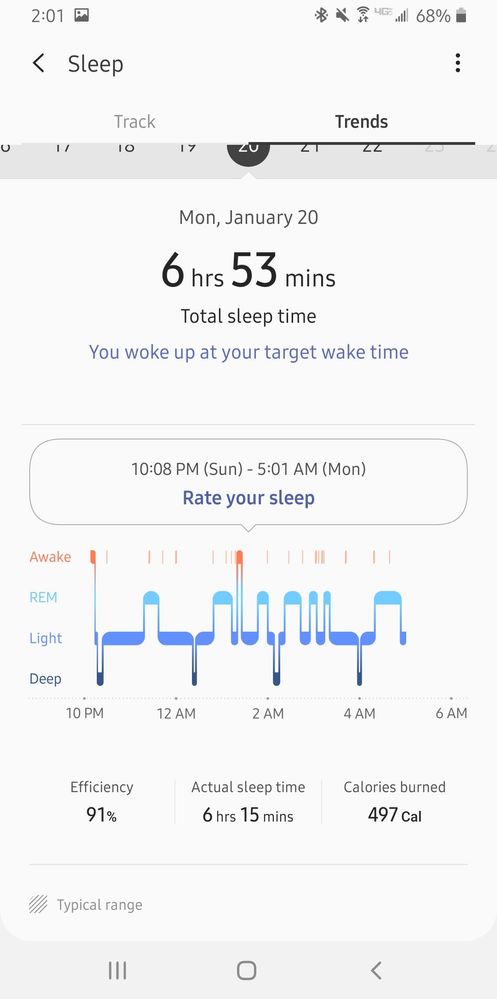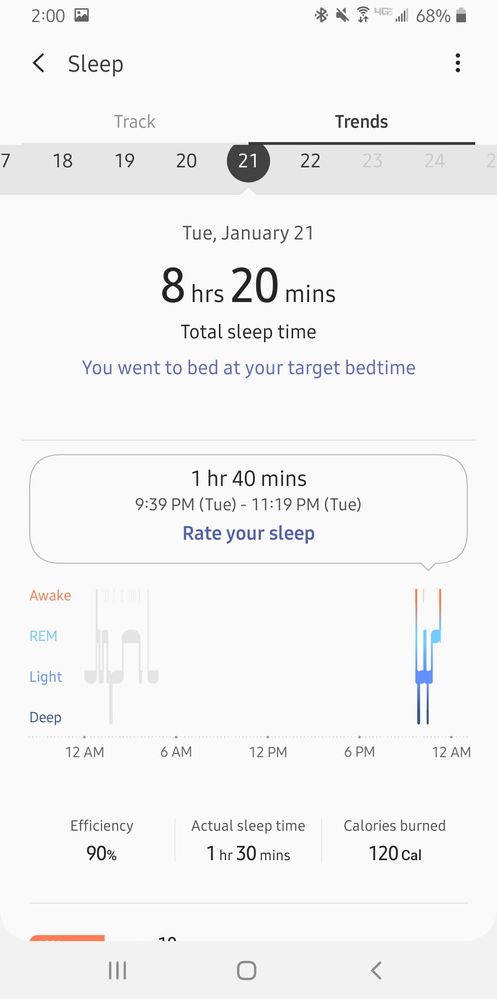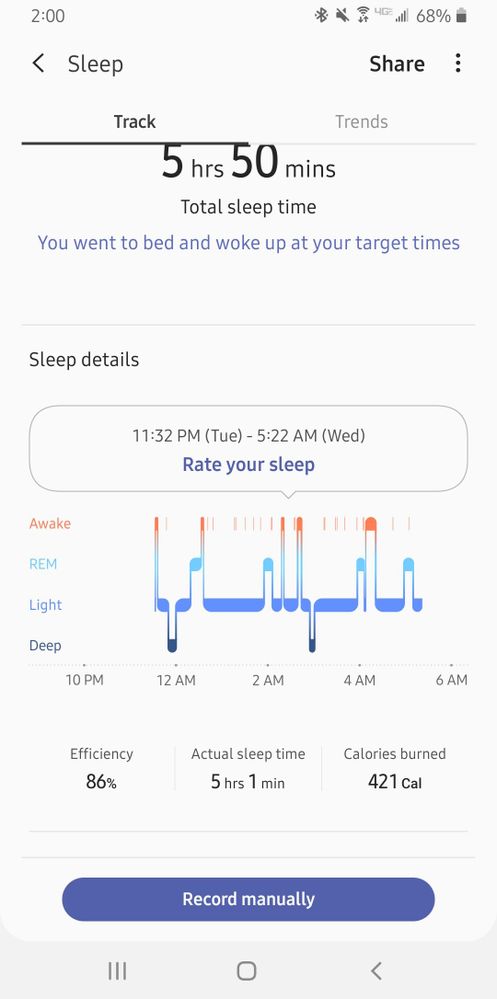What are you looking for?
- Samsung Community
- :
- Products
- :
- Wearables
- :
- Re: Issues with sleep tracking
Issues with sleep tracking
- Subscribe to RSS Feed
- Mark topic as new
- Mark topic as read
- Float this Topic for Current User
- Bookmark
- Subscribe
- Printer Friendly Page
22-01-2020 07:59 PM
- Mark as New
- Bookmark
- Subscribe
- Mute
- Subscribe to RSS Feed
- Highlight
- Report Inappropriate Content
Ok I have the Samsung Galaxy S10 plus for phone and Samsung Galaxy Active 2 watch 44mm under armour edition. I have had this issue with sleep tracking and its starting to ***** me off. I have called Samsung muliple times with no help. So here it is and my issue. I hope I am not the only one.
So I go to bed around 10pm every night and wake up at 530am every day. Here is the issue that I currently have with no fix. When I wake up I check my sleep tracker on my watch or via the samsung health app and it will show I was asleep from around 1130pm to midnight to 530am when I wake up. Then I click on the day before and that extra hour or 2 will show up on the day before adding that sleep to that day. Yes usually an hour and a half after going asleep you go into the transition stage and I get that. So the issue is it not recording the sleep because it does. But it's how it shown.
So in order for me to fix this I have to turn off the watch and then go into settings the apps then Samsung health. I have to then clear the clahe and force close the app, then wait 30 seconds then turn on the watch. Then the next day to 3 days the issue is gone. My sleep will be right and show it under the current nights sleep before going back to the other way. I have tried doing a factory reset on my watch multiple times. Have tried unistalling the Samsung health app multiple times and the samething happens. I have tried both together and still the samething happens. How do I fix this? I keep being told this is a software issue with the watch or my phone and I have to send either 1 of them in to be looked at or both in and I can't be without my phone or watch. Also this has to be able to be fixed with some kind of patch.
Anyone know how to fix this?
22-01-2020 08:02 PM
- Mark as New
- Bookmark
- Subscribe
- Mute
- Subscribe to RSS Feed
- Highlight
- Report Inappropriate Content
Attached are the examples I am talking about 1 shows what it should look like and then 2 photos showing what it's doing.
14-05-2020 12:52 PM
- Mark as New
- Bookmark
- Subscribe
- Mute
- Subscribe to RSS Feed
- Highlight
- Report Inappropriate Content
27-08-2020 10:46 AM
- Mark as New
- Bookmark
- Subscribe
- Mute
- Subscribe to RSS Feed
- Highlight
- Report Inappropriate Content
likewise with my Galaxy 46mm, I am walking all night according to my watch and it wont manual take my pulse either
07-09-2020 05:45 PM
- Mark as New
- Bookmark
- Subscribe
- Mute
- Subscribe to RSS Feed
- Highlight
- Report Inappropriate Content
24-02-2021 07:36 PM
- Mark as New
- Bookmark
- Subscribe
- Mute
- Subscribe to RSS Feed
- Highlight
- Report Inappropriate Content
Just got the Fit2 (Feb-2021). I am having the exact same issue. Sad to see people have been having this issue for over a year and Samsung still hasn't fixed it.
28-03-2021 08:03 PM
- Mark as New
- Bookmark
- Subscribe
- Mute
- Subscribe to RSS Feed
- Highlight
- Report Inappropriate Content
Yes, I too have the same issue with my sleep app since the new update a few days ago. All I have is the solid timeline of when I went to sleep and then my wake time. All the stages of sleep are missing. I’ve reinstalled the app a few times now and still no change. Definitely agree so annoying and frustrating to have this issue and no fix yet.
16-05-2021 08:26 PM - last edited 16-05-2021 08:27 PM
- Mark as New
- Bookmark
- Subscribe
- Mute
- Subscribe to RSS Feed
- Highlight
- Report Inappropriate Content
This is STILL a problem with the Samsung health app and my Galaxy S3 watch. Sleep and wake times are usually off by one hour, and frequently take some period of time from one night and move it to the previous night. The really odd thing is that sleep data is 100% accurate on the watch itself, it is only the Samsung Health app where it displays in this bizarre way. This started immediately after the change to daylight savings.
I have found that uninstalling and reinstalling the Samsung Health app will fix the issue.... but only for a few days and then it will return. No permanent fix yet as far as I know.
25-05-2021 10:55 AM
- Mark as New
- Bookmark
- Subscribe
- Mute
- Subscribe to RSS Feed
- Highlight
- Report Inappropriate Content
I'm having this issue too. I have a S10 phone and S2 watch. I go to bed around 10:30, it shows I go to bed around 1:30 - 2:30. It doesn't record my sleep before that, even on the previous day.
04-10-2021 05:21 PM
- Mark as New
- Bookmark
- Subscribe
- Mute
- Subscribe to RSS Feed
- Highlight
- Report Inappropriate Content
S9+ and Active2 and my SamHealth reported all the sleep details correctly up until October 1st. Now the Sleep Score graph and Stages graph is missing (just like photos others have posted here). If I select the day in the multiple day view, the pop-up data gives the details of stages. But not in the main view. On these forums people are using several different watches, so its NOT the watches. It has to be the Samsung Health app. I too reset my watch and restored and even backed up and restored my Samsung Cloud data. Did not help. I even noticed (prior to and after backing up and restoring) that some of my previous records have missing graphs but other days are there.
This DEFINITELY has to be the fault of the Samsung Health app. On the 3rd I checked my Sleep results and the graph appeared briefly, then disappeared.
-
Sleep tracking is not accurate on Galaxy Fit 3?
in Wearables -
Galaxy Watch6 Stopped Recording Sleep
in Wearables -
GW6 doesn't show how long it takes to fall asleep
in Wearables -
Bluetooth error : connect then try again
in Wearables -
Galaxy Fit 3 - Battery Draining far faster than advertised
in Wearables