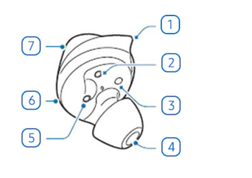What are you looking for?
- Samsung Community
- :
- Products
- :
- Wearables
- :
- Re: How to solve the volume/balance problem in your Galaxy Buds
How to solve the volume/balance problem in your Galaxy Buds
- Subscribe to RSS Feed
- Mark topic as new
- Mark topic as read
- Float this Topic for Current User
- Bookmark
- Subscribe
- Printer Friendly Page
- Labels:
-
Buds
28-07-2020 02:29 PM
- Mark as New
- Bookmark
- Subscribe
- Mute
- Subscribe to RSS Feed
- Highlight
- Report Inappropriate Content
After 8 or 10 months of use, suddenly and for no apparent reason, the right-side earphone of my Galaxy Buds (1rst gen.), lost around 70% of volume. I cleaned them, unpaired and re-paired, checked forums... but nothing. I was already checking prices to get a replacement when I decided to go a bit more radical. This is what I did:
WARNING: this is not a standard procedure, so proceed at your own discretion. I repeat: it worked for me, but it might not work for you, and there is some danger involved in the operation. So please, BE CAREFUL:
1 ) Remove the silicon tip /ear protector. You'll see the mini grid of the speaker.
Number 4 in the illustration:
2) Get a needle. (I actually did it with a pin button from David Bowie 
3) With a lot of care, insert the needle in one of the holes of the grid and gently remove the grid. You'll see that it comes out very easily (actually it drops off almost without any resistance).
4) With a gentle stirring movement, clean the interior of the cavity.
5) That's it. Put the grid and the silicon protector back into the tip of the earphone.
I confess I was like 99% sure that would do nothing; even worse, that I just broke the whole thing. BUT IT WORKED LIKE MAGIC!!
Cheers!
31-07-2020 12:47 AM
- Mark as New
- Bookmark
- Subscribe
- Mute
- Subscribe to RSS Feed
- Highlight
- Report Inappropriate Content