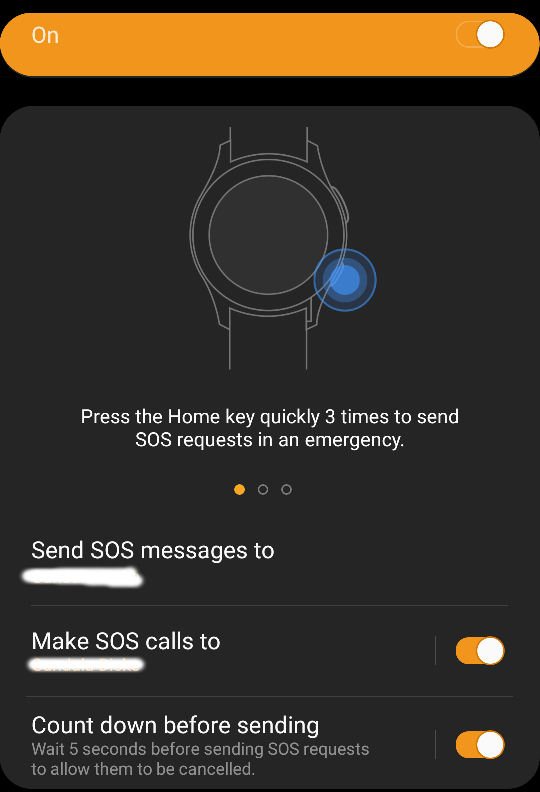What are you looking for?
- Samsung Community
- :
- Products
- :
- Wearables
- :
- How to increase default volume of SOS calls on Active2
How to increase default volume of SOS calls on Active2
- Subscribe to RSS Feed
- Mark topic as new
- Mark topic as read
- Float this Topic for Current User
- Bookmark
- Subscribe
- Printer Friendly Page
- Labels:
-
Watch
20-10-2019 10:25 AM
- Mark as New
- Bookmark
- Subscribe
- Mute
- Subscribe to RSS Feed
- Highlight
- Report Inappropriate Content
Hi,
I'm using a Galaxy Watch Active2 in combination with a Shiftphone 5me (Android 8.0) and can't find a way to change the standard settings for the volume of SOS calls. By default, volume is set to "1". So I can't understand what the person who was called. I can increase the volume while someone is calling; but I have to do that for every call. Especially when talking about SOS calls, I can image situations in which I could be unable to change the volume manually.
I can't find any way to encrease the standard settings, neither on the watch nor on the smartphone.
Can anybody reproduce the problem or tell me how to solve this? I would be very glad.
Thanks a lot,
Jan
20-10-2019 11:04 AM
- Mark as New
- Bookmark
- Subscribe
- Mute
- Subscribe to RSS Feed
- Highlight

20-10-2019 03:46 PM
- Mark as New
- Bookmark
- Subscribe
- Mute
- Subscribe to RSS Feed
- Highlight
- Report Inappropriate Content
Hi, @AndrewL,
thanks a lot for your help. I already checked the volume settings. Under Settings > Sounds and Vibration > Volume, my watch shows the following items [with volume values in brackets]:
- Ringtone [7]
- Media [7]
- Notifications [11]
- System [9]
- Bixby Voice [13]
So, all volumes are set to "7" at least. Regular phone calls that are not evoked by a SOS request start up with volume "7" and I don't understand why SOS calls start with volume "1" although none of the volume settings is set to "1"
I wonder whether there are additional settings available when connection the watch to a Samsung device. Unfortunately, I don't have one. So, I have a big request. Would anybody in this forum that uses a Samsung smartphone and an Active2 watch be so kind to check if he or she has additional volume settings available and / or if SOS calls also start with volume level "1" if the watch is connected to a Samsung device?
Please apologize my persistance. 
Thanks a lot,
Jan
20-10-2019 05:19 PM
- Mark as New
- Bookmark
- Subscribe
- Mute
- Subscribe to RSS Feed
- Highlight
HI @jande. One of our colleagues has the Active 2, I'll get them to check it tomorrow.
20-10-2019 05:33 PM
- Mark as New
- Bookmark
- Subscribe
- Mute
- Subscribe to RSS Feed
- Highlight
- Report Inappropriate Content
@CarlH: That's great! Thanks! 
21-10-2019 09:25 AM
- Mark as New
- Bookmark
- Subscribe
- Mute
- Subscribe to RSS Feed
- Highlight
Hi @jande. I've just looked at this and there are no additional settings on a Samsung phone. The volume on the watch goes up to 15. Can you send a screenshot of the SOS settings on the wearable app, so I can compare here?
21-10-2019 11:06 AM
- Mark as New
- Bookmark
- Subscribe
- Mute
- Subscribe to RSS Feed
- Highlight
- Report Inappropriate Content
Hi, @CarlH,
thanks a lot for trying!  What do you mean with: " The volume on the watch goes up to 15"? Do you mean that SOS calls on the watch you tested had a volume of 15? Or that 15 is the maximum volume that can be set in general?
What do you mean with: " The volume on the watch goes up to 15"? Do you mean that SOS calls on the watch you tested had a volume of 15? Or that 15 is the maximum volume that can be set in general?
Below you can find a screenshot of the SOS settings available on my phone.
Many thanks for your dedication!
Ja
21-10-2019 02:18 PM
- Mark as New
- Bookmark
- Subscribe
- Mute
- Subscribe to RSS Feed
- Highlight
Thanks for the screenshot, it's identical to the Samsung phone version so there are no extra settings.
15 is the max volume in general, does yours reach the same?
21-10-2019 04:45 PM
- Mark as New
- Bookmark
- Subscribe
- Mute
- Subscribe to RSS Feed
- Highlight
- Report Inappropriate Content
Would you be so kind to tell me what initial volume SOS calls have on the comparative watch? That would be very helpful. Maybe it is just a bug that effects all Active2 watches?
16-11-2019 04:44 PM
- Mark as New
- Bookmark
- Subscribe
- Mute
- Subscribe to RSS Feed
- Highlight
- Report Inappropriate Content
I called Samsung via hotline. Actually there is no option to set the default volume of SOS calls. Obviously the SOS call is ment for terroristic attacks, rampages etc. where it could be a problem if the call would be recognized.
Thanks a lot for your help!
Jan, glad to live in a country where the danger of heart attacks is more likely...