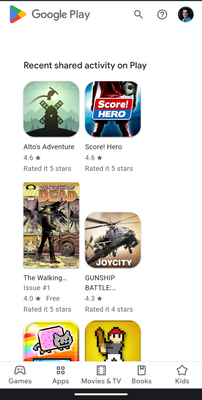What are you looking for?
- Samsung Community
- :
- Products
- :
- Wearables
- :
- Re: Google assistant can't find watch
Google assistant can't find watch
- Subscribe to RSS Feed
- Mark topic as new
- Mark topic as read
- Float this Topic for Current User
- Bookmark
- Subscribe
- Printer Friendly Page
- Labels:
-
Watch
25-05-2022 04:35 PM
- Mark as New
- Bookmark
- Subscribe
- Mute
- Subscribe to RSS Feed
- Highlight
- Report Inappropriate Content
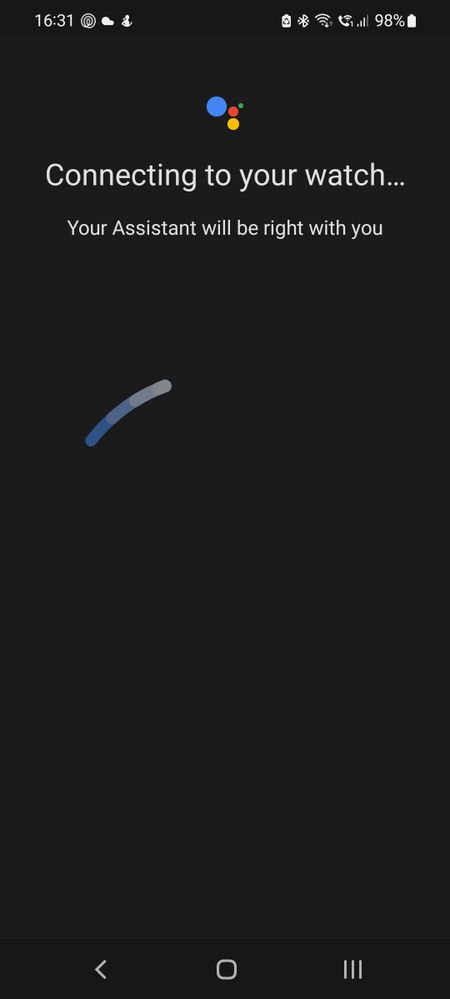
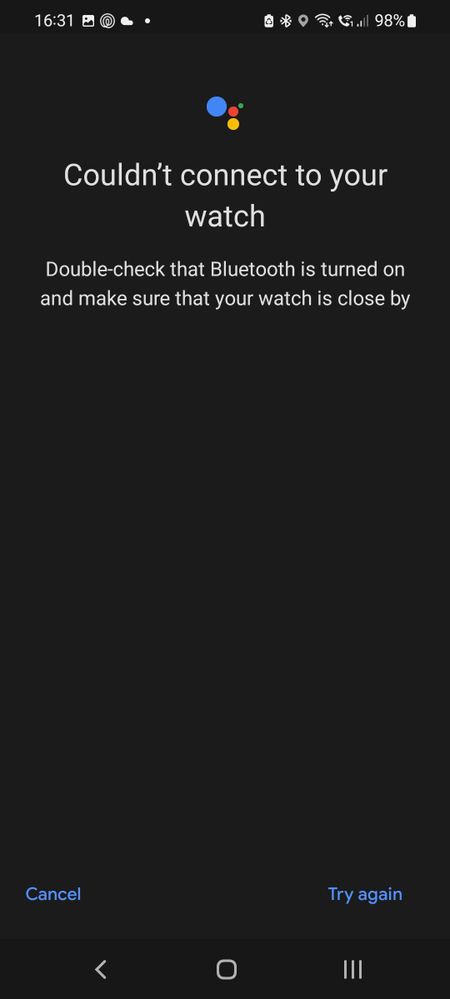
- « Previous
- Next »
22-08-2022 02:38 PM
- Mark as New
- Bookmark
- Subscribe
- Mute
- Subscribe to RSS Feed
- Highlight
- Report Inappropriate Content
Solution above.
22-08-2022 04:34 PM
- Mark as New
- Bookmark
- Subscribe
- Mute
- Subscribe to RSS Feed
- Highlight
- Report Inappropriate Content
Thanks for your suggestion. However, I've only use one google account in my life and it is configured both on my watch and my phone :'(
22-08-2022 04:41 PM
- Mark as New
- Bookmark
- Subscribe
- Mute
- Subscribe to RSS Feed
- Highlight
- Report Inappropriate Content
Visit the Google Play store through the website (not the app). Log in through the store. Verify that the Google Assistant is indeed installed or recognized as installed by the Google Play store on the website. If it asks you to install it - install it. Leave nothing to chance. Good luck.
22-08-2022 07:08 PM
- Mark as New
- Bookmark
- Subscribe
- Mute
- Subscribe to RSS Feed
- Highlight
- Report Inappropriate Content
Unfortunatly, assistant is installed on both sides (verified on the store website and via the Google play store app...). Any other suggestion is welcome
10-09-2022 06:09 PM
- Mark as New
- Bookmark
- Subscribe
- Mute
- Subscribe to RSS Feed
- Highlight
- Report Inappropriate Content
Installing Google assistant and making sure that was using the same account from the watch worked for me! thank you
29-09-2022 09:42 AM
- Mark as New
- Bookmark
- Subscribe
- Mute
- Subscribe to RSS Feed
- Highlight
- Report Inappropriate Content
Make sure that your watch and Android device are close to each other and paired through Bluetooth. To check your connection, from your watch's settings, use Find My Phone. If your phone rings, it means that you have a good connection.
Regards,
Will
04-12-2022 09:50 AM
- Mark as New
- Bookmark
- Subscribe
- Mute
- Subscribe to RSS Feed
- Highlight
- Report Inappropriate Content
Go to playstore. Scroll down below and find manage apps. You will find it there to be updated. Once updated you can set it up
04-12-2022 09:51 AM
- Mark as New
- Bookmark
- Subscribe
- Mute
- Subscribe to RSS Feed
- Highlight
- Report Inappropriate Content
Go to manage apps and you will find assistant there. Do an update on it and it will be available
27-12-2022 09:57 PM
- Mark as New
- Bookmark
- Subscribe
- Mute
- Subscribe to RSS Feed
- Highlight
- Report Inappropriate Content
After an hour of troubleshooting, I found a solution that worked for me! First, if you already have assistant downloaded and updated on your galaxy watch, revert the update.
Then, on a phone or computer, search "Google play store" and in the Google search results, click directly on "sign in". If you're on your phone, make sure it opens in chrome and not your play store app. This is what the screen should look like on your phone (idk what it looks like on computer):
Then, search "Assistant". Two versions should come up: Google Assistant and Assistant, both are made by Google LLC. Tap on the second one, which should have a picture of a watch. Click "install on devices" or whatever it says and select your watch.
When it's done downloading to your watch, open it on your watch and set it up like normal. It'll bring up the same thing in your screenshots but it SHOULD successfully connect.
If that was too confusing let me know and I'd be happy to explain it better. I hope this solution works for you and everyone else who needs it!
Happy Holidays and a Happy New Year! 😄
- « Previous
- Next »