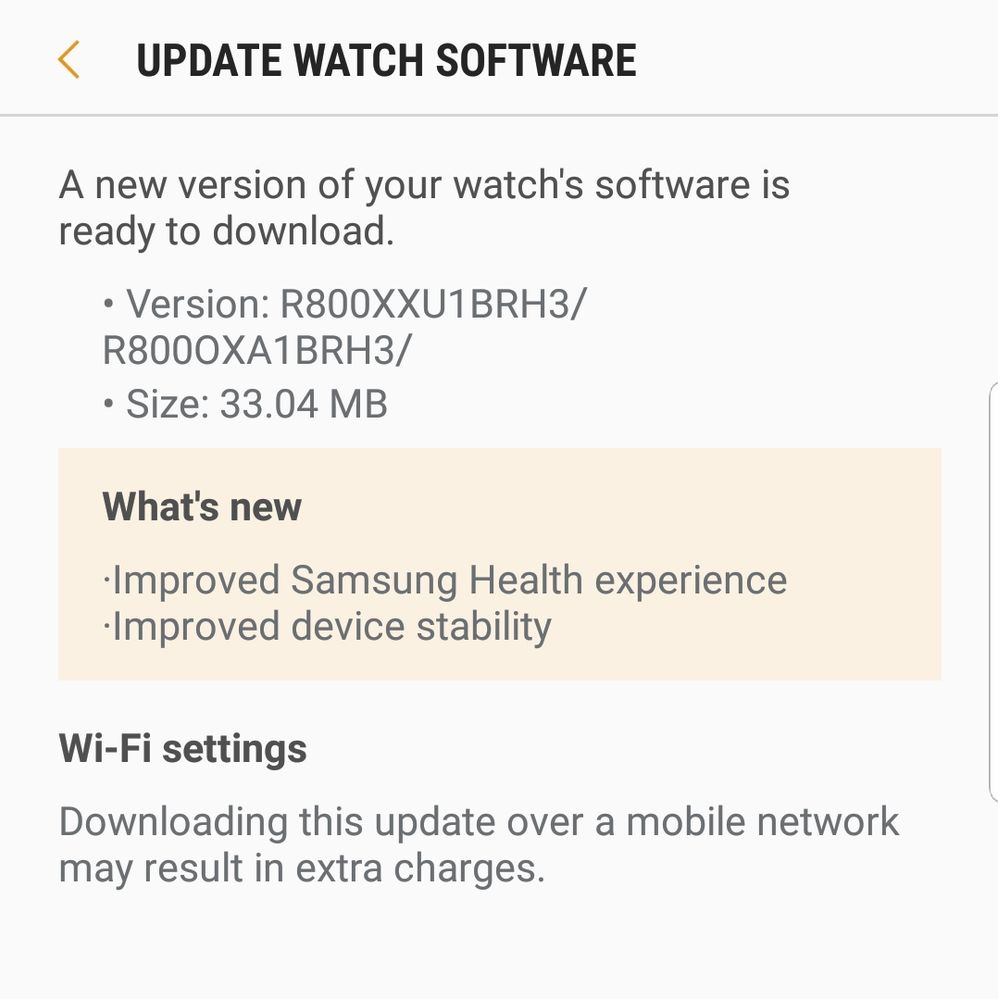What are you looking for?
- Samsung Community
- :
- Products
- :
- Wearables
- :
- Re: Gear Sport Not Tracking Heart Rate When Exercising
Gear Sport Not Tracking Heart Rate When Exercising
- Subscribe to RSS Feed
- Mark topic as new
- Mark topic as read
- Float this Topic for Current User
- Bookmark
- Subscribe
- Printer Friendly Page
- Labels:
-
Gear Sport
-
Watch
25-03-2018
07:02 PM
- last edited
17-05-2019
03:50 PM
by
AntS
![]() ) in
) in
- Mark as New
- Bookmark
- Subscribe
- Mute
- Subscribe to RSS Feed
- Highlight
- Report Inappropriate Content
Hi, is anyone else having this issue with their gear sport or gear S3?
I have had 3 gear S3's and now changed it to a gear sport and am still getting the same issue.
When I first went out cycling with the gear sport yesterday, it tracked my HR just fine when displayed in the shealth app but since then it is just showing it go up and then a straight line which is obviously wrong. I think its a software issue. The gear S2 does it fine.
See graph 1st use and then whats happened since - before and after: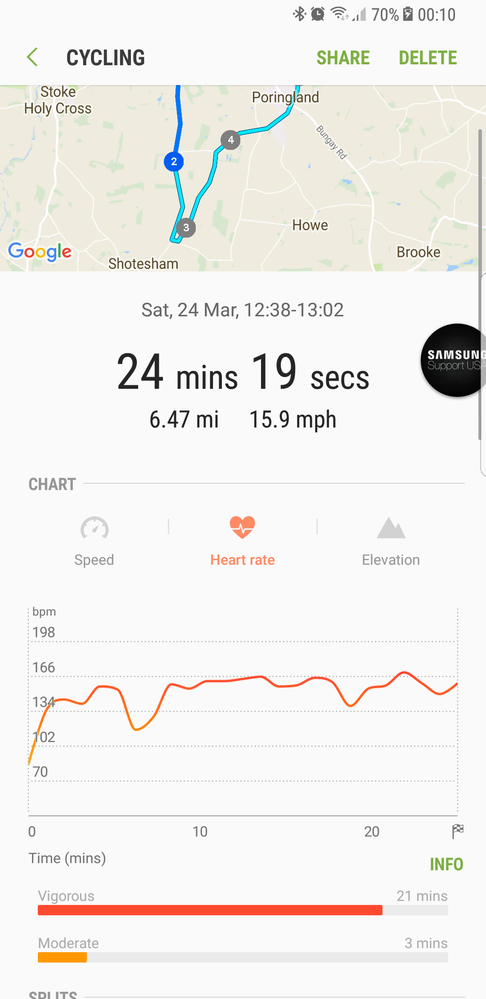
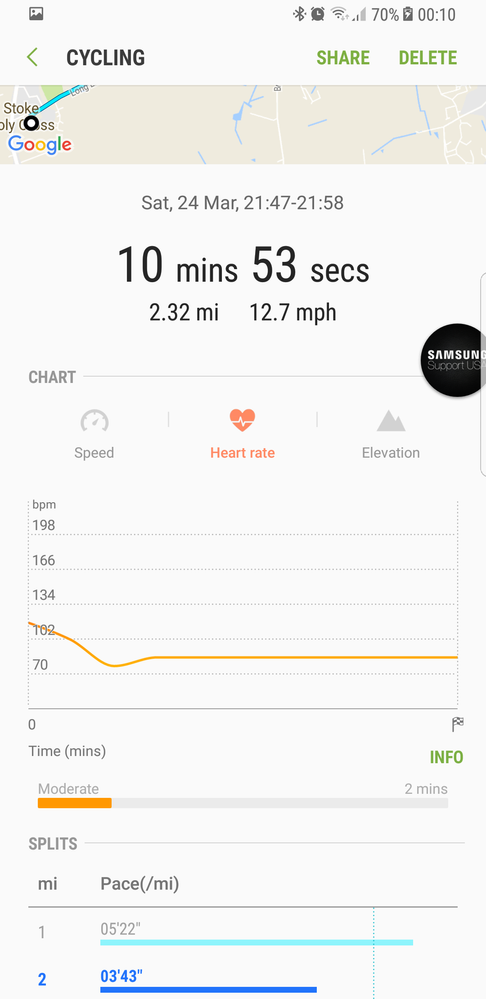
04-10-2018 10:38 PM
- Mark as New
- Bookmark
- Subscribe
- Mute
- Subscribe to RSS Feed
- Highlight
- Report Inappropriate Content
I was the origional poster for this thread for what feels like a year ago almost! And i cant believe this still hasnt been resolved across all their devices, let alone a lack of aknowledgment from samsung!. I returned all my devices so i could wait and purchase the galaxy watch when it came out to see if that had the same issue. I pre orded the galaxy watch and have been using it since the 7th of september. So far the HR has been recording during exercises perfectly everytime. Continuous HR setting is off and auto pause is on. The only time ive noticed the 2 dashes on the watch screen during cycling was when id gone over some nasty patches on a road but it seemed to reset itself within 20secs. I would say my only critisism so far with the galaxy watch is that the HR bpm is probably about 6-7bpm out from what my HR actually is.
04-10-2018 10:41 PM
- Mark as New
- Bookmark
- Subscribe
- Mute
- Subscribe to RSS Feed
- Highlight
- Report Inappropriate Content
Interesting that your HR works... Mine works for a few minutes then just stops detecting HR. Even with leisurely walks, there is no HR... I guess I could strap the watch on tighter but my hand would start to tingle from lack of blood  I am very disappointed in the HR performance of the Galaxy Watch 😞
I am very disappointed in the HR performance of the Galaxy Watch 😞
04-10-2018 10:50 PM
- Mark as New
- Bookmark
- Subscribe
- Mute
- Subscribe to RSS Feed
- Highlight
- Report Inappropriate Content
To be honest, im not wearing mine any tighter than i use to with the sport or s3, if anything ive found the galaxy watch much lighter than its predersessers and more comfitable to wear. Early on when i saw people saying they were still having issues with their new galaxy watches, i came across a report in south korea where samsung had apparently aknowledged this HR issue in its software to media but that it was only effecting galaxy watches with certain software versions.
04-10-2018 10:54 PM
- Mark as New
- Bookmark
- Subscribe
- Mute
- Subscribe to RSS Feed
- Highlight
- Report Inappropriate Content
No software upgrade is available for me, at least at the moment. I looked both on the Gear app and on my watch.
Earlier today, I used the Endomondo app while on the eliptical, and my HR was 175. Given that I am 58 years old, this is basically in excess of my top heart rate, and it stuck at 175 for 20 of the 35 minutes. So aggravating! When it finally came down, it registered 140 even though the eliptical said 115.
I continue to be amazed that this "signature" watch has such an important glitch, whether it be software or hardware.
06-10-2018 07:03 AM
- Mark as New
- Bookmark
- Subscribe
- Mute
- Subscribe to RSS Feed
- Highlight
- Report Inappropriate Content
@jefflevee wrote:No software upgrade is available for me, at least at the moment. I looked both on the Gear app and on my watch.
Earlier today, I used the Endomondo app while on the eliptical, and my HR was 175. Given that I am 58 years old, this is basically in excess of my top heart rate, and it stuck at 175 for 20 of the 35 minutes. So aggravating! When it finally came down, it registered 140 even though the eliptical said 115.
I continue to be amazed that this "signature" watch has such an important glitch, whether it be software or hardware.
How do you check if there is an update on watch itself? On the app I have no update..
06-10-2018 03:08 PM
- Mark as New
- Bookmark
- Subscribe
- Mute
- Subscribe to RSS Feed
- Highlight
- Report Inappropriate Content
06-10-2018 05:08 PM
- Mark as New
- Bookmark
- Subscribe
- Mute
- Subscribe to RSS Feed
- Highlight
- Report Inappropriate Content
Just had this watch update appear on my phone. Screenshot below
06-10-2018 05:18 PM
- Mark as New
- Bookmark
- Subscribe
- Mute
- Subscribe to RSS Feed
- Highlight
- Report Inappropriate Content
@Stevevdb30000 wrote:Just had this watch update appear on my phone. Screenshot below
Let us know if something if improved 🙏🏻
06-10-2018 05:19 PM
- Mark as New
- Bookmark
- Subscribe
- Mute
- Subscribe to RSS Feed
- Highlight
- Report Inappropriate Content
@daath wrote:
I think you have to use the app to update...
Okey, so I can't check it on the Samsung watch?
06-10-2018 05:21 PM
- Mark as New
- Bookmark
- Subscribe
- Mute
- Subscribe to RSS Feed
- Highlight
- Report Inappropriate Content
-
Galaxy Fit 3 - Battery Draining far faster than advertised
in Wearables -
Galaxy watch 6 classic lte, media control bug whilst exercising.
in Wearables -
galaxy watch 5 pro doesn't track sleep
in Wearables -
Watch 5 Pro botched by last update
in Wearables -
Galaxy watch 5 update broken exercise tracking.
in Wearables