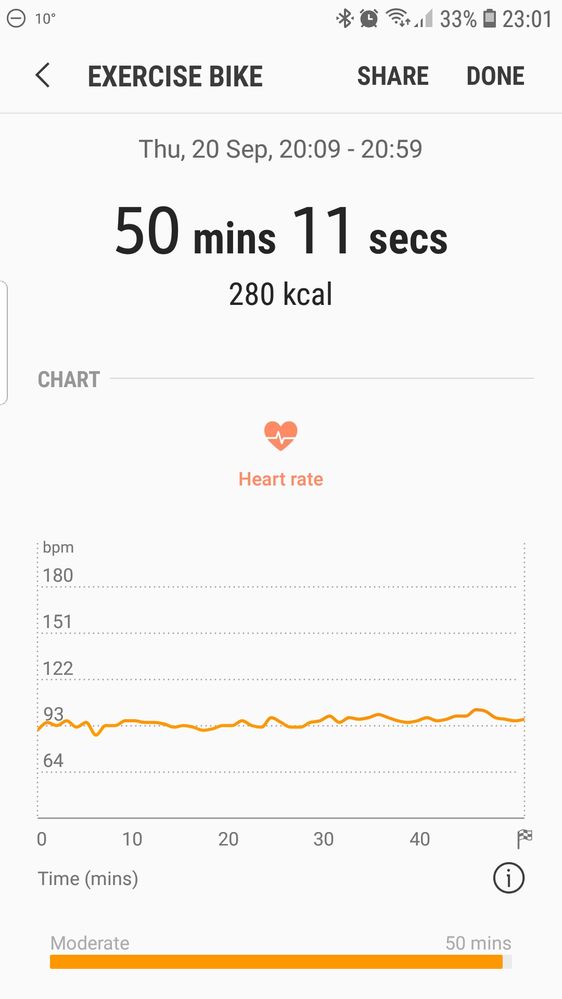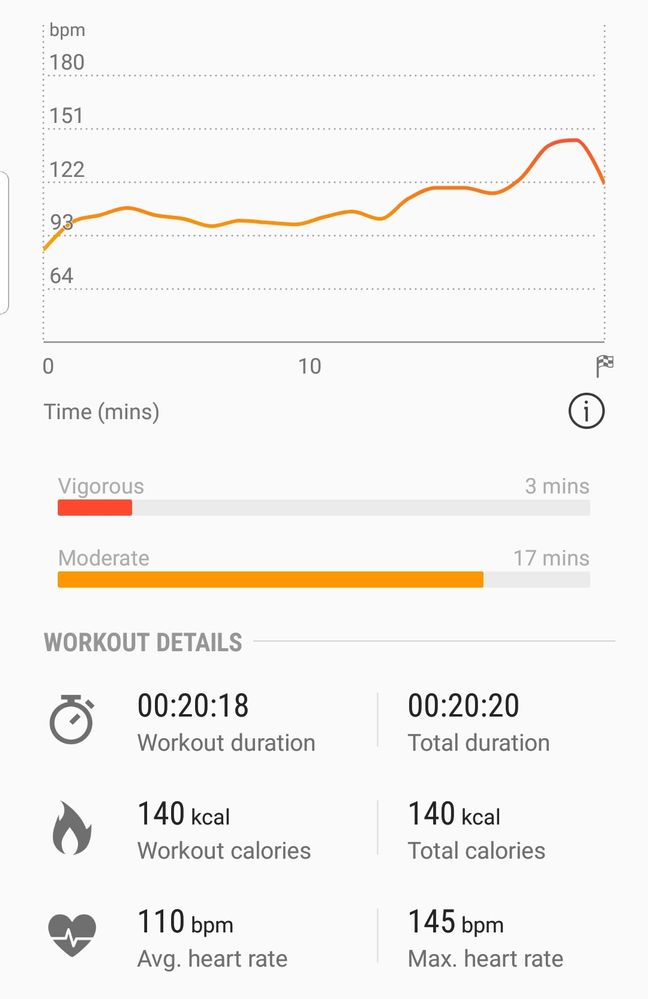What are you looking for?
- Samsung Community
- :
- Products
- :
- Wearables
- :
- Re: Gear Sport Not Tracking Heart Rate When Exercising
Gear Sport Not Tracking Heart Rate When Exercising
- Subscribe to RSS Feed
- Mark topic as new
- Mark topic as read
- Float this Topic for Current User
- Bookmark
- Subscribe
- Printer Friendly Page
- Labels:
-
Gear Sport
-
Watch
25-03-2018
07:02 PM
- last edited
17-05-2019
03:50 PM
by
AntS
![]() ) in
) in
- Mark as New
- Bookmark
- Subscribe
- Mute
- Subscribe to RSS Feed
- Highlight
- Report Inappropriate Content
Hi, is anyone else having this issue with their gear sport or gear S3?
I have had 3 gear S3's and now changed it to a gear sport and am still getting the same issue.
When I first went out cycling with the gear sport yesterday, it tracked my HR just fine when displayed in the shealth app but since then it is just showing it go up and then a straight line which is obviously wrong. I think its a software issue. The gear S2 does it fine.
See graph 1st use and then whats happened since - before and after: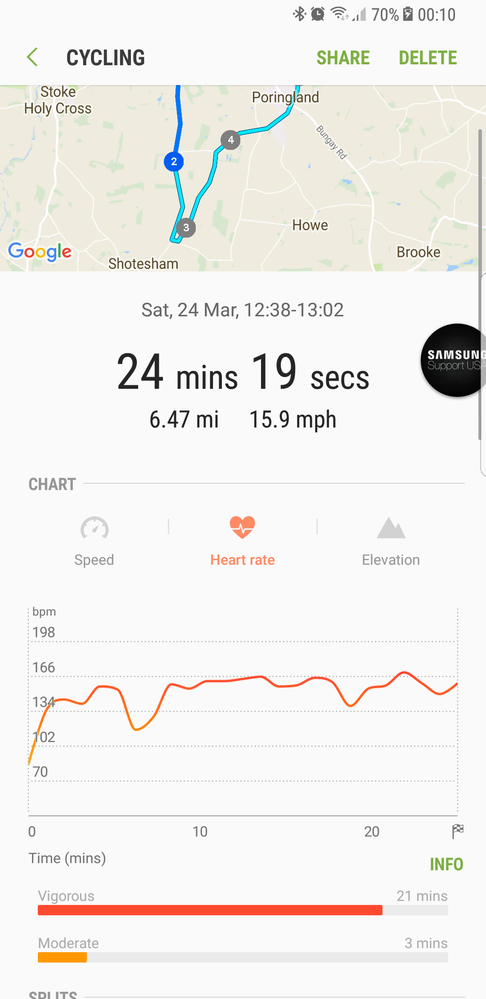
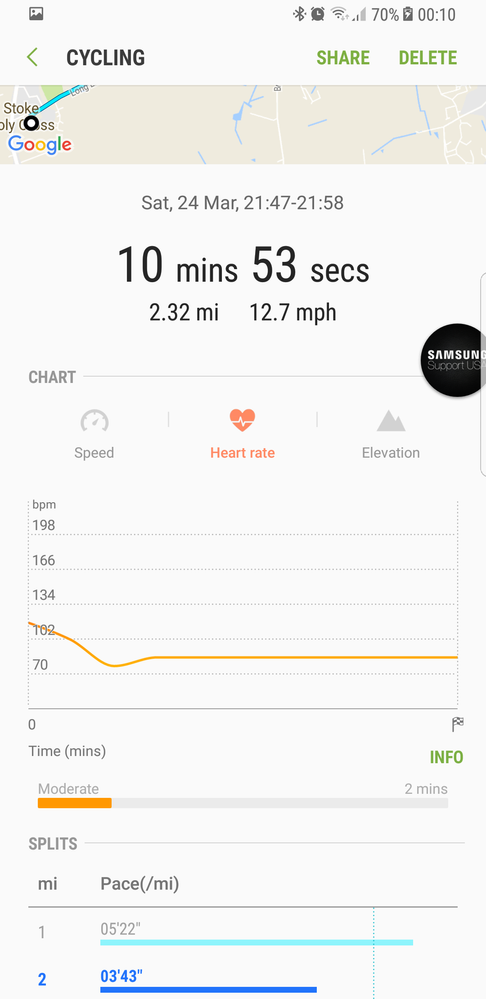
20-09-2018 10:37 PM
- Mark as New
- Bookmark
- Subscribe
- Mute
- Subscribe to RSS Feed
- Highlight
- Report Inappropriate Content
just to add, in addition to all this problem at almost 1 year, for me this heart rate reader is totally without accuracy, never in my life have my beats reached levels higher than 175 in maximum effort. No effort here and we have ridiculous 210 or more heartbeats.... trash.
21-09-2018 11:12 PM
- Mark as New
- Bookmark
- Subscribe
- Mute
- Subscribe to RSS Feed
- Highlight
- Report Inappropriate Content
@Thzone wrote:I'm just wondering if there are people without heart rate tracking issues.
I have a Galaxy watch 42mm and the heart rate works fine. I've gone back through lots of my logs and I can't find any flat lines. There has never been an auto pause in any of them though. I don't know if it is turned on - I've not found that setting. My heart rate doesn't jump about much at the minute though, I'm babying an injured knee. But it's definitely not flat.
22-09-2018 07:42 AM
- Mark as New
- Bookmark
- Subscribe
- Mute
- Subscribe to RSS Feed
- Highlight
- Report Inappropriate Content
@Nin26,
tracking heart rate on a bicycle in the gym als worked for me, but outdoors it really gets messed up.
It seems like the heart rate sensor cannot measure heart rate decently when moving. I notice this also in my car when trying to get a manual reading, the line cannot get a hold on my pulse.
i’m not sure if the movement or the vibrations are the root cause.
Does anybody else experienced this behavior?
22-09-2018 11:13 AM
- Mark as New
- Bookmark
- Subscribe
- Mute
- Subscribe to RSS Feed
- Highlight
- Report Inappropriate Content
@Nin26: Do you also have logs with more than about 115bpm?
For me (Gear Sport) the problem occurs only when reaching a HR of a certain level. Below all seems to be fine...
23-09-2018 03:33 AM
- Mark as New
- Bookmark
- Subscribe
- Mute
- Subscribe to RSS Feed
- Highlight
- Report Inappropriate Content
Yes, I had all the time. This not happen with all of the others wearebles....
Apple watches, Huawei bracelet etc....
Because I had it and now I have a huawei. Works fine in my car, running, swimming...etc..etc.
Sorry but I will repeat, Samsung is a trash for me. Sold mine.
23-09-2018 03:26 PM - last edited 23-09-2018 03:27 PM
- Mark as New
- Bookmark
- Subscribe
- Mute
- Subscribe to RSS Feed
- Highlight
- Report Inappropriate Content
23-09-2018 03:43 PM
- Mark as New
- Bookmark
- Subscribe
- Mute
- Subscribe to RSS Feed
- Highlight
- Report Inappropriate Content
@Thzone wrote:
tracking heart rate on a bicycle in the gym als worked for me, but outdoors it really gets messed up.
It seems like the heart rate sensor cannot measure heart rate decently when moving. I notice this also in my car when trying to get a manual reading, the line cannot get a hold on my pulse.
i’m not sure if the movement or the vibrations are the root cause.
Does anybody else experienced this behavior?
I don't have a pushbike, so I can't really test this one. Maybe I just don't push the watch to the limits. There is one other possibility - I am very pale (to the point of see-through!), maybe that helps it to get a good reading?
The only issues I have had is with the step and floor recording - steps are much lower than both my original Gear Fit and my old Misfit. I've noticed I can walk all around the house with it sometimes missing sections of it completely. Same with floors - although I understand that Samsung have set the floor height as higher than standard stairs in the UK, so that's all that one is.
I just hope that any future updates fix everyone's and don't make mine worse!
25-09-2018 07:55 AM
- Mark as New
- Bookmark
- Subscribe
- Mute
- Subscribe to RSS Feed
- Highlight
- Report Inappropriate Content
I have the same massive frustrations with Samsung and HR tracking ... been a bug bear over the past 2 years of owning Gear S3
- 3rd party software using optical records better than Samsungs own software
- Works ok (not 100%) during runs, better on stationary bike and eliptical, absolutely awful on a real bike (mtb or road)
- My frustration lies in the fact that if they just opened up the s-health software to allow a bluetooth HR monitor (e.g. chest strap) they would have the best device on the market IMO. The device can do it but currently the only option is with a 3rd party watch face (sporty watch) which whilst great kinda misses the point of a device that integrates into Samsungs ecosystem
C'mon Samsung ...!
PS, next best option is a strava app that acts as a 'slave' device to the phone app showing various data fields (basically just like the andorid wear one does)
25-09-2018 08:18 AM
- Mark as New
- Bookmark
- Subscribe
- Mute
- Subscribe to RSS Feed
- Highlight
- Report Inappropriate Content
Sorry to say this again. Samsung is just rubbish. The fact that they even don´t reply more frequently in this forum (they had some political statements in the beginning of this thread) indicates that they don´t do anything about this problem (why care about some cheap watch users when they have more money consuming customers in TV and cell phones).
I have tryed out Fitbit Alta HR, Suunto Spartan Sport Wrist HR and right now im wearing Garmin Vivoactive 3. No one of these have problems with the pulse detection. So ladies and gentlemen in this forum. Abandone Samsung and I suggest you also abandone them in all other Samsung products. I have done that.
By the way, I have actively advised friends and also strangers (in the elecronic shops looking at pulse watches) NOT to choose Samsung. I was extremely pleased last week when I actually succeeded to make a customer in a tech shop to chose a Garmin instead of a Samsung (hahahaha....).
01-10-2018 04:00 PM
- Mark as New
- Bookmark
- Subscribe
- Mute
- Subscribe to RSS Feed
- Highlight
- Report Inappropriate Content
Mine is not tracking Heart Rate at all. When i run the measure manually, i can see that a heart rate is being detected and it is stable, but the watch just fails to acknowledge it.
After running some in depth tests, the barometer has also failed (see pictures below), which means no floors are counted. 3 factory resets have not resolved the issue. I liked the feedback from my support ticket where i was asked to clear the cache on the Galaxy Wearable app.....bit of a joke surely?
I've been onto chat and the watch is going in for the techs to look at it. Hopefully Samsung can speed up the software fix for this issue as it's very poor reliability already.
ps. anyone wanting to run the tests i have, go to the watch dialler and dial *#0*# - this takes you into the diagnostic menu where individual test can be run on the hardware. Be aware that's you need the click the back button twice to come out of each test, and the gyro tests requires the watch to be very still otherwise it fails!
We'll see what happens with the techs.
Pictures:
-
Galaxy Fit 3 - Battery Draining far faster than advertised
in Wearables -
Galaxy watch 6 classic lte, media control bug whilst exercising.
in Wearables -
galaxy watch 5 pro doesn't track sleep
in Wearables -
Watch 5 Pro botched by last update
in Wearables -
Galaxy watch 5 update broken exercise tracking.
in Wearables