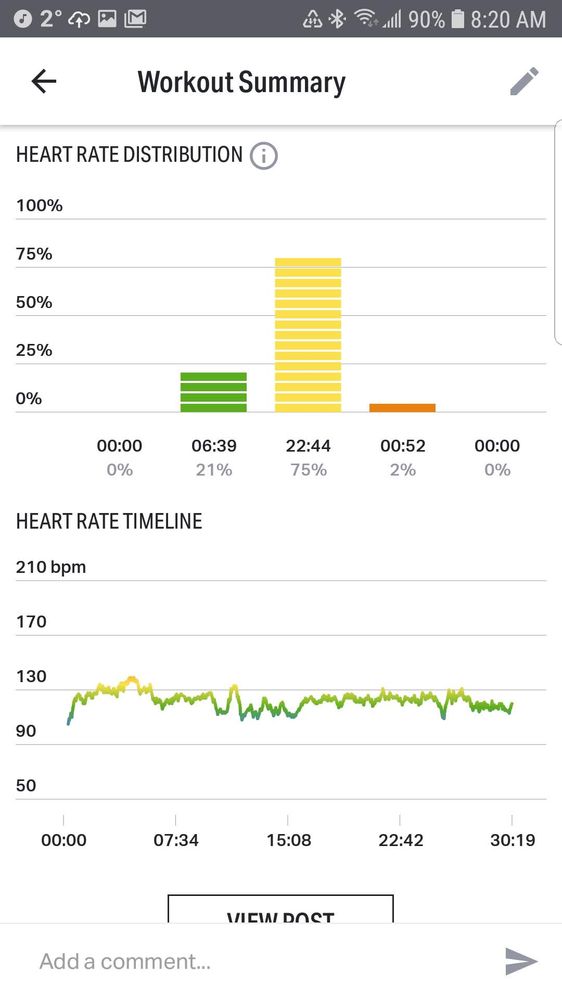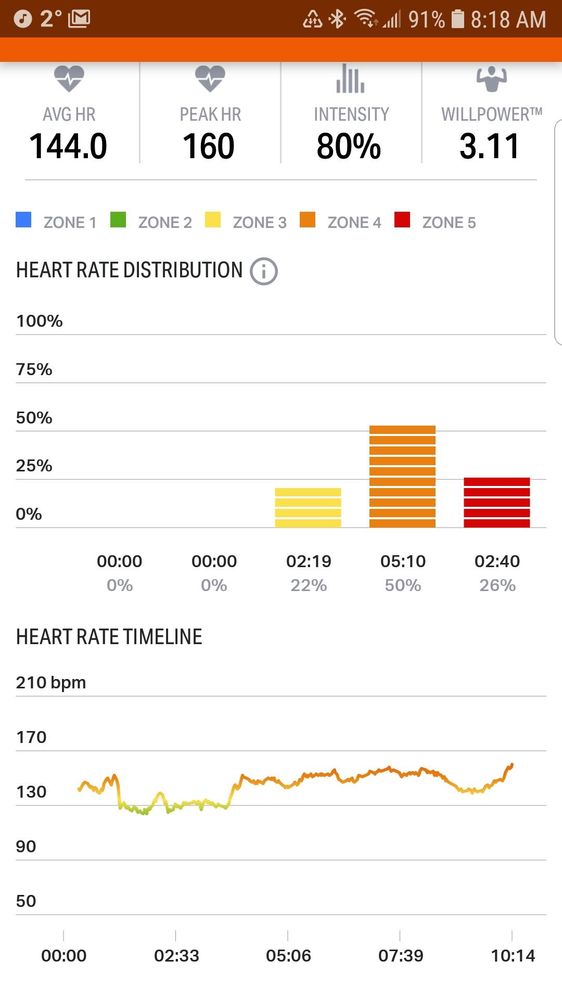What are you looking for?
- Samsung Community
- :
- Products
- :
- Wearables
- :
- Re: Gear Sport Not Tracking Heart Rate When Exercising
Gear Sport Not Tracking Heart Rate When Exercising
- Subscribe to RSS Feed
- Mark topic as new
- Mark topic as read
- Float this Topic for Current User
- Bookmark
- Subscribe
- Printer Friendly Page
- Labels:
-
Gear Sport
-
Watch
25-03-2018
07:02 PM
- last edited
17-05-2019
03:50 PM
by
AntS
![]() ) in
) in
- Mark as New
- Bookmark
- Subscribe
- Mute
- Subscribe to RSS Feed
- Highlight
- Report Inappropriate Content
Hi, is anyone else having this issue with their gear sport or gear S3?
I have had 3 gear S3's and now changed it to a gear sport and am still getting the same issue.
When I first went out cycling with the gear sport yesterday, it tracked my HR just fine when displayed in the shealth app but since then it is just showing it go up and then a straight line which is obviously wrong. I think its a software issue. The gear S2 does it fine.
See graph 1st use and then whats happened since - before and after: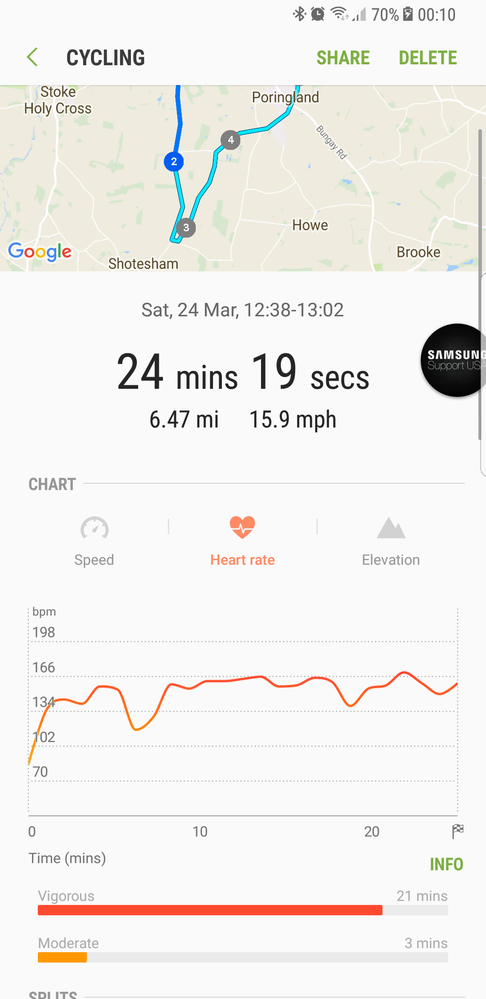
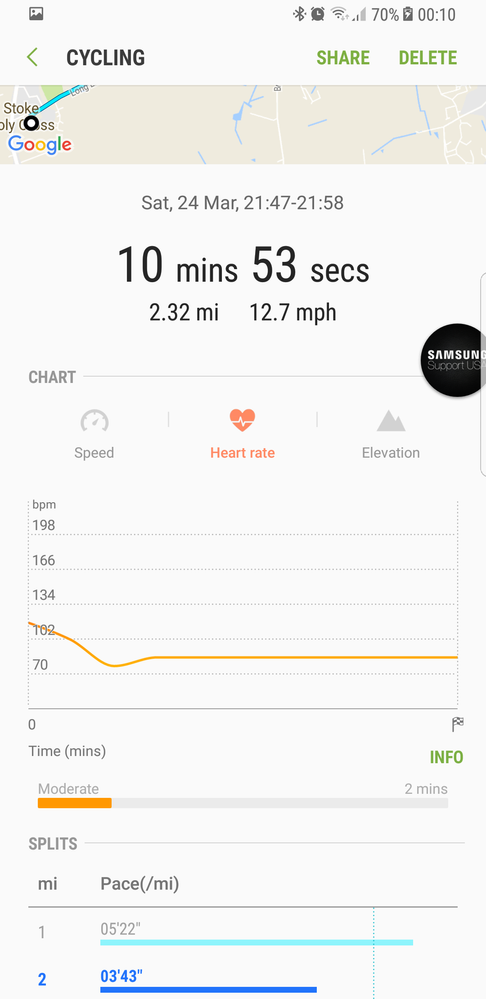
20-09-2018 02:21 PM
- Mark as New
- Bookmark
- Subscribe
- Mute
- Subscribe to RSS Feed
- Highlight
- Report Inappropriate Content
Alburnus, as a workaround until it's fixed install UA Record, Endomondo, or MapMyRun on watch and phone and use that for tracking workouts. It should fix the problem. I have tried all three with pretty consistent success. If the HRM does ***** out (rarely) it restarts itself in a minute or so.
20-09-2018 02:36 PM
- Mark as New
- Bookmark
- Subscribe
- Mute
- Subscribe to RSS Feed
- Highlight
- Report Inappropriate Content
Thanks Tim, that's useful, do you or any other forum users know if this fix also applies to the new galaxy watch?
Thanks
Darren
20-09-2018 03:32 PM - last edited 20-09-2018 03:32 PM
- Mark as New
- Bookmark
- Subscribe
- Mute
- Subscribe to RSS Feed
- Highlight
- Report Inappropriate Content
I believe it will because it is the same app for both.
Here are today's workouts so far. An easy 30 minutes of Aerobics in the first shot and ten minutes of weights in the second. No cut outs. This was using UA Record. I think it works the best of the three.
This integrates into Samsung Health as well.
20-09-2018 04:41 PM - last edited 20-09-2018 04:43 PM
- Mark as New
- Bookmark
- Subscribe
- Mute
- Subscribe to RSS Feed
- Highlight
- Report Inappropriate Content
Ok. So now I have abandoned Samsung and bought a Suunto instead. The interesting thing about them is that they give some tech info about how the pulse sensors work and that perhaps could explain some of the problems. Firstly the technology is that the sensors light read the blood flow in the wrist. Secondly the sensors work better if there is more flesh where the sensors are, I.e, the more thick wrists the better (well I beleive there is an upper limit I suppose). Given this if you have bony wrists, like me, the sensors does´t work at an optimum and when the sensors doesen´t read any flow they freeze. The way Suunto solved ths is having three levels of light (Shallow, Medium and Deep) to ensure the best read out as possible. This could explain why some seems not having this problem and some do.
So, Ladies & Gentlemen, since I don´t own this lego-built watch anymore (thank God), perhaps some of you all could try wearing the watch a bit higher up on the wrist and see if it gets better. I know this isn´t optimal since the watch will esily slide down again when getting sweaty but since Samsung doesent care about us we have to try ourselves testing different possibilities.
Please let me know if this helps and Samsung, if you read this. Only because i have changed brand, doesn´t mean I´m going to be a pain in the ass for you. I will be here until you have honored all of us that provid you with money for crappy products.
20-09-2018 05:14 PM
- Mark as New
- Bookmark
- Subscribe
- Mute
- Subscribe to RSS Feed
- Highlight
- Report Inappropriate Content
It will not work, change the place to get the heart rate.
I tried a lot ....without success.
As I said , in my opnium the problem is the HARDWARE not the SOFWARE.
20-09-2018 05:49 PM
- Mark as New
- Bookmark
- Subscribe
- Mute
- Subscribe to RSS Feed
- Highlight
- Report Inappropriate Content
Sigh.
The problem is software not hardware.
That's why changing the app you use to record the workouts generally gives you more success than using the built in Samsung health app on the watch. Whether that be 'Gear tracker' or the 'under armour ' app etc.
Also if it was an hardware issue the problem would be persistent all the time, not just during a workout. From my experience, HR readings throughout the day work fine. It's only when you come to record a workout that it does not work.
Also read a few pages back. A developer submitted the problem via the Samsung developer program and Samsung were able to replicate the problem their end.
There's also the fact that this problem effects multiple watches which all have different hardware...They all have one thing in common...Tizen.
20-09-2018 06:10 PM
- Mark as New
- Bookmark
- Subscribe
- Mute
- Subscribe to RSS Feed
- Highlight
- Report Inappropriate Content
I disagree, I tested with all these SW and as I reported before, the difference is that they freeze the heart rate in a number, not gives ******but the problem is there.
20-09-2018 06:26 PM
- Mark as New
- Bookmark
- Subscribe
- Mute
- Subscribe to RSS Feed
- Highlight
- Report Inappropriate Content
So, in my GEAR S it works perfectly with the same SW version of Gear Sport?
Another point is that, YES it stops working even without exercising, put in the way of "always pick up the beats" and you will see that it takes some time, does not pick up constant beats as it should.
For me it is not the HW of the clock but the HW of reading only. Inconsistent.
20-09-2018 06:45 PM
- Mark as New
- Bookmark
- Subscribe
- Mute
- Subscribe to RSS Feed
- Highlight
- Report Inappropriate Content
Hi Andrezao,
Actually you are correct on that point.
I had conversations with the developer of the gear tracker app.
He himself and users had experienced certain scenarios where the gear tracker app still displayed the same problem as the Samsung health app even with the fix (he implemented) to reset the sensor every 30 seconds as a workaround.
Due to this he created a ticket for the Samsung developer program and Samsung themseleves replicated it at their end.
So yes using a third party app does not resolve the problem in all scenarios but certainly helps in most cases for most people.
Thats why i put 'changing the app you use to record the workouts generally gives you more success'.
In response to your comment about the other watch you have. What tizen version is your 'Galaxy S' watch running?
From what i have read this problem was only introduced with tizen 3.0.0.2 and up.
Also as i mentioned, the problem effects many watches (gear sport, gear s3, gear fit 2 pro, galaxy watch) in different regions which all have different hardware. The only similarity they share is they all run Tizen 3.0.0.2 (minimum) software.
It may be that Tizen is the problem and not the Samsung health app.
All i am saying is that this thread is now massive and i have been commenting / following this from the very begining.
I've seen alot of data and generally (in my view) the problem points to a software issue.
Regardless, Samsung need to get this sorted whatever the cause turns out to be.
Personally i am currently in the process of trying to return the watch. If that fails, it will be getting sold and i will be moving on to a different manufacturer.
20-09-2018 08:04 PM
- Mark as New
- Bookmark
- Subscribe
- Mute
- Subscribe to RSS Feed
- Highlight
- Report Inappropriate Content
This is most definately software. When my watch was on Tizen version 3.0.0.0 and 3.0.0.1 this issue wasn't present. Once 3.0.0.2 was installed it broke HRM for manual exercise tracking. UA record works very well as you can see above the line for the heart rate is continually moving and no drop outs. It isn't always like that though as I had one workout with a drop out around 20 minutes in but it restarted itself. These apps tap into the same API but there is a slight problem with that sometimes that they need to fix. Probably reset the HRM every few seconds to keep it active in case of dropout.
So no not perfect but the watch isn't a boat anchor for fitness while I wait for the fix. I like many other things about the watch so replacing it is a no go. Samsung says they are working on it if you look a couple of pages back at the email captue someone posted. They need to get moving though.
Samsung Health always cuts out before the four minute mark for me.
-
Galaxy Fit 3 - Battery Draining far faster than advertised
in Wearables -
Galaxy watch 6 classic lte, media control bug whilst exercising.
in Wearables -
galaxy watch 5 pro doesn't track sleep
in Wearables -
Watch 5 Pro botched by last update
in Wearables -
Galaxy watch 5 update broken exercise tracking.
in Wearables