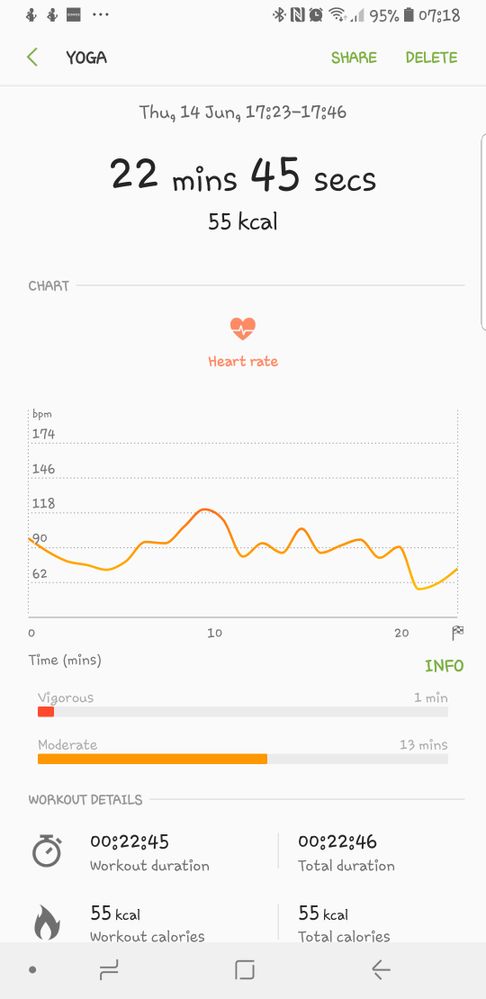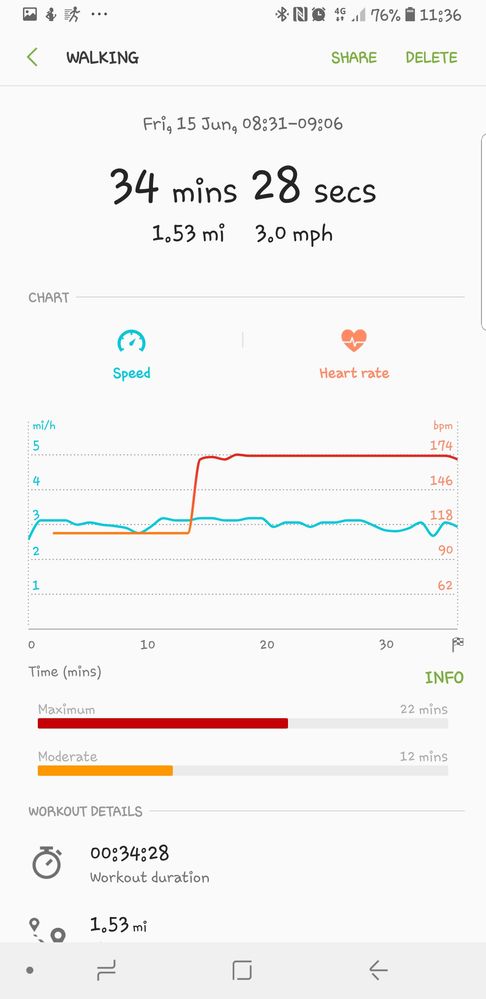What are you looking for?
- Samsung Community
- :
- Products
- :
- Wearables
- :
- Re: Gear Sport Not Tracking Heart Rate When Exercising
Gear Sport Not Tracking Heart Rate When Exercising
- Subscribe to RSS Feed
- Mark topic as new
- Mark topic as read
- Float this Topic for Current User
- Bookmark
- Subscribe
- Printer Friendly Page
- Labels:
-
Gear Sport
-
Watch
25-03-2018
07:02 PM
- last edited
17-05-2019
03:50 PM
by
AntS
![]() ) in
) in
- Mark as New
- Bookmark
- Subscribe
- Mute
- Subscribe to RSS Feed
- Highlight
- Report Inappropriate Content
Hi, is anyone else having this issue with their gear sport or gear S3?
I have had 3 gear S3's and now changed it to a gear sport and am still getting the same issue.
When I first went out cycling with the gear sport yesterday, it tracked my HR just fine when displayed in the shealth app but since then it is just showing it go up and then a straight line which is obviously wrong. I think its a software issue. The gear S2 does it fine.
See graph 1st use and then whats happened since - before and after: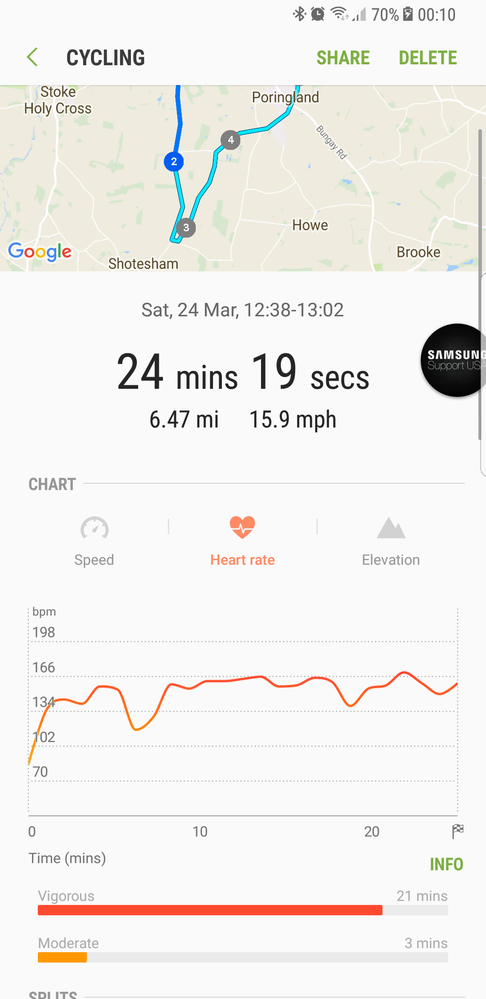
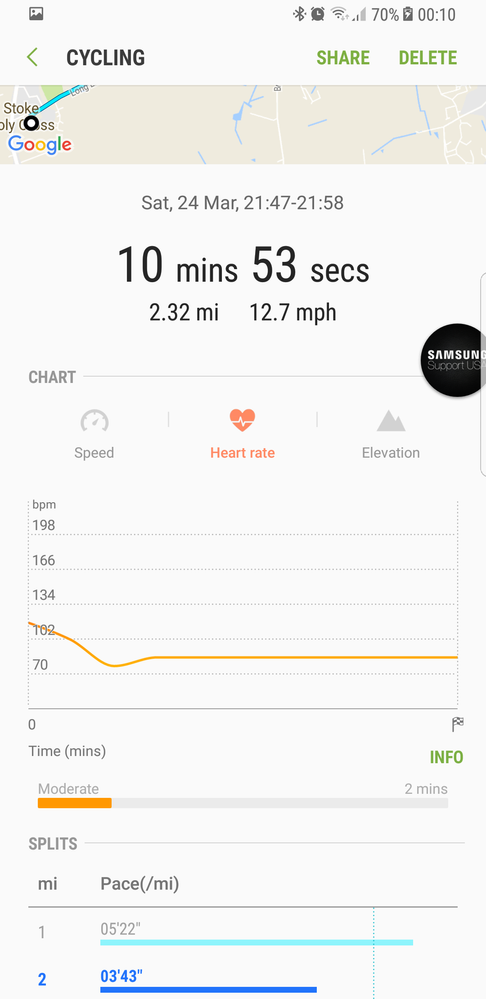
15-06-2018 12:48 AM
- Mark as New
- Bookmark
- Subscribe
- Mute
- Subscribe to RSS Feed
- Highlight
- Report Inappropriate Content
Hi TheRugbyProp,
Thanks for your input.
Yes that does sound like a slightly different issue than the one discuss in this thread. There are definately a number of issues.
Might i suggest you create a seperate thread for that issue (just trying to keep all the information in this thread specific to the same problem :smileyhappy: ). This just makes it easier for new users to find the problem and the developers to read through the information relating to it.
The issue discuss here is the heart rate not recording continuously when recording a workout.
15-06-2018 12:57 AM
- Mark as New
- Bookmark
- Subscribe
- Mute
- Subscribe to RSS Feed
- Highlight
- Report Inappropriate Content
Guys,
Can one of you test something for me please?
I've been looking into this further (again) and I have been testing my theory that this could be caused by the auto pause function.
Can someone try the following?
Before starting a workout in Samsung health, switch off the auto pause function, wait until a HR reading is given and then start the workout.
Just let me know here if your heart rate recording is continuous (without the flat lines) once the workout is complete.
This worked for me when i tried it last.
It may have been a fluke but need to try it more (along with your help!).
Please note mods, this is not me saying the issue is fixed. I'm just trying to workout if the issue is purely related to the autopause function when recording a workout in the Samsung health app.
Thanks guys.
15-06-2018 11:45 AM
- Mark as New
- Bookmark
- Subscribe
- Mute
- Subscribe to RSS Feed
- Highlight
- Report Inappropriate Content
So have discovered something interesting,accidently.
Yesterday I did a 20 minute yoga session at home and recorded it with Samsung health. It recorded my heart rate perfectly for the whole time.
Then this morning I walked the dog. For the first part of the walk it recorded HR properly. We then stopped for a few minutes so the auto detect stopped and when we restarted walking the auto detect picked up, it recorded HR initially but once we got to the hill and my HR got higher it gave me a flat line at the max it recorded (around 170).
Because I was using auto detect, it didn't auto pause. I have attached 3 screen shots of the 3 workouts,In the order I have discussed.....
15-06-2018 12:29 PM
- Mark as New
- Bookmark
- Subscribe
- Mute
- Subscribe to RSS Feed
- Highlight
- Report Inappropriate Content
Hi Celiawheelia,
Thanks for that. Hopefully the more testing we do the more data the devs have got to look at.
Everyone,
Ignore my previous post. Switching auto pause off does not resolve the problem. Just got back from a ride and the heart rate recording stopped at multiple points again. Must have been a fluke. Although I did a factory reset before the ride yesterday when it worked. This is as I have observed before though....After a factory reset the first workout usually records ok. After that you get the problem on every workout.
I've even tried leaving the watch fully stock without altering any settings or installing any other apps / watch faces...the problem persists.
Please can we have a response from the devs!
I usually don't do this but I'm starting to lose patience with it and I've already been researching an alternative. The Garmin watches get good reviews although some are expensive. Might make a switch after pay day.
15-06-2018 12:35 PM
- Mark as New
- Bookmark
- Subscribe
- Mute
- Subscribe to RSS Feed
- Highlight
- Report Inappropriate Content
Hi Ricky2
The factory reset method is what i noticed very early on when posting. After a factory reset, the watch records the first exercise perfectly. It only does this the once though. After that we get this drop out.
Can a moderator please give us an update (as we were promised well over a week ago now) on what samsung devs are saying?
Have they accepted their is an issue and are trying to rectify? Its very very easy to replicate!
- Tags:
- @AntS
15-06-2018 01:20 PM
- Mark as New
- Bookmark
- Subscribe
- Mute
- Subscribe to RSS Feed
- Highlight
- Report Inappropriate Content
Ricky2,
Be aware of jumping out of the frying pan and into the fire. I had a fitbit which had sync and connection issues with my Samsung phone that drove me mad. They were much worse than this.
However, there were some very good things on the Samsung,far better than the Samsung health app; such as the sleep data.
I swapped to Samsung because historically I have always been so impressed with Samsung product.
I have been very disappointed with this basic function issue. And the real lack of support and interaction from Samsung.
I can't afford to change my watch again, having ditched my fitbit and moved over to Samsung.
I really hope the developers take this issue seriously and get it resolved soon
The whole thing is massively frustrating!
Celia
15-06-2018 01:37 PM
- Mark as New
- Bookmark
- Subscribe
- Mute
- Subscribe to RSS Feed
- Highlight
- Report Inappropriate Content
Hi Celiawheelia,
Nah, i wouldn't make the change without looking at lots of reviews and forum posts first. I initially got the Gear sport not because it is the best sport tracker but because I though it would 'play nice' with the Samsung ecosystem.
I also like the Samsung Health app in general.
Well see how this goes...
17-06-2018 07:41 PM
- Mark as New
- Bookmark
- Subscribe
- Mute
- Subscribe to RSS Feed
- Highlight
- Report Inappropriate Content
As I wrote before I had problem measuring workout on my fit2, s3 frontier and my girlfriends sports (measuring with endomondo app too). It also skipped some minutes or more even during the usual daily activities.
Last week came new update on my s3 frontier (Softare version R760XXU2CRE3), as well as update of samsung health (and for the matter endomondo too). To be honest I didn't try it right away I was already disgusted with samsung and just turned the watch off and left them on my table.
Yesterday I was out running (training some beginners so max hr just 130 no sweat) and took my s3 on. My watch endomondo measured hr without single skip, shealth continuous hr too worked flawlessly yesterday. So I kept my watch on the wrist and since then even during the day the continuous hr never skipped.
Might be luck, I will try some more rigorous run when I sweat and stuff and let you know but it looks promising.
Fit2 didn't get any update yet, sports got only shealth update (and endomondo) and the issue is still there (even though on sports it was least problematic).
Since you talk about ditching samsung. If you are into fitness I can tell you garmin is far better in this. E.g. new vivoactive 3 are awesome. BUT their smart watch features are not that glamorous. For example you only get notification about message but you cannot answer (not even predefined). I don't know, the smart watch market is not ready yet if you ask me. I can honestly tell you though that this was last samsung (or tizen device for the matter) I ever bought. I also develop apps for tizen and its a pain. No wonder the tizen store is full of cr.p.
18-06-2018 08:54 AM - last edited 18-06-2018 08:54 AM
- Mark as New
- Bookmark
- Subscribe
- Mute
- Subscribe to RSS Feed
- Highlight
- Report Inappropriate Content
First problem found, HR widget on any watchface doesn't work. Sometimes it loads the HR when I choose the WF but thats all, sometimes not even that.
18-06-2018 10:46 AM
- Mark as New
- Bookmark
- Subscribe
- Mute
- Subscribe to RSS Feed
- Highlight
- Report Inappropriate Content
Theron,
I don't have a problem with my HR widget not working. However, I do have my HR monitor set to constant. Otherwise I have found that the hr will only record if you are still, which gives a very specific range of heart rate.
When I have the HR monitor set to constant,I generally get good constant HR readings.
If I set my watch face to one that displays HR, I get good readings too.
Celia
-
Galaxy Fit 3 - Battery Draining far faster than advertised
in Wearables -
Galaxy watch 6 classic lte, media control bug whilst exercising.
in Wearables -
galaxy watch 5 pro doesn't track sleep
in Wearables -
Watch 5 Pro botched by last update
in Wearables -
Galaxy watch 5 update broken exercise tracking.
in Wearables