What are you looking for?
- Samsung Community
- :
- Products
- :
- Wearables
- :
- Re: Galaxy Watch4 - Google Assistant - High battery consumption
Galaxy Watch4 - Google Assistant - High battery consumption
- Subscribe to RSS Feed
- Mark topic as new
- Mark topic as read
- Float this Topic for Current User
- Bookmark
- Subscribe
- Printer Friendly Page
31-08-2022 08:17 PM
- Mark as New
- Bookmark
- Subscribe
- Mute
- Subscribe to RSS Feed
- Highlight
- Report Inappropriate Content
Hi,
I have observed that Google Assistant's battery consumption is very high on Galaxy Watch 4. Today I did not use the Assistant on my watch. Since morning (battery was at 100%) Assistant has consumed 22.8% battery. Do you see the same behaviour? Any tips on how to optimize the app ( besides uninstalling or disabling it ;))?
How is the battery consumption on Watch 5?
Solved! Go to Solution.
31-08-2022 08:33 PM
- Mark as New
- Bookmark
- Subscribe
- Mute
- Subscribe to RSS Feed
- Highlight
- Report Inappropriate Content
31-08-2022 09:05 PM
- Mark as New
- Bookmark
- Subscribe
- Mute
- Subscribe to RSS Feed
- Highlight
- Report Inappropriate Content
Thanks. I have turned it off. Hopefully, this will reduce the battery consumption.
31-08-2022 09:10 PM - last edited 01-09-2022 07:07 PM
- Mark as New
- Bookmark
- Subscribe
- Mute
- Subscribe to RSS Feed
- Highlight
- Report Inappropriate Content
Here's proof, this is my 4 LTE classics battery consumption.

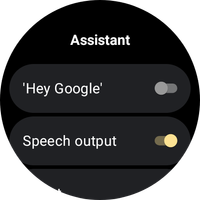
01-09-2022 09:40 AM
- Mark as New
- Bookmark
- Subscribe
- Mute
- Subscribe to RSS Feed
- Highlight
- Report Inappropriate Content
I don't see it any more in the list. Thanks for the tip! 👍
01-09-2022 09:51 AM
- Mark as New
- Bookmark
- Subscribe
- Mute
- Subscribe to RSS Feed
- Highlight
- Report Inappropriate Content
07-04-2023 03:33 PM
- Mark as New
- Bookmark
- Subscribe
- Mute
- Subscribe to RSS Feed
- Highlight
- Report Inappropriate Content
I have completely disabled the Assistant on the Watch, when going to app on watch it says get started. But the battery drain is still showing up under Assistant. Any other ideas?

