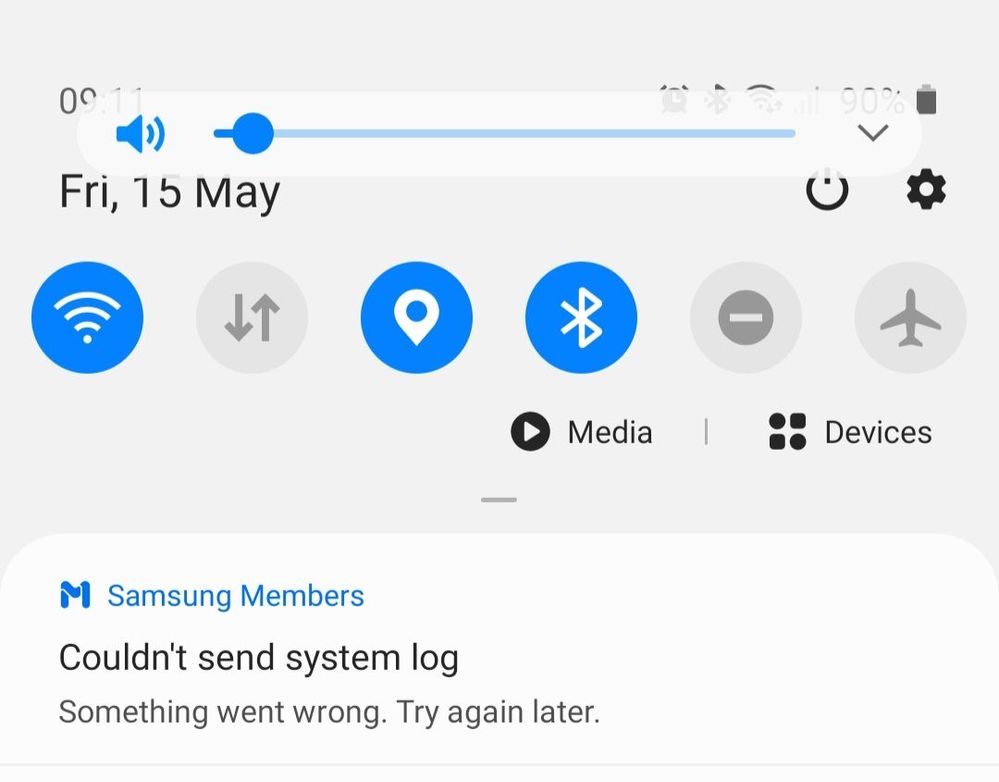What are you looking for?
- Samsung Community
- :
- Products
- :
- Wearables
- :
- Re: Galaxy Watch Stops Recording work out part way through
Galaxy Watch Stops Recording work out part way through
- Subscribe to RSS Feed
- Mark topic as new
- Mark topic as read
- Float this Topic for Current User
- Bookmark
- Subscribe
- Printer Friendly Page
09-04-2020 04:23 PM
- Mark as New
- Bookmark
- Subscribe
- Mute
- Subscribe to RSS Feed
- Highlight
- Report Inappropriate Content
So this is really annoying now. For months the watch has been fine but a couple of weeks ago now I got half way through a run and the watch stopped recording. I use the watches work out app, select running (basic work out) and press start. It records for about 10 minutes and then stops. So a couple of days ago I set the screen to stary on during the run and it was fine for one run. I ran again today and again it stoped after about 2km; no record of the run at all. Any help would be greatly appreciated.
13-05-2020 01:30 AM - last edited 13-05-2020 01:32 AM
- Mark as New
- Bookmark
- Subscribe
- Mute
- Subscribe to RSS Feed
- Highlight
- Report Inappropriate Content
I have auto pause turned off, but this still happened to me. That said, I pause manually and I can't remember if this happened me to after a manual pause or randomly.
As the previous poster said, this seems to be alright during cycling, but running it is absolutely haywire and happened to me both after 1km and after 7km.
I'm presuming this is a relatively easy bug to fix as it wasn't a problem before what seems to be an update issue.
13-05-2020 10:38 AM
- Mark as New
- Bookmark
- Subscribe
- Mute
- Subscribe to RSS Feed
- Highlight
- Report Inappropriate Content
Hey guys,
we can certainly get our developers to have a look at this.
Could you please send our developers and error report with log files from Samsung Members? Find how to do that here: Galaxy Watch/Gear smartwatches - How do you submit an Error Report?

13-05-2020 11:25 AM
- Mark as New
- Bookmark
- Subscribe
- Mute
- Subscribe to RSS Feed
- Highlight
- Report Inappropriate Content
13-05-2020 01:10 PM
- Mark as New
- Bookmark
- Subscribe
- Mute
- Subscribe to RSS Feed
- Highlight
- Report Inappropriate Content
Thanks for the info TessM.
FYI, the instructions for reporting the error do not match the Galaxy Watch interface.
The instructions say to navigate to Settings > About Gear > Report Diagnostics > Toggle On
As far as I can see, "About Gear" doesn't exist in my Galaxy Watch settings. However, I found this path:
Settings > About Watch > Debugging > Turn on
Am I right in thinking that this is what needs to be done?
13-05-2020 02:30 PM
- Mark as New
- Bookmark
- Subscribe
- Mute
- Subscribe to RSS Feed
- Highlight
- Report Inappropriate Content
Yes @sjepaddock ,
that appears to be a similar route. Alternatively, you can follow these steps: As soon as you experience the issue (or within 15 minutes of it happening), on your phone, launch ‘Galaxy Wearable App’ > More (3 dots) > Contact us > Error Reports > Input Symptoms > SEND.

13-05-2020 03:58 PM
- Mark as New
- Bookmark
- Subscribe
- Mute
- Subscribe to RSS Feed
- Highlight
- Report Inappropriate Content
Thank you for the infomration. We will ensure the next time it happen to send the data straight away.
13-05-2020 06:37 PM
- Mark as New
- Bookmark
- Subscribe
- Mute
- Subscribe to RSS Feed
- Highlight
- Report Inappropriate Content
I will send an error report next time my watch gets the "whirlies" (see picture on previous post)
13-05-2020 11:51 PM
- Mark as New
- Bookmark
- Subscribe
- Mute
- Subscribe to RSS Feed
- Highlight
- Report Inappropriate Content
Exact same issue on Galaxy Watch. Started recently so also assume it's to do with recent update. Records run for about 2km exactly then screen goes black and the workout has stopped.
Really frustrating can we please get this fixed
14-05-2020 11:08 PM
- Mark as New
- Bookmark
- Subscribe
- Mute
- Subscribe to RSS Feed
- Highlight
- Report Inappropriate Content
This has been happening to me aswell. Is there a way of editing runs together?
15-05-2020 09:20 AM - last edited 15-05-2020 09:22 AM
- Mark as New
- Bookmark
- Subscribe
- Mute
- Subscribe to RSS Feed
- Highlight
- Report Inappropriate Content
I tried sending an error log just now as suggested by TessM. Unfortunately, I got an error message (see screenshot).
Any top tips, TessM, to ensure the error log gets sent? Would the error report that I wrote have been submitted without the log? Is it worth trying to submit again , or should I just wait until next time ?
Thanks