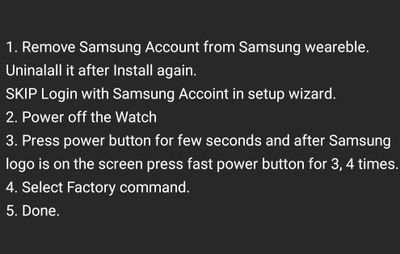What are you looking for?
- Samsung Community
- :
- Products
- :
- Wearables
- :
- Re: Galaxy Watch sensors stopped working
Galaxy Watch sensors stopped working
- Subscribe to RSS Feed
- Mark topic as new
- Mark topic as read
- Float this Topic for Current User
- Bookmark
- Subscribe
- Printer Friendly Page
- Labels:
-
Watch
07-02-2019
02:14 PM
- last edited
17-05-2019
01:55 PM
by
AntS
![]() ) in
) in
- Mark as New
- Bookmark
- Subscribe
- Mute
- Subscribe to RSS Feed
- Highlight
- Report Inappropriate Content
Suddenly, all the sensors of my Galaxy Watch stopped working. I can not get heart rate readings anymore, or step counts or anything. It does not seem to be a hardware problem, considering that the heart sensor and the gyroscope stopped working at the same time, must be some kind of software issue.
I already tried:
- Rebooting (3x)
- Force rebooting (3x)
- Restoring factory settings (3x)
None of them worked.
Are there any workarounds for that issue? Is there a chance to get a software patch or anything? I tried to update the firmware, but Galaxy Wearable says that I already have the newest version.
08-07-2020 05:26 PM
- Mark as New
- Bookmark
- Subscribe
- Mute
- Subscribe to RSS Feed
- Highlight
- Report Inappropriate Content
I just have had a look at dmesg of my watch and the console is flowded with entries like this:
[ 1079.244177] [drm] ga:sz[518400 520192]f[0x3]h[2]obj[ffffffc029a00a00]to[13623296]
[ 1079.249125] [drm] gf:obj[ffffffc02a071600]sz[90112]to[13533184]
[ 1079.252223] [drm] ga:sz[89984 90112]f[0x3]h[5]obj[ffffffc02a070c00]to[13623296]
[ 1079.253702] [drm] gf:obj[ffffffc029a00600]sz[520192]to[13103104]
[ 1079.259763] [drm] ga:sz[518400 520192]f[0x3]h[1]obj[ffffffc029a00e00]to[13623296]
[ 1079.266477] [drm] gf:obj[ffffffc02a070c00]sz[90112]to[13533184]
[ 1079.269383] [drm] gf:obj[ffffffc029a00a00]sz[520192]to[13012992]
[ 1079.275664] [drm] ga:sz[518400 520192]f[0x3]h[2]obj[ffffffc029a01a00]to[13533184]
[ 1079.282257] [drm] ga:sz[89984 90112]f[0x3]h[5]obj[ffffffc02a070200]to[13623296]
[ 1079.283394] [drm] gf:obj[ffffffc029a00e00]sz[520192]to[13103104]
[ 1079.292452] [drm] ga:sz[518400 520192]f[0x3]h[1]obj[ffffffc029a01e00]to[13623296]
[ 1079.296227] [drm] gf:obj[ffffffc02a070200]sz[90112]to[13533184]
[ 1079.300975] [drm] gf:obj[ffffffc029a01a00]sz[520192]to[13012992]
[ 1079.308158] [drm] ga:sz[89984 90112]f[0x3]h[5]obj[ffffffc02a071e00]to[13103104]
[ 1079.310305] [drm] ga:sz[518400 520192]f[0x3]h[2]obj[ffffffc029a00a00]to[13623296]
[ 1079.320007] [drm] gf:obj[ffffffc029a01e00]sz[520192]to[13103104]
[ 1079.321523] [drm] gf:obj[ffffffc02a071e00]sz[90112]to[13012992]
[ 1079.325683] [drm] ga:sz[89984 90112]f[0x3]h[5]obj[ffffffc02a070000]to[13103104]
[ 1079.327214] [drm] ga:sz[518400 520192]f[0x3]h[1]obj[ffffffc029a00c00]to[13623296]
[ 1079.336391] [drm] gf:obj[ffffffc029a00a00]sz[520192]to[13103104]
[ 1079.339973] [drm] gf:obj[ffffffc02a070000]sz[90112]to[13012992]
[ 1079.342891] [drm] ga:sz[518400 520192]f[0x3]h[2]obj[ffffffc029a00000]to[13533184]
[ 1079.351083] [drm] gf:obj[ffffffc029a00c00]sz[520192]to[13012992]
[ 1079.354516] [drm] ga:sz[89984 90112]f[0x3]h[5]obj[ffffffc02a070e00]to[13103104]
[ 1079.360373] [drm] ga:sz[518400 520192]f[0x3]h[1]obj[ffffffc029a01800]to[13623296]
[ 1079.369308] [drm] gf:obj[ffffffc02a070e00]sz[90112]to[13533184]
[ 1079.371630] [drm] ga:sz[89984 90112]f[0x3]h[5]obj[ffffffc02a071400]to[13623296]
Has this something to do with the fact, that my sensors not working?
When I try to mesure my heartrate, I can see different lines in the output like:
[ 1312.988822] [SSP]: debug_work_func(226) - Sensor state: 0x1800c0240, RC: 0, CC: 0, DC: 0, TC: 0, RB_CNT: 0, WB_CNT: 0
[ 1312.988848] [SSP] 5 : 0, 0 (60000ms, 18000000ms)
[ 1312.988866] [SSP] 18 : 2097512, 3470927, 0, 0, 0, 2123957, 2098160, 6911, 8355675, 8327516(10ms)
So my guess is, that the hw is reacting to the health app wanting to measure the heartrate.
@Samungs: What's going on here? Please at least someone answering and telling us, that you're working on it!?
Cheers,
Thilo
13-07-2020 02:00 PM
- Mark as New
- Bookmark
- Subscribe
- Mute
- Subscribe to RSS Feed
- Highlight
- Report Inappropriate Content
I haven't been checking sensors for some time as removing the altimeter app solved the problem for me and I don't need all other sensors to stop working again. So, I have checked it now, and was surprised that it actually works at the moment 
14-12-2020 09:54 AM
- Mark as New
- Bookmark
- Subscribe
- Mute
- Subscribe to RSS Feed
- Highlight
- Report Inappropriate Content
Same issues here. Did anyone have a cure to make the sensors work again?
14-12-2020 02:02 PM
- Mark as New
- Bookmark
- Subscribe
- Mute
- Subscribe to RSS Feed
- Highlight
- Report Inappropriate Content
Well, again it has happened. A couple months now that the sensors stopped. Why does this keep happeneing?!?
07-02-2021 05:03 PM
- Mark as New
- Bookmark
- Subscribe
- Mute
- Subscribe to RSS Feed
- Highlight
- Report Inappropriate Content
24-07-2021 04:27 PM
- Mark as New
- Bookmark
- Subscribe
- Mute
- Subscribe to RSS Feed
- Highlight
- Report Inappropriate Content
I have same problem now. i have a galexy R800 and heart rate , step counting and hand gesture does not work anymore. it happended suddenly.
11-08-2021 04:35 AM
- Mark as New
- Bookmark
- Subscribe
- Mute
- Subscribe to RSS Feed
- Highlight
- Report Inappropriate Content
Hi, after firmware update in March the alti-barometer sensor stopped working, the sleep tracking measures 1.32 h sleep when I was sleeping at least 6 h. Everything is getting worst. Untill the update everything was working fine. Please don't flood us with not tested updates.
08-02-2022 02:26 AM
- Mark as New
- Bookmark
- Subscribe
- Mute
- Subscribe to RSS Feed
- Highlight
- Report Inappropriate Content
Hey, thanks for sharing this info. I'll try to replicate my self. I started having the same issue with my sensors. But I didn't pay attention bevause I thought it was something related that I needed to turn off my watch and cell or re-pair it again. But after trying so many days and weeks, I also noticed that my whatsapp, instagram, and so many more applications were not displayed in my watched when I received notifications or messages. So last week I started to look if that issue was common and so it is, very very very common around the world. So for me this is a manufacturing issue and Samsung must make responsible for it and repair or replace our watches. As I follow all the steps that samsung suggested in here and other posts (even in spanish) and no results, so today Feb 7th I went to service store, I told them my issue, they took a look and told me "your sensors are not working" ... of course are not working that's why I came here!!!! And they told me to fix it it will cost me around 580,000.00 COPs because my warranty just experied couple of days ago. I said WTF???? That's even more than a half of what payed for the watch (990,000.00 COPs) and why if it suppossed that this kind of watches were tested by US army force why the sensors are not working any more if none accident happened to my watch? Not even fall down from my table, nothing!!!! Samsung what is happening and why don't you take responsibility of your issues????
08-02-2022 11:20 AM
- Mark as New
- Bookmark
- Subscribe
- Mute
- Subscribe to RSS Feed
- Highlight
- Report Inappropriate Content
I wrote that before, sensor is working fine, it is the software who behaves and decides to ignore sensor. Although I didn't find it in any of the release notes ever, after one of the updates my watch stopped having these issues altogether and although I'm running at least 5 times a week and probably have at least one activity per day in average during last year and a half or more, I never had any issues, even GPS was lost during the activity just once or twice in all those ocassions although I was running lot of trail races, I even did a 70k ultra trail race without issues except battery depletion after almost 9 hours of activity. Only issue was that it couldn't be charged during the activity because activity was stopping when it was put on charger. I tried even that just the other day as I will be participating in 100k race and it seems that probably after the latest major tizen update that thing was fixed also, so I can charge it during the activity when I'm in refreshment area. Even whatsap picture previews are working for the last year or so... 
08-02-2022 11:24 AM
- Mark as New
- Bookmark
- Subscribe
- Mute
- Subscribe to RSS Feed
- Highlight
- Report Inappropriate Content
you can test sensors easily,, go into service mode and check sensors... even if they fail there you can do factory reset (not the user reset) like I did many times, and all sensors should work after that, except maybe baro sensor won't work at first, it should start working after maximum of 2 days. Except if you had any major issue liek water leak, but that should also show in some other way... From my experience, no hardware issues, I'm taking it of my hand only during night, at the same time lot of Garmin watches leaking water because of bad glue on the heartbeat sensor diode window.