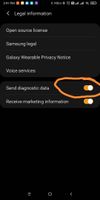What are you looking for?
- Samsung Community
- :
- Products
- :
- Wearables
- :
- Re: Galaxy watch plugin asking for login again and again
Galaxy watch plugin asking for login again and again
- Subscribe to RSS Feed
- Mark topic as new
- Mark topic as read
- Float this Topic for Current User
- Bookmark
- Subscribe
- Printer Friendly Page
21-12-2020 08:56 AM
- Mark as New
- Bookmark
- Subscribe
- Mute
- Subscribe to RSS Feed
- Highlight
- Report Inappropriate Content
Gear plugin keep on asking for the credential on my phone again and again which has cause drain my phone's battery. I have oneplus 6t with Android 10. It really very frustrating and stopping me to use the Galaxy watch.
22-06-2021 10:27 AM
- Mark as New
- Bookmark
- Subscribe
- Mute
- Subscribe to RSS Feed
- Highlight
- Report Inappropriate Content
Hi all.
Today the Wearable app asked me to login, I was greeted by the "please accept terms" page.
Normally I would get a x500 error message, or the login page would just go away after entering the login info.
Now I am able to take backups, enable Bixby and install the Samsung Pay.
I'm still using my original Samsung account.
02-07-2021 10:20 AM
- Mark as New
- Bookmark
- Subscribe
- Mute
- Subscribe to RSS Feed
- Highlight
- Report Inappropriate Content
Yes I am also using the same plugin and its working normally in my device can you please share some screenshots of the notification?
15-08-2021 05:41 PM
- Mark as New
- Bookmark
- Subscribe
- Mute
- Subscribe to RSS Feed
- Highlight
- Report Inappropriate Content
Did you find any solution to this?
I'm facing same issue.
Please help!
17-08-2021 09:16 AM
- Mark as New
- Bookmark
- Subscribe
- Mute
- Subscribe to RSS Feed
- Highlight
- Report Inappropriate Content
Same issue here with a Galaxy Watch SM-R800 and a xuaomi mi max 3. Ask for login almost every 5 minutes. It's very annoying. Doesn't matter if you put right the password, the app will ask again for login in 5 minutes.
17-08-2021 09:23 AM
- Mark as New
- Bookmark
- Subscribe
- Mute
- Subscribe to RSS Feed
- Highlight
- Report Inappropriate Content
Samsung support were of no help at all and avoided any calls. Ironically, I ended up upgrading my phone to a Samsung so the problem no longer appears for me.
17-08-2021 09:55 AM
- Mark as New
- Bookmark
- Subscribe
- Mute
- Subscribe to RSS Feed
- Highlight
- Report Inappropriate Content
I contacted Samsung support with chat two times, about one week apart.
The first time I feel like the person wasn't that helpful.
The second time I got a very helpful person in the chat who did work with me, and escalated the problem to the next tier.
Maybe two weeks after I got the helpful person, my Samsung login started to work on its "own" in the phone app.
So my guess is, just keep pinging the support and hope you get the right person.
17-08-2021 01:01 PM
- Mark as New
- Bookmark
- Subscribe
- Mute
- Subscribe to RSS Feed
- Highlight
@Mr Singh and @Lelick , Appreciate that it may be a long shot, but are you (or anyone else still experiencing this) able to send error reports with log files via the Wearable app as soon as you can around the time the issue occurs?
Guidance on how to do that for wearables here: https://www.samsung.com/uk/support/mobile-devices/how-do-i-send-an-error-report/
It'd be good if we can get some log files to the developers so they can see what's going on in the software when the issue happens.
17-08-2021 01:12 PM
- Mark as New
- Bookmark
- Subscribe
- Mute
- Subscribe to RSS Feed
- Highlight
- Report Inappropriate Content
I'll try to send you an error response. If possible.
17-08-2021 01:38 PM - last edited 17-08-2021 02:33 PM
- Mark as New
- Bookmark
- Subscribe
- Mute
- Subscribe to RSS Feed
- Highlight
- Report Inappropriate Content
I don't have that opportunity. And there is no "Contact us" button. There is a "FAQ" button. Clicking on the "FAQ" button goes to this page https://help.content.samsung.com/csweb/faq/searchFaq.do
Sometimes this error occurs when entering your login and password.
17-08-2021 02:49 PM
- Mark as New
- Bookmark
- Subscribe
- Mute
- Subscribe to RSS Feed
- Highlight
No worries @Lelick. - and cheers!
What country are you based in?
What's the version of the Wearable app and Plugin you're using? (It'll be in the 'About Galaxy Wearable')
And what's the software version on your Mi Max 3?
-
Galaxy Wearable can’t connect to Watch 4 anymore
in Wearables -
Galaxy watch4 plugin
in Wearables -
Galaxy Watch Manager keeps opening randomly
in Wearables -
Galaxy Watch 4 Manager (Plugin) app keeps opening in the background
in Wearables -
Galaxy Watch 4 - Could not add my Google account and Watch setup failed
in Wearables