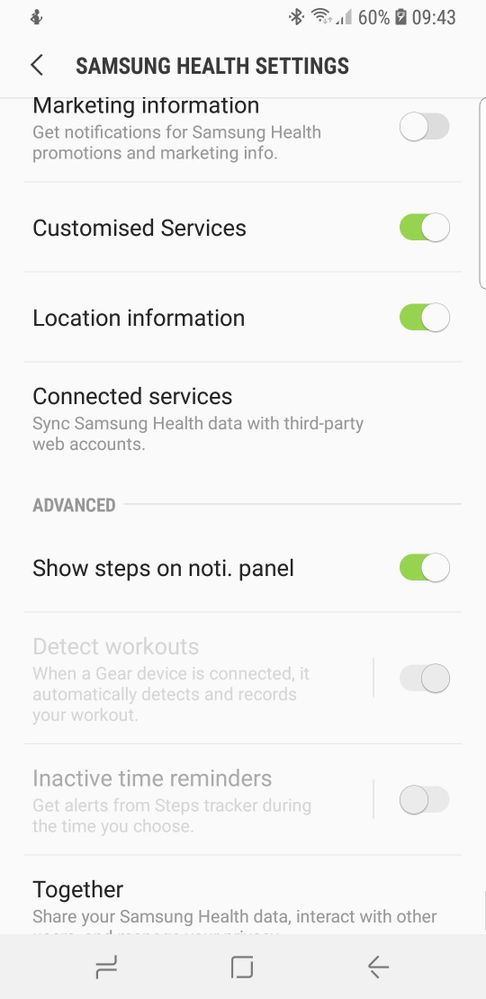What are you looking for?
- Samsung Community
- :
- Products
- :
- Wearables
- :
- Re: Galaxy watch Inactivity Time reminders
Galaxy watch Inactivity Time reminders
- Subscribe to RSS Feed
- Mark topic as new
- Mark topic as read
- Float this Topic for Current User
- Bookmark
- Subscribe
- Printer Friendly Page
14-09-2018 09:45 AM
- Mark as New
- Bookmark
- Subscribe
- Mute
- Subscribe to RSS Feed
- Highlight
- Report Inappropriate Content
Hi there, after updating to V6 of samsung health my inacticy reminders have stopped, they are enabled on the watch but in Samsung Health the option is now greyed out as below, any ideas?
- « Previous
- Next »
17-05-2019 08:12 PM - last edited 17-05-2019 08:13 PM
- Mark as New
- Bookmark
- Subscribe
- Mute
- Subscribe to RSS Feed
- Highlight
- Report Inappropriate Content
I also installed the old version of Health to get the reminders on my S8. But now I've changed to an S10 and it doesn't allow me to install it.
02-12-2019 09:34 PM
- Mark as New
- Bookmark
- Subscribe
- Mute
- Subscribe to RSS Feed
- Highlight
- Report Inappropriate Content
Hi, I have the S8 and just got the Samsung Galaxy Active 2 Watch.
To remove the reminders telling me to move I did the following on the watch:
Settings
Watch faces
Ongoing icons
~Switch to off
*if you click on "position" it showed me the same spot that i was seeing the little running show
07-01-2020 09:03 PM
- Mark as New
- Bookmark
- Subscribe
- Mute
- Subscribe to RSS Feed
- Highlight
- Report Inappropriate Content
Imbhaving the same problem. Alerts are activated, I have them scheduled, but I dont get the alert. I only see it if I actually remember to check my drop down menu on my watch and see the icon. I need my vibration mode to work or I forget to get up and move when at work or home.
31-03-2021 01:42 AM - last edited 31-03-2021 01:44 AM
- Mark as New
- Bookmark
- Subscribe
- Mute
- Subscribe to RSS Feed
- Highlight
- Report Inappropriate Content
Has anyone found a solution? My Galaxy Smart Watch received an update 3 weeks ago, and ever since then my inactivity reminders have stopped. I have verified multiple times that the notification is enabled and that the schedule set. I've tried everything I can think of and also reset the watch and still nothing. Aggravating considering this was one of the main reasons why I bought the watch in the first place.
31-03-2021 06:38 PM - last edited 31-03-2021 06:46 PM
- Mark as New
- Bookmark
- Subscribe
- Mute
- Subscribe to RSS Feed
- Highlight
- Report Inappropriate Content
^^So I found a solution/workaround that is working for me. In addition to the inactivity monitor not working since the last update (about 3 weeks ago as of this posting), I also noticed that the blinking green sensor light was also no longer blinking. So I decided to turn on the continuous heart rate monitor to see if it would activate the the blinking green sensor light. Sure enough it did, and I'm now getting inactivity notifications again.
I would guess the not-blinking sensor is the source of the issue as maybe the inactivity monitor is no longer activating the sensor, as it was otherwise always blinking for me before this problem started. That is purely a guess on my part, but it makes me wonder if that is true, then maybe anything else that keeps the sensor active will also do the trick.
Since I'm somewhat of a fitness nut, the continuous heart rate monitor works for me. You can do this by going to: Samsung Health > Scroll down and tap heart rate monitor > Scroll down and tap the settings COG > Tap "measure continuously" .
10-11-2021 10:51 PM
- Mark as New
- Bookmark
- Subscribe
- Mute
- Subscribe to RSS Feed
- Highlight
- Report Inappropriate Content
Thank you so much for this! I had completely forgotten where these settings are kept.
- « Previous
- Next »
-
Reminder App!
in Wearables -
Samsung Galaxy Buds Pro Power off Feature
in Wearables -
Galaxy Fit 2 inactivity feature removed, but want to know when can we have it back as a feature
in Wearables -
How to change time before Inactivity notification triggers — Galaxy Watch 3
in Wearables -
Tattoos, notifications, and email issues....
in Wearables