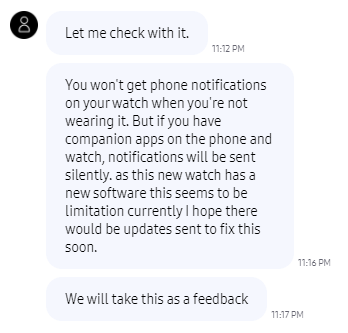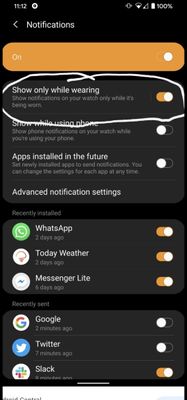What are you looking for?
- Samsung Community
- :
- Products
- :
- Wearables
- :
- Galaxy Watch 4 notifications while not wearing the watch?
Galaxy Watch 4 notifications while not wearing the watch?
- Subscribe to RSS Feed
- Mark topic as new
- Mark topic as read
- Float this Topic for Current User
- Bookmark
- Subscribe
- Printer Friendly Page
04-10-2021
07:12 PM
- last edited
06-10-2021
09:27 AM
by
AntS
![]() ) in
) in
- Mark as New
- Bookmark
- Subscribe
- Mute
- Subscribe to RSS Feed
- Highlight
- Report Inappropriate Content
I have a Watch 4 Classic 46, still within the return window.
I want to be able to take it off my wrist, set it on the coffee table - and still see notifications on the scree while I'm not wearing it.
It doesn't do this and I can't find a setting that would allow it.
My current Watch 3 and my previous S3 Frontier both had this functionality.
Any tips?
Thanks,
09-10-2021 10:05 PM
- Mark as New
- Bookmark
- Subscribe
- Mute
- Subscribe to RSS Feed
- Highlight
- Report Inappropriate Content
The reason being the pin functionality is different on the 3 and 4 watches and it is because of the Pay feature. With the 3 you didn't have to put the pin in until you wanted to purchase something using your watch. With the 4 you have to put the pin in straight away. Without it you don't get any functionality on your watch. No weather, nothing from your phone at all.
09-10-2021 11:23 PM - last edited 09-10-2021 11:24 PM
- Mark as New
- Bookmark
- Subscribe
- Mute
- Subscribe to RSS Feed
- Highlight
- Report Inappropriate Content
Nonsense.
I have complete functionality on my 4 - weather, phone calls, texts, emails, samsung health, without setting up any pay services at all.
Has nothing to do with pay services or pins.
21-10-2021 04:34 AM
- Mark as New
- Bookmark
- Subscribe
- Mute
- Subscribe to RSS Feed
- Highlight
- Report Inappropriate Content
Hi there. I came across this while working with a Samsung rep via the chat. I at first thought this was a setting on the notifications, but after some remembering of the Watch 3 (That I just traded in for the watch 4), the setting you're speaking of came to mind.
Regardless, this is what she had to say about the issue from her end. I hope this is helpful to whomever needs an answer to what may be happening with notifications.
21-10-2021 05:26 AM
- Mark as New
- Bookmark
- Subscribe
- Mute
- Subscribe to RSS Feed
- Highlight
- Report Inappropriate Content
These tips on clearing the cache and/or toggling settings are pointless. The OP is correct, Samsung chose to remove the basic setting that's been on every Galaxy watch since 2013 that allowed notifications to come through even while you weren't wearing your watch. It's the same setting that's stopping ALL of us with tattooed wrists from being alerted to any notifications. They come through, you just don't get the sound and/or vibration. Samsung reps have guaranteed it will be fixed in an update, but that could be next week or next year. I've attached a picture showing the setting that was stupidly removed on the galaxy watch 4.
21-10-2021 05:30 AM
- Mark as New
- Bookmark
- Subscribe
- Mute
- Subscribe to RSS Feed
- Highlight
- Report Inappropriate Content
It makes it even more aggravating that alarms/reminders/navigation all come through without wearing it. Give us the setting option up allow ALL notifications while we're not wearing it. (Or in the case of tattoos, while the watch "thinks" you're not wearing it)
21-10-2021 01:57 PM
- Mark as New
- Bookmark
- Subscribe
- Mute
- Subscribe to RSS Feed
- Highlight
- Report Inappropriate Content
Yes, this is irritating. I still have my Watch 3; my Watch 4 is returnable until January 31. I'm considering returning it for this reason alone.
21-10-2021 05:01 PM
- Mark as New
- Bookmark
- Subscribe
- Mute
- Subscribe to RSS Feed
- Highlight
- Report Inappropriate Content
Yes it does. If you have set up Samsung Pay or probably Google Pay then you have to put in a pin when you take off and put the watch back on. When the watch is off you do not get any notifications at all.
21-10-2021 05:10 PM - last edited 21-10-2021 05:41 PM
- Mark as New
- Bookmark
- Subscribe
- Mute
- Subscribe to RSS Feed
- Highlight
- Report Inappropriate Content
if you bothered to read the thread, you'd see that I have explicitly stated that I don't have either Samsung Pay or Google Pay set up. It is irrelevant - please don't muddy the discussion.
27-12-2021 03:16 AM
- Mark as New
- Bookmark
- Subscribe
- Mute
- Subscribe to RSS Feed
- Highlight
- Report Inappropriate Content
Bumping this back up.
I'm in the same boat. If I have the watch on my tattooed arm, it doesn't send me notifications.
Garmin watches, older Wear os watches allow this. Why can't we just have this choice turned on?
13-01-2022 01:30 AM
- Mark as New
- Bookmark
- Subscribe
- Mute
- Subscribe to RSS Feed
- Highlight
- Report Inappropriate Content
Bumping this thread until they send an update to allow notifications while you're not wearing the watch. Anytime @Samsung
-
SAMSUNG Galaxy Watch 6 causes burn swelling and blisters within 1.5 months of wearing
in Wearables -
Galaxy Watch6 disable notification
in Wearables -
Galaxy Fit 3 - Battery Draining far faster than advertised
in Wearables -
Galaxy Watch Randomly Vibrating
in Wearables -
Date & Weather Complication for Galaxy Watchfaces / Wear OS
in Wearables