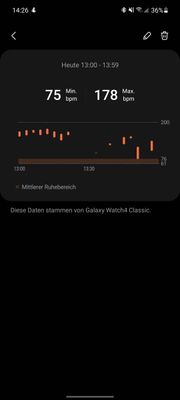What are you looking for?
- Samsung Community
- :
- Products
- :
- Wearables
- :
- Re: Galaxy Watch 4 heart rate not tracking properly
Galaxy Watch 4 heart rate not tracking properly
- Subscribe to RSS Feed
- Mark topic as new
- Mark topic as read
- Float this Topic for Current User
- Bookmark
- Subscribe
- Printer Friendly Page
05-12-2021 10:59 PM
- Mark as New
- Bookmark
- Subscribe
- Mute
- Subscribe to RSS Feed
- Highlight
- Report Inappropriate Content
Hi all, am hoping someone could help as Sumsung customer support aren't interested in helping me. My Galaxy watch 4 classic has the HR measurement turned on to continuous monitoring but it is not updating continuously. Sometimes it just stops measuring and gets stuck at same HR value (even if I'm not exercising). Tried a updates, factory resets and sent it off 3 times to the service centre but still not fixed. Is there anything I need to do to fix the issue ?
05-12-2021 11:13 PM - last edited 05-12-2021 11:14 PM
- Mark as New
- Bookmark
- Subscribe
- Mute
- Subscribe to RSS Feed
- Highlight
- Report Inappropriate Content
This page maybe helpful
Step and heart rate tracking not working on Samsung smart watch
https://www.samsung.com/us/support/troubleshooting/TSG01003204/
06-12-2021 12:49 AM
- Mark as New
- Bookmark
- Subscribe
- Mute
- Subscribe to RSS Feed
- Highlight
- Report Inappropriate Content
Thanks, but my issues persist after I have tried all steps in this link. The first time in the service centre the repair note said that they replaced the HR sensor, but the the next two times it was returned without any fix.
12-12-2021 04:39 PM - last edited 12-12-2021 05:13 PM
- Mark as New
- Bookmark
- Subscribe
- Mute
- Subscribe to RSS Feed
- Highlight
- Report Inappropriate Content
Since I'm basically experiencing the same issues, no matter how the watch sits on my wrist, how loose or tight I tighten the band, or what I do with the software (changing settings like workout detection or even resetting the entire watch to factory defaults), I wonder: When did you buy the watch, when was the watch manufactured (you can read that on the backside on the label of the box) and did you always have this issue?
Mine has a rather similar issue: It only tracks when I'm basically not moving at all. Once I move in any meaningful way (be it eating or just standing up from a chair), it entirely stops measuring even though the LEDs are still flashing and it should measure the heart rate. Occasionally, it also disables the sensor by itself when resting for a random period of time, just to start again when you lift the wrist to see the watch face or go to the heart rate widget. I'm apparently not the only one who has this exact issue (there's a thread in the German community already). I've had both issues since I bought it (Thursday, Dec 9th) and it was manufactured Nov 23.
Since you have the same issue and already had a new sensor put in, I somehow assume that they might have created a new sensor revision or a certain sensor firmware that might not play along well with the OS at all.
And another thing: Do other sensor-related features (particularly the ECG, body composition, blood pressure and blood oxygenation) work as intended? Because mine do, yet it still barely tracks heart rate or stress once I move (which is what makes me think that it's some OS or firmware issue).
12-12-2021 07:15 PM - last edited 12-12-2021 07:18 PM
- Mark as New
- Bookmark
- Subscribe
- Mute
- Subscribe to RSS Feed
- Highlight
- Report Inappropriate Content
13-12-2021 04:02 PM - last edited 13-12-2021 04:05 PM
- Mark as New
- Bookmark
- Subscribe
- Mute
- Subscribe to RSS Feed
- Highlight
- Report Inappropriate Content
Ah, okay. Well, the stress is, to my knowledge, also a value that depends on the heart rate monitoring. That's probably why it's showing you unrealistic, nonsensical values. You can tell by switching the heart rate measurement to 10 minutes or even to manual and keep the stress measurement at continuous, it'll also flash green on the backside because it's basically the same thing to my knowledge.
Today, I tested something. I decided to go for a walk and started the workout on my watch (walking), expecting a disappointment based on my experiences so far: But it didn't stop measuring the heart rate even once. When I arrived back home, I stopped the workout and it immediately stopped displaying a reasonable heart rate and froze at that value until I sat down, wound down enough to have a lower heart rate, and didn't move. That's when it started showing some value.
Did you ever try a workout? Try that and see if it shows you any values or if it still interrupts. The watch shouldn't sit too loose or too tight.
I'll attach two screenshots which illustrate that:
This is the first screenshot from the walking (yeah, I rushed a lot and I'm almost constantly stressed. I sensed my heart rate sometimes during the walk on my carotid artery, it was actually acurate). As you can see, it doesn't even have the slightest interruption and the heart rate measurements actually correlate perfectly with the speed.
This is the 1pm-2pm graph during which I stopped the workout. As you can see, it cut out immediately after stopping the manually started workout.
17-01-2022 02:35 AM
- Mark as New
- Bookmark
- Subscribe
- Mute
- Subscribe to RSS Feed
- Highlight
- Report Inappropriate Content
I can do the same thing as well, but this darn thing won't. So I returned and got another one. Same issues. Disappointed.
17-01-2022 02:36 AM
- Mark as New
- Bookmark
- Subscribe
- Mute
- Subscribe to RSS Feed
- Highlight
- Report Inappropriate Content
One thing I have noticed, is when I take off the watch it will capture a HR spike while it's charging.
🥺
17-01-2022 08:32 AM - last edited 17-01-2022 08:39 AM
- Mark as New
- Bookmark
- Subscribe
- Mute
- Subscribe to RSS Feed
- Highlight
- Report Inappropriate Content
Yup. It's really disappointing. But since it affects a lot of watches, apparently, I would say that it has to be a software issue. Since this issue exists basically since the devices' release, I would say that we might wait a long time until Samsung actually fixes it, if they ever will. I mean, since the release, they have released four or five system updates already (based on whether the first listed version is pre-installed on the initial release devices), the last having been released (at least here in Germany) Nov 18, and the problem still exists. I would be inclined to think that most people don't even notice it because they never even change any setting and just keep the default measurement every ten minutes while resting (which is borderline useless if you ask me, I also know the range of my heart rate when resting without having a wearable telling me...). These heart rate monitoring issues make it seem like it was not an accident, but actually intended (and not due to customer feedback or whatever) that they removed the continuous graph from the app and only show these useless min-max-bars, because they know exactly that there are issues with the continuous heart rate monitoring outside of a manually started workout.
Mine has another funny feature, after which I've decided to turn off the continuous measurement: Sometimes during the night, during which it usually measured accurately and without interruption, it would just completely give out and show only up to 5 values per hour, which were all above 140 and up to 194(!) bpm when the actual heart rate was quite a bit below 60bpm. I once woke up to seeing a reading of 172bpm. After I pressed the button to turn on the display, it immediately jumped to an appropriate value.
And for me, there's another pattern. Continuous mode without workout: Sets out once I move even the slightest bit, meaning it only shows the heart rate as if I was resting (which makes me think that they accidentally implemented some "detect while resting" feature like they did for the ten-minute measurement). Continuous mode with an automatically detected workout: Unrealistically flat line. Manually started workout: Perfect graph without interruptions and accurate values.
I had the store at which I've bought my previous Galaxy Watch 46mm (SM-R800, which was released ~3.5 years ago) send in the old one four times (the second time it got sent in, they ignored the visibly shifted backplate and just reset it; amazing...) because the heart rate monitoring sensor either had a shifted plate and had no heart rate reading due to that, or that the sensor just decided to show either no value or an unrealistically flat line. Now I've gotten this watch because, at least in terms of hardware, the sensor is much better, and it basically has the same issues, just that sending this watch in won't do anything because it's fairly obviously a software issue.
That's the thing with Samsung: Great hardware, garbage software during release. Every generation since the Gear S3 classic/frontier (if not even earlier devices) had some fitness-feature-related issue. The Galaxy Watch that I had also had issues with the heart rate monitoring even when the sensor seemed fine visually, it got less and less precise over time. Mine (Galaxy Watch SM-R800) never showed REM sleep, now the Watch4 Classic shows REM sleep but no deep sleep and also bad continuous heart rate monitoring. A relative's Gear S3 classic had a faulty workout recognition and some system bug early on that caused the battery to drain within less than twelve hours once an alarm was set. None of the watches counts the floors you've climbed... And honestly, I'm not buying other people's excuses anymore like "it's such a complex device with complex features", because no other manufacturer exhibits such issues.
I don't understand how it is possible to ruin such great hardware with such a bad software, and then repeat the same errors over and over again for years with every wearable fitness device. I'm really hoping for a comprehensive system update that fixes all of those issues soon.
26-01-2022 05:39 AM
- Mark as New
- Bookmark
- Subscribe
- Mute
- Subscribe to RSS Feed
- Highlight
- Report Inappropriate Content
Mine does this as well.