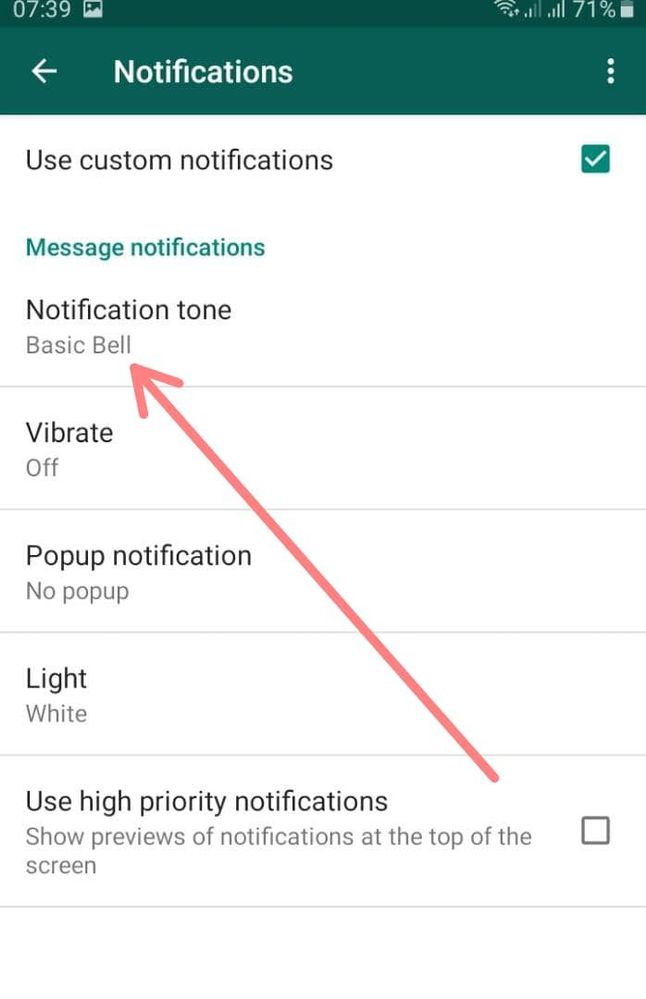What are you looking for?
- Samsung Community
- :
- Products
- :
- Wearables
- :
- Galaxy Watch 4 and WhatsApp Notifications
Galaxy Watch 4 and WhatsApp Notifications
- Subscribe to RSS Feed
- Mark topic as new
- Mark topic as read
- Float this Topic for Current User
- Bookmark
- Subscribe
- Printer Friendly Page
02-09-2021
01:17 AM
- last edited
02-09-2021
11:39 AM
by
AntS
![]() ) in
) in
- Mark as New
- Bookmark
- Subscribe
- Mute
- Subscribe to RSS Feed
- Highlight
- Report Inappropriate Content
Hi.
I have more of a query than a problem. Everything seems to be working as it should but with WhatsApp notifications it automatically opens when I look at my watch when I feel a notification coming through.
Is there a way to stop that from happening so that the name and contents of the message aren't just automatically on show?
Also, is there a way to stop notifications coming through if I am not wearing the watch? I'm sure I saw it somewhere but I can't find it anywhere now!
Thanks for any help 
03-09-2021 06:45 PM
- Mark as New
- Bookmark
- Subscribe
- Mute
- Subscribe to RSS Feed
- Highlight
- Report Inappropriate Content
I've the opposite problem.
I would like to see the content of WhatsApp notification, but i only see the red point. All the others (email, sms etc.) turn on my display and show the content, whatsapp doesn't. I don't know how i can activate the display of WhatsApp message.
03-09-2021 09:59 PM
- Mark as New
- Bookmark
- Subscribe
- Mute
- Subscribe to RSS Feed
- Highlight
- Report Inappropriate Content
03-09-2021 10:26 PM
- Mark as New
- Bookmark
- Subscribe
- Mute
- Subscribe to RSS Feed
- Highlight
- Report Inappropriate Content
Thanks, yes is all on, whatsapp and all the other apps, but only whatsapp doesn't show the received message....
16-09-2021 04:27 PM
- Mark as New
- Bookmark
- Subscribe
- Mute
- Subscribe to RSS Feed
- Highlight
- Report Inappropriate Content
24-09-2021 09:47 PM
- Mark as New
- Bookmark
- Subscribe
- Mute
- Subscribe to RSS Feed
- Highlight
- Report Inappropriate Content
I'm having the same problem, did you manage to solve it?
29-09-2021 02:27 PM - last edited 29-09-2021 02:28 PM
- Mark as New
- Bookmark
- Subscribe
- Mute
- Subscribe to RSS Feed
- Highlight
- Report Inappropriate Content
Im having the same problem with my galaxy watch 4. Notifications from whatsapp are neither turning on the watch screen or making any sound. I only know they are there because of the orange dot. Normal text message notifications work fine. They wake the watch screen and make a sound. It's annoying the hell out of me. Particularly as a lot of my contacts like to use whatsapp rather than standard texts. Did you find a solution at all?
05-10-2021 11:24 PM
- Mark as New
- Bookmark
- Subscribe
- Mute
- Subscribe to RSS Feed
- Highlight
- Report Inappropriate Content
06-10-2021 06:41 AM - last edited 06-10-2021 06:42 AM
- Mark as New
- Bookmark
- Subscribe
- Mute
- Subscribe to RSS Feed
- Highlight
- Report Inappropriate Content
If you don't receive whatsapp notifications, but only the orange dot appears, check that you have activated the ringtone in whatsapp messages on your smartphone, in the notifications settings tone on the app. If it is set to disable, you will not receive notifications on the clock. I had the same problem and I solved it like this.
22-05-2022 06:49 AM
- Mark as New
- Bookmark
- Subscribe
- Mute
- Subscribe to RSS Feed
- Highlight
- Report Inappropriate Content