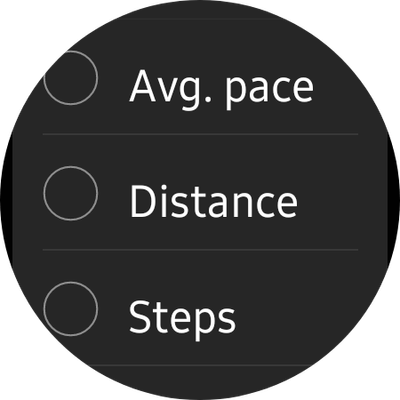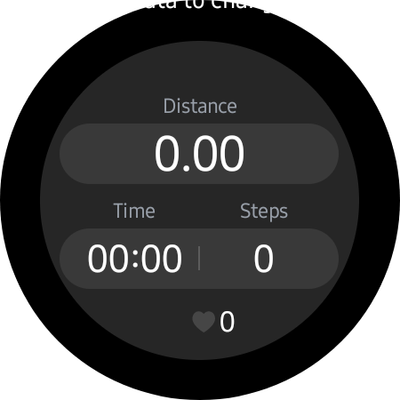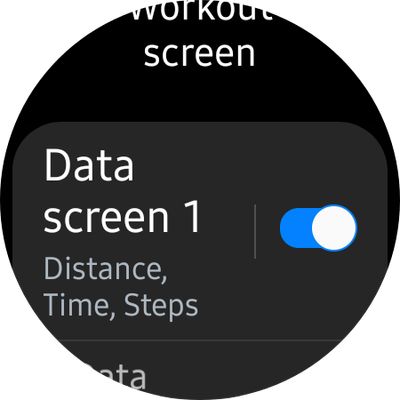What are you looking for?
- Samsung Community
- :
- Products
- :
- Wearables
- :
- Distance no longer available
Distance no longer available
- Subscribe to RSS Feed
- Mark topic as new
- Mark topic as read
- Float this Topic for Current User
- Bookmark
- Subscribe
- Printer Friendly Page
13-12-2022 05:17 AM
- Mark as New
- Bookmark
- Subscribe
- Mute
- Subscribe to RSS Feed
- Highlight
- Report Inappropriate Content
Hey, Does any one know what happened to distance and step count screen? When you select treadmill on your watch for a workout it no longer shows the distance & steps taken during the workout? Only shows Data Screen 1 duration & time, Screen 2 duration, average speed, speed, Screen 3 HR zone.
13-12-2022 05:49 AM - last edited 13-12-2022 05:58 AM
- Mark as New
- Bookmark
- Subscribe
- Mute
- Subscribe to RSS Feed
- Highlight
- Report Inappropriate Content
** below reply is assuming your question is for Watch 4 / 5.
Hi,
You can change the layout and data shown on the screen.
Click on the gear icon > Data screen 1 > select layout > scroll down > click on duration > select Distance ( this is just an example; you can adjust data screen 1 and data screen 2 as per your liking).
18-12-2022 07:40 PM
- Mark as New
- Bookmark
- Subscribe
- Mute
- Subscribe to RSS Feed
- Highlight
- Report Inappropriate Content
Thanks, did what you suggested but distance is still not available!?
26-12-2022 01:32 PM
- Mark as New
- Bookmark
- Subscribe
- Mute
- Subscribe to RSS Feed
- Highlight
- Report Inappropriate Content