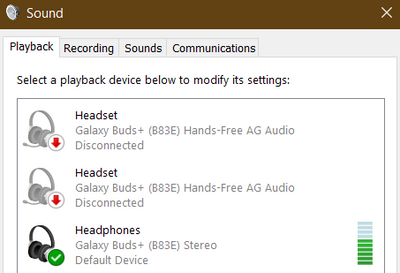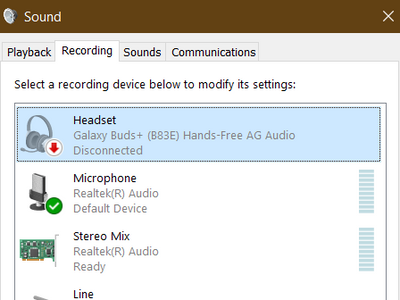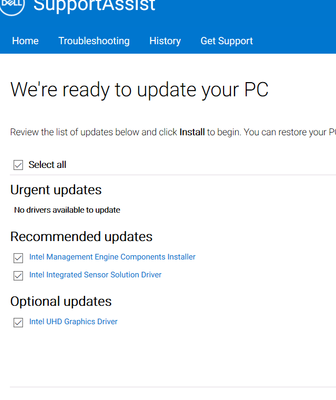What are you looking for?
- Samsung Community
- :
- Products
- :
- Wearables
- :
- Re: Dell XPS 7390 connects to Buds+ as Headphone and not as headphone
Dell XPS 7390 connects to Buds+ as Headphone and not as headphone
- Subscribe to RSS Feed
- Mark topic as new
- Mark topic as read
- Float this Topic for Current User
- Bookmark
- Subscribe
- Printer Friendly Page
- Labels:
-
Buds
30-09-2020 11:29 AM
- Mark as New
- Bookmark
- Subscribe
- Mute
- Subscribe to RSS Feed
- Highlight
- Report Inappropriate Content
I reinstalled Win 10 on my XPS and paired Buds+ again. It used to work fine before I reinstalled windows however after I did that, Buds+ connects as headphone and not headset which means I hear the audio thru the buds+ but laptop doesn't use its mic. See the screenshots below.
There is no way to enable the Headset which appears in the list but greyed out.
Under Galaxy Buds+ it used to Music and Voice. However now it shows only Music.
Can someone help?
Solved! Go to Solution.
30-09-2020 01:26 PM
- Mark as New
- Bookmark
- Subscribe
- Mute
- Subscribe to RSS Feed
- Highlight
- Report Inappropriate Content
after a full shutdown and restart, install the Samsung buds
30-09-2020 03:14 PM - last edited 30-09-2020 03:14 PM
- Mark as New
- Bookmark
- Subscribe
- Mute
- Subscribe to RSS Feed
- Highlight
- Report Inappropriate Content
I ran Dell Support Assist and it shows that no urgent updates are pending. There are a few in the list. Not sure if these can have any effect.
01-10-2020 11:48 AM
- Mark as New
- Bookmark
- Subscribe
- Mute
- Subscribe to RSS Feed
- Highlight
- Report Inappropriate Content
01-10-2020 11:56 AM
- Mark as New
- Bookmark
- Subscribe
- Mute
- Subscribe to RSS Feed
- Highlight
- Report Inappropriate Content