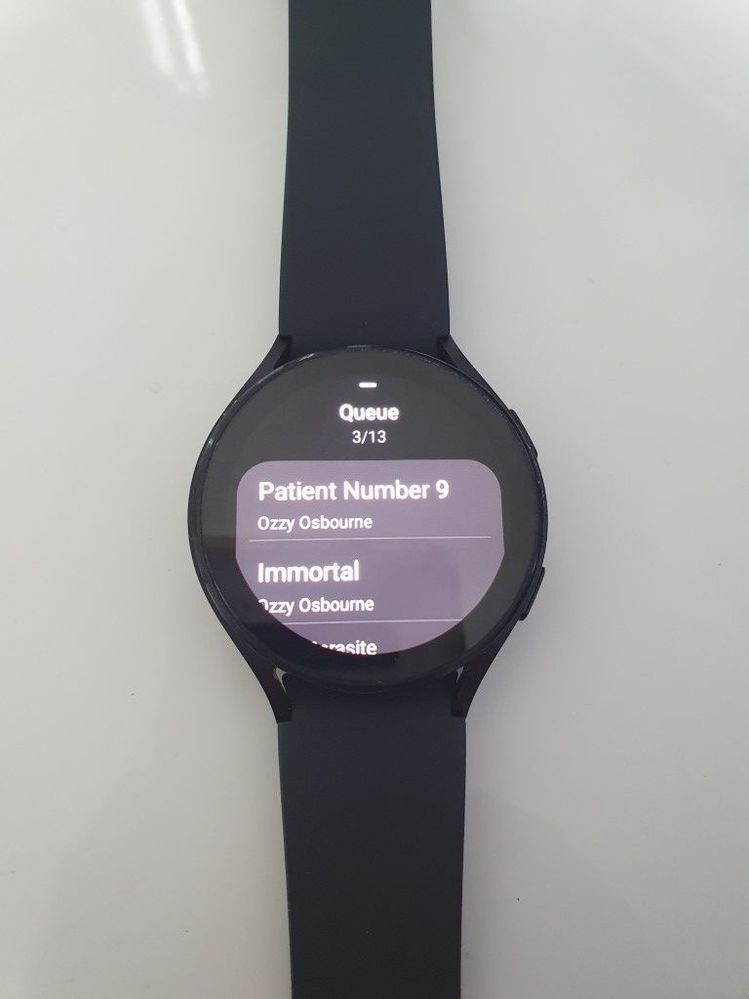What are you looking for?
- Samsung Community
- :
- Products
- :
- Wearables
- :
- Controlling music with the Watch 5 - Cannot select folders
Controlling music with the Watch 5 - Cannot select folders
- Subscribe to RSS Feed
- Mark topic as new
- Mark topic as read
- Float this Topic for Current User
- Bookmark
- Subscribe
- Printer Friendly Page
- Labels:
-
Watch
29-11-2022 03:44 AM - last edited 29-11-2022 03:47 AM
- Mark as New
- Bookmark
- Subscribe
- Mute
- Subscribe to RSS Feed
- Highlight
- Report Inappropriate Content
I have transferred music from my Samsung Galaxy S10 to my Galaxy Watch 5.
The Samsung wearable app states there is 5GB available.
I can play songs from one album on my watch, but when I swipe up from the bottom, I don't see a Library option (and don't see the other controls).
As per this page, I was expecting the following options:
https://www.samsung.com/us/support/answer/ANS00078019/
Library: Swipe up from the bottom of the screen to access your music library. On some watch models, you may have to tap the Library button to access it. Here you can view your tracks, artists, albums, and so on. This option may not appear if you do not have music files stored on the watch itself.
I have restarted the phone and watch.
If I go into Samsung Wearable app, and choose Delete tracks, I can see that the mp3 files are definitely on the watch.
As you can see, when I swipe up, I just see the Queue. Can anyone please tell me how I can change to a different Album?
29-11-2022 06:23 AM
- Mark as New
- Bookmark
- Subscribe
- Mute
- Subscribe to RSS Feed
- Highlight
- Report Inappropriate Content
29-11-2022 08:19 AM
- Mark as New
- Bookmark
- Subscribe
- Mute
- Subscribe to RSS Feed
- Highlight
- Report Inappropriate Content
Thanks @Ksmy89
I just found that if I open the App by swiping up and selecting the Music app, it does give me the same options that you are seeing (so, yay - I can change Albums).
But when I swipe right through my tiles to the Media Controller, it doesnt present me with the Album, shuffle, repeat etc options.
Maybe that is a limitation on the watch - ie. you have to swipe up, go into the app, change your folder and then if you use the Media controller - you can only select next track, previous track or pause.
I use the watch primarily for running, so is a bit of a pain, but maybe there is a better option? But suspect not.
29-11-2022 09:03 AM
- Mark as New
- Bookmark
- Subscribe
- Mute
- Subscribe to RSS Feed
- Highlight
- Report Inappropriate Content
29-11-2022 09:09 AM
- Mark as New
- Bookmark
- Subscribe
- Mute
- Subscribe to RSS Feed
- Highlight
- Report Inappropriate Content
29-11-2022 08:52 PM - last edited 29-11-2022 08:54 PM
- Mark as New
- Bookmark
- Subscribe
- Mute
- Subscribe to RSS Feed
- Highlight
- Report Inappropriate Content
Thanks for your help.
I have the latest upgrade for the Bluetooth version.
Just did the Wipe Cache thing and the behaviour is the same.
I suspect the Media Controller is a more basic version of the Music App eh? Almost like a remote control of what is currently playing.
If I select the Music App from the App draw:
I can then swipe up and change Albums:
But if I select the Media Controller tile, I can't:
Looks like when I am running, I will be able to swipe up, select Music app, change Album and then double tap the Power button to return to the screen that shows my running stats.
Oh, actually, I can just have the Music app open, start my workout, double tap to switch between the Music App and Workout tracker...nice. Probably don't need the Media Controller at all.
Will be a better solution as it is easier to double tap the Power Button than it is to swipe up while running.
Thanks again..all sorted.