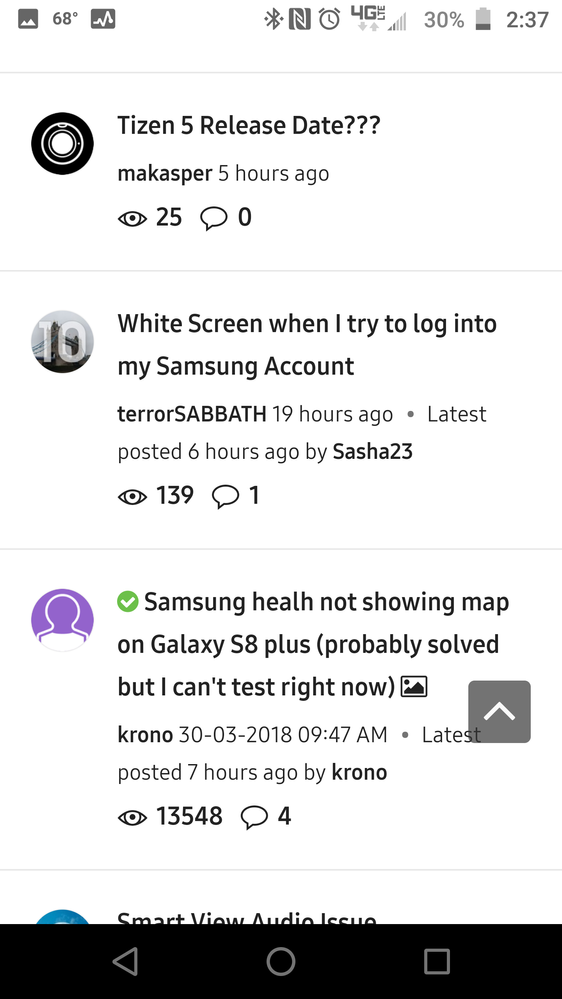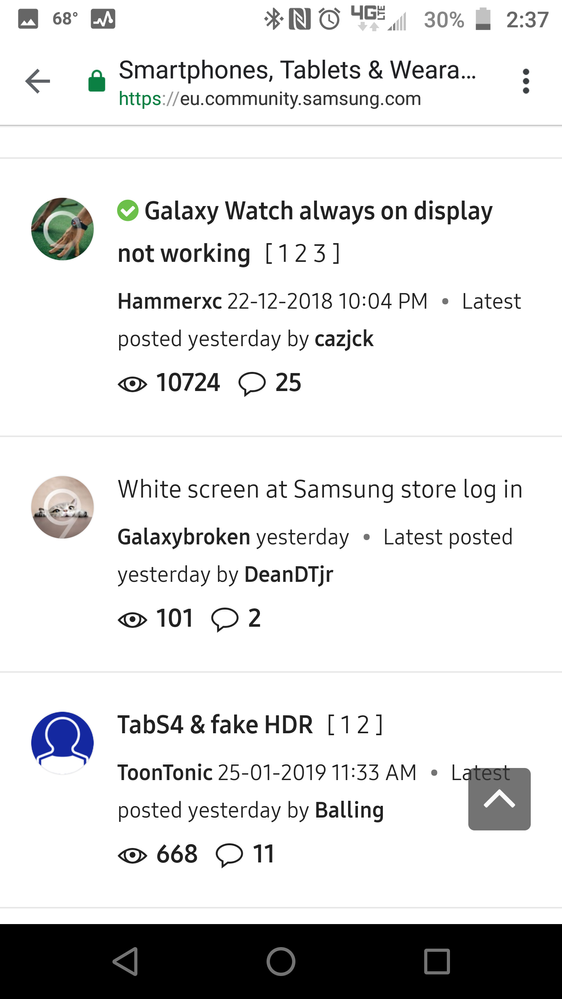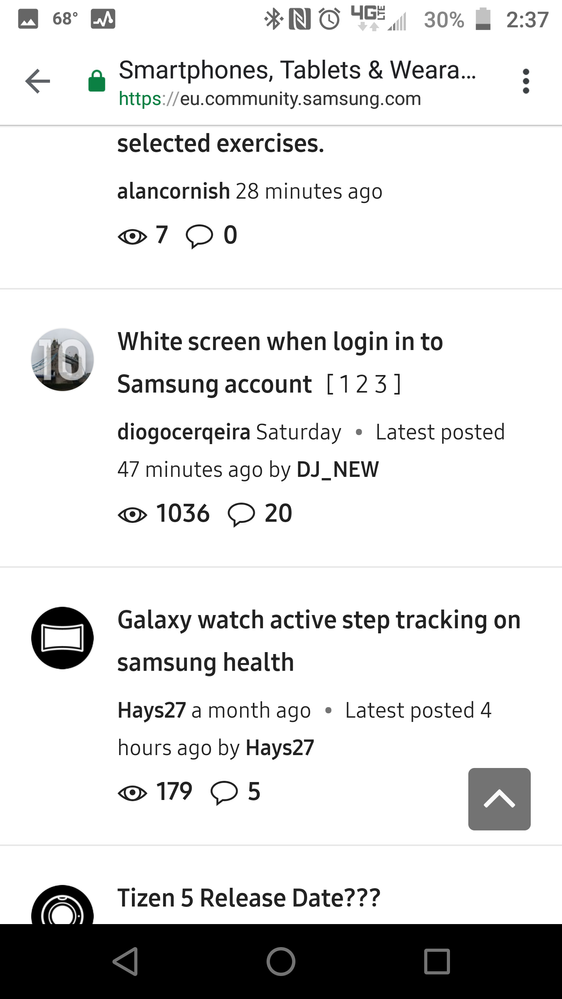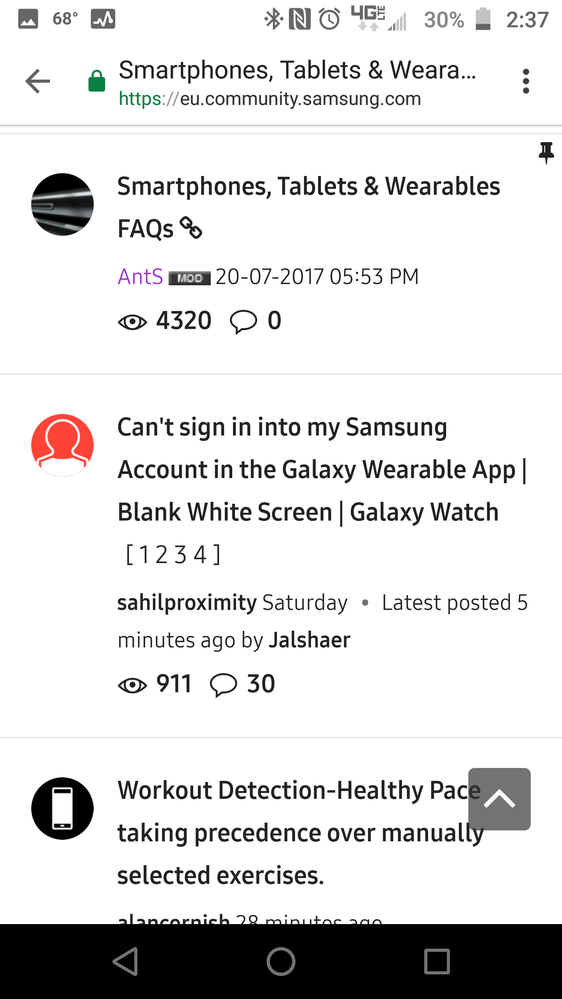What are you looking for?
- Samsung Community
- :
- Products
- :
- Wearables
- :
- Re: Can't sign in into my Samsung Account in the Galaxy Wearable App | Blank White Screen | Galaxy Watch
Can't sign in into my Samsung Account in the Galaxy Wearable App | Blank White Screen | Galaxy Watch
- Subscribe to RSS Feed
- Mark topic as new
- Mark topic as read
- Float this Topic for Current User
- Bookmark
- Subscribe
- Printer Friendly Page
- Labels:
-
Watch
20-04-2019
07:12 PM
- last edited
17-05-2019
03:30 PM
by
AntS
![]() ) in
) in
- Mark as New
- Bookmark
- Subscribe
- Mute
- Subscribe to RSS Feed
- Highlight
- Report Inappropriate Content
Can't sign in into my Samsung Account in the Galaxy Wearable App | Blank White Screen | Galaxy Watch
My Device Specs
Honor 8x
Galaxy Watch 46mm
I'm From India
Need Help As Soon As Possible.
22-04-2019 07:31 PM
- Mark as New
- Bookmark
- Subscribe
- Mute
- Subscribe to RSS Feed
- Highlight
- Report Inappropriate Content
@DeanDTjr wrote:This problem needs to LEAVE the Samsung forums (obviously we're all wasting our time hitting the F5 key while waiting for a reply from Samsung) This issue needs to be brought out to SOCIAL MEDIA such as;
YOUTUBE
I can't do it alone, so if you're one of the MANY angry customers who are getting nothing but a hard dick & a rough time from Samsung, PLEASE PLEASE PLEASE copy/paste links to these forums in ANY social media sites that you have available.
As this is probably my 20th+ post regarding this issue, and I've already been banned from multiple support forums, I'll say it for the 25th time....
DEAR SAMSUNG,
ITS...
YOUR...
SOFTWARE!!!!
YOU INCOMPETENT ****ING *****S!!!!!
I totally agree with you. Let’s have a plan on how to spread our anger in social media. Maybe we can go to their youtube channel and comments on the galaxy watch video .
22-04-2019 07:41 PM
- Mark as New
- Bookmark
- Subscribe
- Mute
- Subscribe to RSS Feed
- Highlight
- Report Inappropriate Content
PROOF there is an issue. I have 4 forum threads with nearly 1000 views regarding the issue
22-04-2019 08:01 PM
- Mark as New
- Bookmark
- Subscribe
- Mute
- Subscribe to RSS Feed
- Highlight
- Report Inappropriate Content
I am taking this forum and pasting the direct link into EVERY comment section I can find on YouTube regarding the Galaxy watch.
I would suggest that you all do the same as well....
22-04-2019 08:03 PM
- Mark as New
- Bookmark
- Subscribe
- Mute
- Subscribe to RSS Feed
- Highlight
- Report Inappropriate Content
And every retailer
22-04-2019 08:07 PM
- Mark as New
- Bookmark
- Subscribe
- Mute
- Subscribe to RSS Feed
- Highlight
- Report Inappropriate Content
22-04-2019 09:08 PM
- Mark as New
- Bookmark
- Subscribe
- Mute
- Subscribe to RSS Feed
- Highlight
- Report Inappropriate Content
22-04-2019 10:33 PM
- Mark as New
- Bookmark
- Subscribe
- Mute
- Subscribe to RSS Feed
- Highlight
- Report Inappropriate Content
Ok so had this back from Samsung
Not tried it yet, going to sleep on it and waste another couple of hours on it tomorrow.
|
22-04-2019 10:43 PM
- Mark as New
- Bookmark
- Subscribe
- Mute
- Subscribe to RSS Feed
- Highlight
- Report Inappropriate Content
I can tell you this is generic stuff.
I tried all this and it did not work.
Problem is not in watch, problem is with Android App that seems it is not compatible with many (if not all) non-samsung Android phones.
I believe I could find workaround with tweaking/changing system setting on rooted phone but I really have no time play with this.
Tomorrow I will contact Samsung support here (Croatia) and will request refund as Gear S3 watch is not compatible with Android phones less than 1,5 yrs after I bought it.
22-04-2019 11:14 PM
- Mark as New
- Bookmark
- Subscribe
- Mute
- Subscribe to RSS Feed
- Highlight
- Report Inappropriate Content
22-04-2019 11:19 PM
- Mark as New
- Bookmark
- Subscribe
- Mute
- Subscribe to RSS Feed
- Highlight
- Report Inappropriate Content
-
Galaxy wearable not connecting to samsung buds pro
in Wearables -
How do you sync sleep data across multiple Samsung wearables from Galaxy Fit to Galaxy Watch?
in Wearables -
SAMSUNG Galaxy Watch 6 causes burn swelling and blisters within 1.5 months of wearing
in Wearables -
No backup option on Galaxy Watch 4
in Wearables -
Help!
in Wearables