What are you looking for?
- Samsung Community
- :
- Products
- :
- Wearables
- :
- Re: Can't setup Samsung Pay on Galaxy Gear Sport
Can't setup Samsung Pay on Galaxy Gear Sport
- Subscribe to RSS Feed
- Mark topic as new
- Mark topic as read
- Float this Topic for Current User
- Bookmark
- Subscribe
- Printer Friendly Page
12-12-2019 03:16 AM - last edited 12-12-2019 03:23 AM
- Mark as New
- Bookmark
- Subscribe
- Mute
- Subscribe to RSS Feed
- Highlight
- Report Inappropriate Content
There have been multiple posts about this topic previously but none of them matches my exact situation or has a plausible solution so I decided to start a new one.
I bought a Galaxy Gear Sport about 4 months ago. The watch has been working perfectly fine. However, I failed to notice that there was no Samsung Pay option coming up in the Galaxy Wearables app; primarily because I don't use Samsung Pay (don't have a Samsung phone)
Now, I've been trying to set up Samsung Pay on my watch but to no avail. There is no option to do so in the app, nothing happens when I press and hold the back button. Samsung Pay is not preinstalled on the watch.
I tried unpairing my watch, reinstalled the Galaxy Wearable app and paired my watch again. Now my Galaxy Wearable interface has changed drastically and I don't even get the Galaxy Store and Samsung Health icons! Screenshot attached below. The notifications have messed up as well.
I live in India. I've purchased the watch from Amazon.in. As far as I know, Samsung Pay is available in India.
I've searched the Internet and found this solution - Changing Region on Samsung Gear Sport R600 to make Samsung Pay work
It involves changing the region. Should I take this approach and if I do, which region should I switch to?
Here's all the info you'll need-
App:
Galaxy Wearable
Ver.: 2.2.27.19083061
Gear S Plugin ver.: 2.203.19120441N
Samsung Accessory Service.: 3.1.93.91106
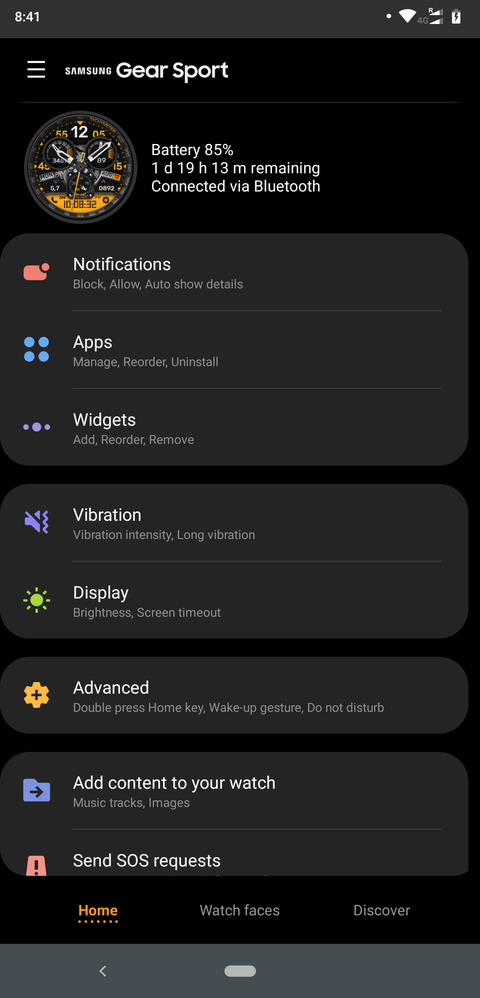
Watch:
Galaxy Gear Sport
Model no.: SM-R600
Serial no.: R5AJB0CNR9B
Tizen ver.: 4.0.0.4
Phone:
Moto One Power
Android Version: 9
Build No.: PPTS29.74-41-5-8
Software ver.: R600XXU1CSI1
12-12-2019 12:00 PM
- Mark as New
- Bookmark
- Subscribe
- Mute
- Subscribe to RSS Feed
- Highlight
Hi @YaddyVirus. Thanks for getting in touch. As we deal with UK/ EU customers here, I'm unable to confirm if Samsung Pay is available for your Gear Sport. This link will direct you to Samsung in your region. Hope you get it sorted!
