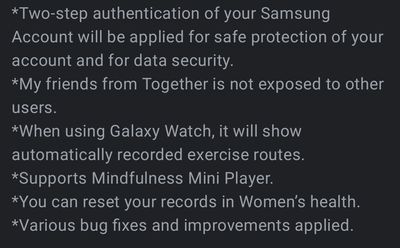What are you looking for?
- Samsung Community
- :
- Products
- :
- Wearables
- :
- Re: Auto Detect Activity on Samsung Galaxy Watch 3 not recording Heart Rate or Location
Auto Detect Activity on Samsung Galaxy Watch 3 not recording Heart Rate or Location
- Subscribe to RSS Feed
- Mark topic as new
- Mark topic as read
- Float this Topic for Current User
- Bookmark
- Subscribe
- Printer Friendly Page
01-02-2021 07:48 PM
- Mark as New
- Bookmark
- Subscribe
- Mute
- Subscribe to RSS Feed
- Highlight
- Report Inappropriate Content
Hi All
Just set up my brand new Galaxy Watch 3 with my S21 Ultra and I note the auto detect activity ( walking) in not picking up my location or my hear rate data. All sensors are active, Samsung Health has permission for everything, location is on etc etc.
I have restarted the watch and the phone a number of times but no luck. It detects the workout but just give me steps, distance and calories. The map is usually my startign point with no routes.
This is for the automatic detect activities.
I had the original Watch and the Frontier before it and they were both recording my locations when walking about for more than 10 minutes.
Time to head back to Garmin?
Any ideas?
- « Previous
-
- 1
- 2
- Next »
02-02-2021 10:07 PM
- Mark as New
- Bookmark
- Subscribe
- Mute
- Subscribe to RSS Feed
- Highlight
- Report Inappropriate Content
Will have a go tomorrow and see what happens. Thanks!
02-02-2021 10:07 PM
- Mark as New
- Bookmark
- Subscribe
- Mute
- Subscribe to RSS Feed
- Highlight
- Report Inappropriate Content
I can tru to turn on location when walking is detected to see what I will get... I will probably go for a longer walk tommorrow
02-02-2021 11:14 PM
- Mark as New
- Bookmark
- Subscribe
- Mute
- Subscribe to RSS Feed
- Highlight
- Report Inappropriate Content
@pd810... reading elsewhere on Reddit and other forums, it does not seem auto detect records location. Just a general radius. Might just have to start remembering to start an activity if that is what is needed.
Thanks
03-02-2021 08:52 PM - last edited 03-02-2021 08:53 PM
- Mark as New
- Bookmark
- Subscribe
- Mute
- Subscribe to RSS Feed
- Highlight
- Report Inappropriate Content
@mm8718 hello again, yes you are right that auto-location records only radius, and not the precise route. I tried it today, and it is showing just a radius... What about manually started walking workout, have you tried that? Is it recording the precise route? (I am just curious about that). Thaks for reply 
03-02-2021 09:18 PM
- Mark as New
- Bookmark
- Subscribe
- Mute
- Subscribe to RSS Feed
- Highlight
- Report Inappropriate Content
Hi @pd810 - yes you are correct....just a radius. It did record all stats when i did the manual start for the activity. Only problem is it recorded it twice as it brought in from Strava as well...think i must have linked something twice or maybe it is the strava app on the watch that picked it up...
Continous heart rate is a bit of a battery drain and may turn that off.
Also i noted on another forum that Fitbit is the same...it does not record location on autodetect activities.
09-04-2021 05:12 PM
- Mark as New
- Bookmark
- Subscribe
- Mute
- Subscribe to RSS Feed
- Highlight
- Report Inappropriate Content
@mm8718 hello again!
I have just found out that there has been an update which enables auto hr, during auto detection activities. And there is also a possibility, that the location data will show not only the radius, but the whole route. You can check it, I hasn't been able to check it yet. Here are some screenshots from Samsung Health app. (Ps. When the activity is detected, the watch ask you whether you want to record more data)
Here is the screenshot of the update:
here is the screnshot from the app on my phone: (it is auto detected walk from today, you can see the continuous heart rate records):
So the only 2 things you need to do are update the Samsung health app on your phone and also on your watch, and it should be working just fine.
Cheers!
- « Previous
-
- 1
- 2
- Next »
-
Watch 6 Classic. Samsung Pay while recording activity
in Wearables -
New Galaxy Watch 6 Design
in Wearables -
Galaxy Watch 3 recording activities in auto even though I set a manual recording
in Wearables -
Galaxy Watch 5 Pro Battery Drain?
in Wearables -
Watch 5 Pro not recording walking locations
in Wearables