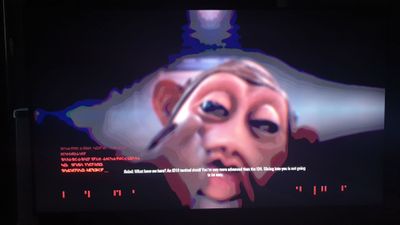What are you looking for?
XBOX Series X - Q80T Game Mode Issues
- Subscribe to RSS Feed
- Mark topic as new
- Mark topic as read
- Float this Topic for Current User
- Bookmark
- Subscribe
- Printer Friendly Page
10-11-2020 07:34 AM - last edited 11-11-2020 01:08 AM
- Mark as New
- Bookmark
- Subscribe
- Mute
- Subscribe to RSS Feed
- Highlight
- Report Inappropriate Content
So I received my Xbox Series X today, connected it to HDMI 4 using the bundled HDMI 2.1 cable and everything was fine until...I tried to play a game. Settings on the console were 4K, 120hz with HDR10 on auto and VRR enabled. As soon as I start a game my Q80T (55 inch) disconnects from the Xbox and shows a no signal error. From here I can press the Xbox button on the controller and switch apps and then I get significant screen tearing and flickering in menus.
As soon as I disable VRR on the Xbox it works fine. Hoping someone else has tested this with other cables or can offer solutions.
This guy https://www.youtube.com/watch?v=J8-6DmN9Gw4&feature=youtu.be was able to demonstrate that 4K 120hz with Freesync was possible on PC, so I'm hoping an update to TV or Xbox firmware will sort it out.
Edit: as Kyljaiden pointed out, some regions have version 1403 firmware. To clarify, I'm in Australia and we do not have that firmware update as yet and are stuck on 1402. Need to wait for confirmation from another user that 1403 replicates the 120hz VRR issues.
Edit2: Daparky shared this link https://answers.microsoft.com/en-us/xbox/forum/xba_console/known-issues-on-xbox-series-xs/221c9d7f-d... confirming that Microsoft are aware of the issues.
Edit3: SOLVED - a number of users have reported that 1403 firmware fixes the issue I've detailed. Unfortunately some regions do not have access to this firmware yet and will simply need to wait until Samsung push out the updates locally.
Solved! Go to Solution.
- Tags:
- try enabling 4:2:2 xbox settings are still a little buggy. I have set hdmi gaming mode on instead of auto. That also helps with flickering
- Whe are currently on 1460.1 but if you have some issues with q20 hz
08-12-2020 04:56 PM
- Mark as New
- Bookmark
- Subscribe
- Mute
- Subscribe to RSS Feed
- Highlight
- Report Inappropriate Content
New update did nothing for me 😞 but sounds like we have the same issue for the most part. The horizontal lines I never noticed till last night. All the games look flawless when VRR is turned off
08-12-2020 05:01 PM
- Mark as New
- Bookmark
- Subscribe
- Mute
- Subscribe to RSS Feed
- Highlight
- Report Inappropriate Content
Well, I have crushed blacks even with VRR off...
08-12-2020 05:38 PM - last edited 08-12-2020 05:39 PM
- Mark as New
- Bookmark
- Subscribe
- Mute
- Subscribe to RSS Feed
- Highlight
- Report Inappropriate Content
I updated from a pendrive and it went without a problem.
the problem with VRR still exists, it's safe to say they haven't done anything about it. at 120hz it is more stable, but there is still a lot of work ahead of them. generally it is embarrassing. I bought Q80T and XSX to enjoy the normal game but I have only problems.
Unfortunately, I think the Q80T model is not ideal for new generation consoles. expensive tv to netflix
08-12-2020 05:40 PM
- Mark as New
- Bookmark
- Subscribe
- Mute
- Subscribe to RSS Feed
- Highlight
- Report Inappropriate Content
Do you have hgig on? Can you send a pic of your settings? I'll compare yours to mine and see what's different.
08-12-2020 05:53 PM - last edited 08-12-2020 06:02 PM
- Mark as New
- Bookmark
- Subscribe
- Mute
- Subscribe to RSS Feed
- Highlight
- Report Inappropriate Content
Yes, I have hgig on. With it or without it, same results. Vrr on/vrr off, same results. 120fps on/off same results. Blacks are crushed to hell. Photo of my settings would be in polish so I'll translate here. Game mode ON. In general expert settings: brightness 35, contrast 50, sharpness 5, color 25, one below color - 0, local dimming high, contrast enhancer low, color tone standard, gamma all default, shadow details 0, color space auto. In game mode settings I have dynamic black equalizer (0-5) on 0, the more turn up here, the more broken blacks are. hgig is on, port 4 is "enchanced". On xbox I have all options checked besides YCC 4:2:2.
08-12-2020 07:38 PM
- Mark as New
- Bookmark
- Subscribe
- Mute
- Subscribe to RSS Feed
- Highlight
- Report Inappropriate Content
Mine is working as advertised once I updated and used proper HDMI cables. I’d recommend double checking the cables, they must be high speed hdmi....generic hdmi cables will not work. Hopefully that helps.
08-12-2020 07:59 PM
- Mark as New
- Bookmark
- Subscribe
- Mute
- Subscribe to RSS Feed
- Highlight
- Report Inappropriate Content
No, they need to be Ultra High Speed.
08-12-2020 09:21 PM
- Mark as New
- Bookmark
- Subscribe
- Mute
- Subscribe to RSS Feed
- Highlight
- Report Inappropriate Content
This is what's happening to me as well, and not only on Xbox sx but also on PC on a 3070. These TVs are trash.
08-12-2020 09:25 PM
- Mark as New
- Bookmark
- Subscribe
- Mute
- Subscribe to RSS Feed
- Highlight
- Report Inappropriate Content
Yep that’s right ultra high speed.
09-12-2020 11:36 PM
- Mark as New
- Bookmark
- Subscribe
- Mute
- Subscribe to RSS Feed
- Highlight
- Report Inappropriate Content