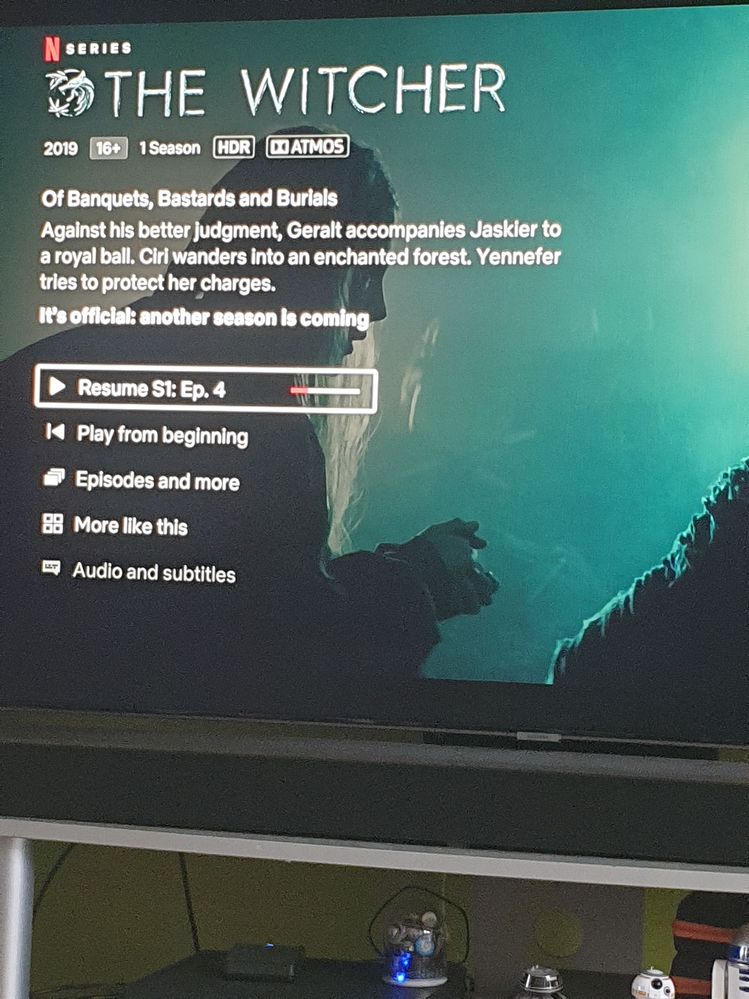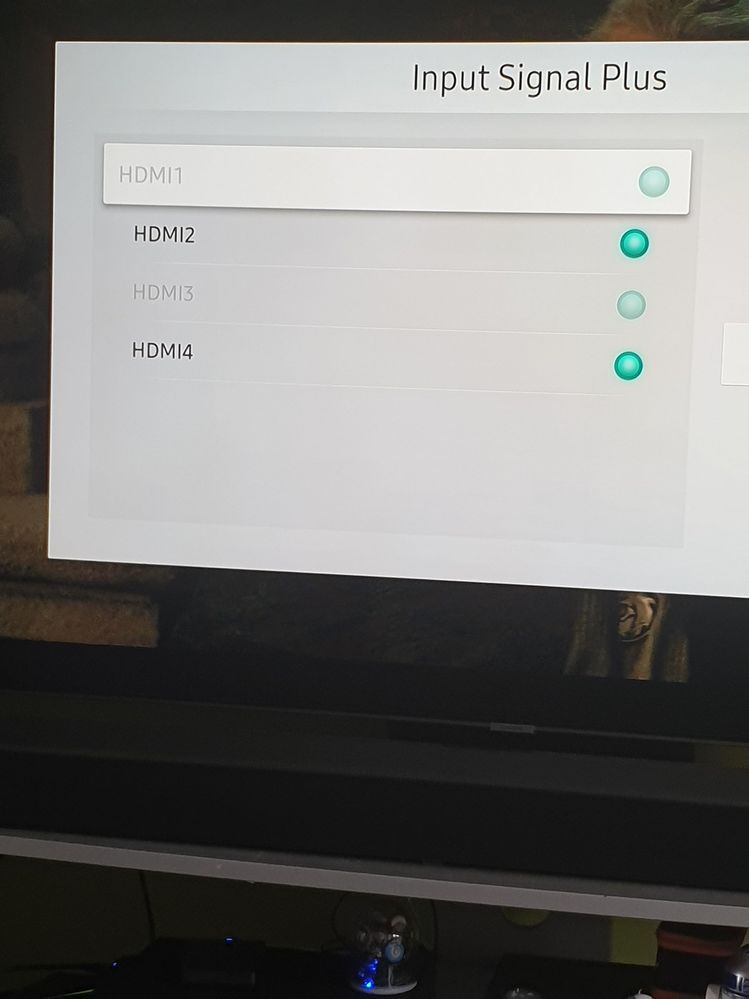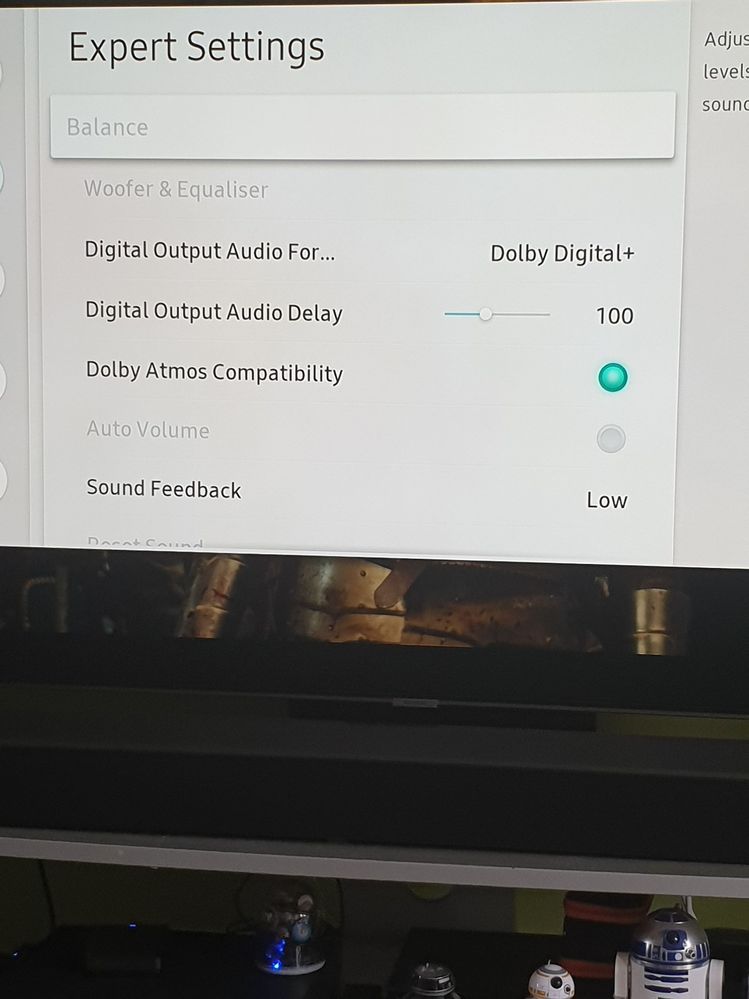What are you looking for?
- Samsung Community
- :
- Products
- :
- TV
- :
- Re: why no Dolby Atmos on samsung Netflix App???
why no Dolby Atmos on samsung Netflix App???
- Subscribe to RSS Feed
- Mark topic as new
- Mark topic as read
- Float this Topic for Current User
- Bookmark
- Subscribe
- Printer Friendly Page
- Labels:
-
Soundbars
-
Televisions
27-04-2019 12:04 PM - last edited 27-04-2019 06:50 PM
- Mark as New
- Bookmark
- Subscribe
- Mute
- Subscribe to RSS Feed
- Highlight
- Report Inappropriate Content
i have Q9FN and HW N850 Atmos Soundbar
when using Netflix App on the TV, i went into Expert Audio Settings and it lets me select "dolby digital +" for audio ouput
the hw n850 sounbar supports Atmos
yet when on netlfix still only get crappy 5.1 sound
ive owned a sony xf9005 recently and their netflix app gives Dolby Atmos sound using "dolby digital +" , yes it is "lossy" dolby atmos but still sounds much better than DD 5.1
so my question is why are Samsung not updating their Netflix App to have Dolby Atmos. i have what is required here, dolby digital + selected on q9fn and atmos capable hw n850 soundbar. this is all thats required for "lossy Dolby Atmos" same as you get on 2018 sony & LG tv's
come on samsung, please sort this out by updating to a atmos capable Netflix APP version. its all thats needed
its bad enough having no DTS after spending £2000 on your tv & sounbar, the very least you can do to keep customers a little bit happier is Fix this one
13-06-2020 09:52 AM
- Mark as New
- Bookmark
- Subscribe
- Mute
- Subscribe to RSS Feed
- Highlight
- Report Inappropriate Content
@denodan @Sure can dude I put pictures of my setup and speakers in previous posts.
go to do a proper reply with the button don't choose quick reply and a little camera icon is at top but be careful Samsung image is very specific how it shows vertically so mine ended upside down at first until I realised I had to take photos a certain way.
20-06-2020 11:10 AM
- Mark as New
- Bookmark
- Subscribe
- Mute
- Subscribe to RSS Feed
- Highlight
- Report Inappropriate Content
No you don't have to reset the whole tv to factory setting. Just reset sound under expert settings
20-06-2020 12:06 PM
- Mark as New
- Bookmark
- Subscribe
- Mute
- Subscribe to RSS Feed
- Highlight
- Report Inappropriate Content
Hi
Since a firmware change afraid dolby atmos has in fact been taken off from some 2019 models even in the expert settings.
Afraid my nu8000 never had it only has option of dolby digital + which is not full atmos as already talked about on this thread.
20-06-2020 12:15 PM
- Mark as New
- Bookmark
- Subscribe
- Mute
- Subscribe to RSS Feed
- Highlight
- Report Inappropriate Content
20-06-2020 12:16 PM
- Mark as New
- Bookmark
- Subscribe
- Mute
- Subscribe to RSS Feed
- Highlight
- Report Inappropriate Content
20-06-2020 12:43 PM
- Mark as New
- Bookmark
- Subscribe
- Mute
- Subscribe to RSS Feed
- Highlight
- Report Inappropriate Content
That's perfectly correct. I hope we can get the message out the read the threads answers before posting the same questions I feel like I am stuck in ground hog day
21-06-2020 12:13 AM
- Mark as New
- Bookmark
- Subscribe
- Mute
- Subscribe to RSS Feed
- Highlight
- Report Inappropriate Content
Samsung claimed that the Netflix app on all 2018/19 TVs would gain atmos support. This never happened. This was part of all their Trade Presentations. ALL their Brand/Training reps told multiple sales channel colleagues to tell customers that this was coming. It never did, it was all lies.
21-06-2020 01:13 AM - last edited 21-06-2020 01:21 AM
- Mark as New
- Bookmark
- Subscribe
- Mute
- Subscribe to RSS Feed
- Highlight
- Report Inappropriate Content
Not true have atmos running on my Q90R tv with samsung q90r soundbar and this is on the Sandung Q90R tv app.
So sick of everyone saying cannot get atmos I get it with tv app running through soundbar as the photos show and my sound settings.
There is a quirk I have found. I can loss it on tv. The fix is I plug in my Nvida Shield and go to its Netflix app then get an atmos movie and works.
Go back to tv and then have atmos in the tv app through soundbar. I suspect sometimes it wont auto adjust to Dolby Plus is what it needs to be. When in my shield get all the sound settings turn it to dolby plus and have atmos running through tv app.
So if you have the soundbar years you do get atmos on tv app but only if you have sound bar or guess any dedicated atmos hifi setup running through arc
21-06-2020 02:17 AM
- Mark as New
- Bookmark
- Subscribe
- Mute
- Subscribe to RSS Feed
- Highlight
- Report Inappropriate Content
The QLED Q90R netflix app has atmos support but fr hat you need to connect to a soundbar that is atmos capable like the HW-Q90R, set up the sound to dolby digital + on the sound Expert settings.
What the company did promise is to update the tv to be eARC which is what they have not done yet and they have been saying that it will happen in october then in november and so the tv never got updated after after 18 months since it was released in 2019.
The last time samung spoke about this update was when this question was asked to the VP or Marketing i guess in the beginning of the year where he confirmed about the update soon to happen, that was in february. So i can also say im sick and tired of hearing lies from samsung.
As I said before, the tv has great image quality but those who bought it under the promise of a future eARC update have all the right to be asking for it, those of you who are satisfied with the product and are getting upset for hearing others complain shouldn't be on the forum, not sure what are they doing here if they are already satisfied with it, unless they are here to defend samsung no matter what.
21-06-2020 02:38 AM
- Mark as New
- Bookmark
- Subscribe
- Mute
- Subscribe to RSS Feed
- Highlight
- Report Inappropriate Content
The point is even if the tv had eARC you would still need to conbect it to an external source so what's the point of the tv having eARC? That is why samsung added eARC to the soundbar in the first place. Connecting straight to the soundbar your getting atmos and even my pictures show I am getting atmos on the tv app and going through the soundbar.
Either way you still need to connect to an external source so cannot see on here what people are jumping up and down for?