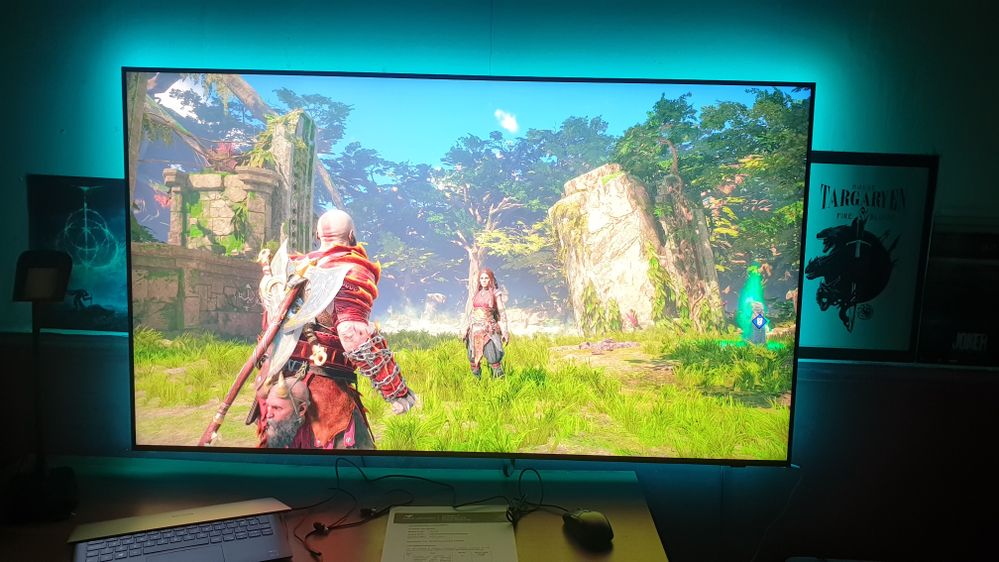What are you looking for?
- Samsung Community
- :
- Products
- :
- TV
- :
- Re: Update 1420 has destroyed HDR gaming on my QN90B
Update 1420 has destroyed HDR gaming on my QN90B
- Subscribe to RSS Feed
- Mark topic as new
- Mark topic as read
- Float this Topic for Current User
- Bookmark
- Subscribe
- Printer Friendly Page
28-12-2022 09:06 PM
- Mark as New
- Bookmark
- Subscribe
- Mute
- Subscribe to RSS Feed
- Highlight
- Report Inappropriate Content
First off, I had auto update disabled because of situations like this, but the TV decided to auto update anyways. After it updated to 1420 I immediately noticed that the colours in my games looked dull, washed out, grey and missing any vibrancy so I played around with my PS5 settings and noticed that if I disable HDR the games look much better in SDR. How did Samsung push out an update like this and is there any word on a fix?
The photos show the difference after update 1420 (no settings in the game or TV were changed whatsoever). Top photo is HDR disabled, bottom photo is HDR enabled.
Here's a link to a prominent youtuber who is having the same issue: https://www.youtube.com/watch?v=_8QATn4Zssk
29-12-2022 12:16 PM
- Mark as New
- Bookmark
- Subscribe
- Mute
- Subscribe to RSS Feed
- Highlight
- Report Inappropriate Content
I don't do any gaming so the update to 1420 hasn't done any damage, but I cannot for the life of me see why there is an option to NOT auto update firmware when it does regardless. Anyone knows?
As for your gaming issues there's a long discussion on that on Avsforum.com.
29-12-2022 07:50 PM
- Mark as New
- Bookmark
- Subscribe
- Mute
- Subscribe to RSS Feed
- Highlight
- Report Inappropriate Content
This is the first high end TV I ever bought, after doing some research apparently Samsung has been forcing updates that makes TV'S worse for a while even though people have "do not auto update" enabled. I've been told to just delete Wi-Fi from the TV to take it offline if the next update fixes this issue and watch all my shows from the PS5. I spent over £1000 on this TV, I didn't think I had to handicap it to have a stable experience 😞
29-12-2022 09:24 PM
- Mark as New
- Bookmark
- Subscribe
- Mute
- Subscribe to RSS Feed
- Highlight
- Report Inappropriate Content
I notice now that at least two streaming services (running from apps on the TV) the sound gets out of sync. After 30 minutes it's at least by a second. The same apps on my cable TV box work fine. Never had this problem on the old firmware....
29-12-2022 11:09 PM
- Mark as New
- Bookmark
- Subscribe
- Mute
- Subscribe to RSS Feed
- Highlight
- Report Inappropriate Content
Dang, what were they thinking when they pushed this update has anyone from samsung acknowledged these bugs?
04-01-2023 12:18 AM
- Mark as New
- Bookmark
- Subscribe
- Mute
- Subscribe to RSS Feed
- Highlight
- Report Inappropriate Content
Having the same issues with game HDR (HGiG) on my S95b. Like Davey Jones, this was my first high end tv purchase (upgraded from a 6 year old lower end Samsung) and after this recent update, HDR gaming is now not too dissimilar from my previous TV’s output. Very dim and washed out (unless you use contrast enhancer which has it’s own issues). Wouldn’t be so bad if you could roll the firmware back, especially considering this was a forced update…
04-01-2023 12:46 AM - last edited 04-01-2023 12:47 AM
- Mark as New
- Bookmark
- Subscribe
- Mute
- Subscribe to RSS Feed
- Highlight
- Report Inappropriate Content
Yep, I tried playing with contrast enhancer but I absolutely hate how the picture looks. I upgraded from a 2010 Panasonic, I've been playing older games throughout the year like Bioshock Infinite or Infamous Second Son and I was so blown away by how good this TV made them look I would honestly consider this TV to be perfect before the 1420 update. I pray samsung reverts these changes or at least acknowledge it.
04-01-2023 06:53 AM
- Mark as New
- Bookmark
- Subscribe
- Mute
- Subscribe to RSS Feed
- Highlight
- Report Inappropriate Content
According to this Youtuber there will be new fw ("to eliminate all remaining glitches") sometime this January....
https://www.youtube.com/watch?v=QgxeUvCHouI
If that is correct remains to be seen.....
04-01-2023 07:27 AM
- Mark as New
- Bookmark
- Subscribe
- Mute
- Subscribe to RSS Feed
- Highlight
- Report Inappropriate Content
The guy in the video is on a much older firmware, he shouldn't be having any issue. Im going phone Samsung myself when their customer service lines open in an hour.
04-01-2023 09:23 AM
- Mark as New
- Bookmark
- Subscribe
- Mute
- Subscribe to RSS Feed
- Highlight
- Report Inappropriate Content
Yes, I see that. But the fix in January that he mentions surely cannot be the 1420 fw? That version is already out and he posted the video only three days ago.