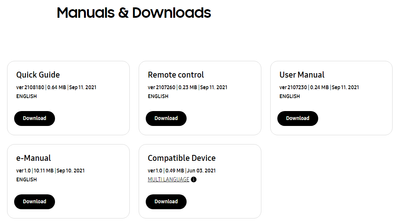What are you looking for?
- Samsung Community
- :
- Products
- :
- TV
- :
- Re: Unable to update firmware on Smart TV (QE55QN700ATXXU)
Unable to update firmware on Smart TV (QE55QN700ATXXU)
- Subscribe to RSS Feed
- Mark topic as new
- Mark topic as read
- Float this Topic for Current User
- Bookmark
- Subscribe
- Printer Friendly Page
- Labels:
-
Televisions
20-11-2021 12:25 PM - last edited 23-11-2021 05:06 PM
- Mark as New
- Bookmark
- Subscribe
- Mute
- Subscribe to RSS Feed
- Highlight
- Report Inappropriate Content
I have a Smart TV (model: QE55QN700ATXXU) and am having issues with updating the firmware. The firmware on my device is apparently version 1015 according to the settings but the version on the support page for the TV says the latest version is 1805.4. When I try to update via the settings menu it just keeps returning an HTTP404 error.
I decided to try downloading the update file and place it on a USB stick. I followed the instructions and the final directory listing of the USB stick was:
/T-OSCPDEUC/image/info.txt
/T-OSCPDEUC/image/upgrade.msd
/SWU_AUTO_FLAG
When I plug the USB stick into the TV and run the check for updates in the settings it reports that there's no update available. I tried using a different USB stick and also an external SSD but both gave the same results.
Is this because the version number being reported by the TV is incorrect or am I actually just doing it wrong?
I am trying to update the firmware because I've been having issues with external HDMI devices like my Virgin Media set-top box (though not my Amazon FireTV stick) where the screen would just keep blacking out every few seconds and was hoping a firmware update might fix y issue. It has been reported on in another thread (Samsung QN95a / games consoles blacking out intermittently...) and some users there were able to resolve the issue by updating their TVs firmware but all attempts to update seem to have failed and I'm not sure what else to do. Any help would be appreciated.
Kind Regards,
Dan
Solved! Go to Solution.
- « Previous
-
- 1
- 2
- Next »
18-12-2021 02:51 PM
- Mark as New
- Bookmark
- Subscribe
- Mute
- Subscribe to RSS Feed
- Highlight
- Report Inappropriate Content
The USB stick with the firmware preloaded on it arrived this morning in the post. I plugged the USB stick into the TV and went to the settings menu to update the TV and it said that there were no updates available. It seems as though I may need to get a replacement TV if I ever want to receive firmware updates.
26-12-2021 02:16 PM
- Mark as New
- Bookmark
- Subscribe
- Mute
- Subscribe to RSS Feed
- Highlight
- Report Inappropriate Content
I spoke to Samsung customer support again and was told that the issue is being escalated and that I should expect a call back from them about the issue. I'll report back with what they say (assuming they ever do actually call me back).
26-12-2021 07:07 PM
- Mark as New
- Bookmark
- Subscribe
- Mute
- Subscribe to RSS Feed
- Highlight
- Report Inappropriate Content
I received a new tv but same software. I assume that they are shipping old stock. They are sending me a USB even though I told them that has been tried. I think I might just ask them to send an engineer under a warranty claim.
06-01-2022 02:53 PM
- Mark as New
- Bookmark
- Subscribe
- Mute
- Subscribe to RSS Feed
- Highlight
- Report Inappropriate Content
So out of interest I had a look at the files on the USB stick that Samsung sent me and noticed that the firmware files were put on there in the zip archive which the instructions say should be unzipped (it didn't work to update the TV in either scenario). I unzipped the archive and read the info.txt file and it said that the firmware was version number 1506. Thinking that this was odd because I was sure that the support page for the TV model said that the latest firmware was version 1805.4. I went back onto the support page to check and the download option for the firmware is now GONE.
Now I'm wondering if there even was an update at all and that's why it's always been reporting that the software is up to date. 😕
12-01-2022 05:30 PM
- Mark as New
- Bookmark
- Subscribe
- Mute
- Subscribe to RSS Feed
- Highlight
- Report Inappropriate Content
Another update!
Samsung have released a new firmware version (1903) and my TV seems to have updated to it automatically over the network. This issue is now resolved.
18-02-2022 02:57 PM
- Mark as New
- Bookmark
- Subscribe
- Mute
- Subscribe to RSS Feed
- Highlight
- Report Inappropriate Content
All of the above does not inspire me with any confidence re Samsung firmware updates
- « Previous
-
- 1
- 2
- Next »