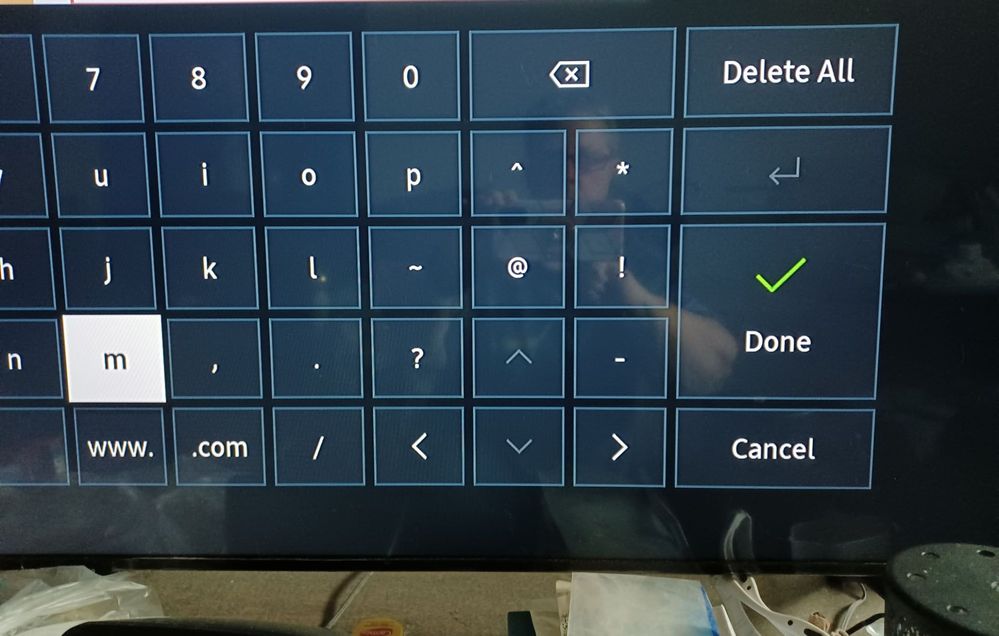What are you looking for?
- Samsung Community
- :
- Products
- :
- TV
- :
- Re: Unable to enter caps in Samsung keyboard on TU-8000 smart tv
Unable to enter caps in Samsung keyboard on TU-8000 smart tv
- Subscribe to RSS Feed
- Mark topic as new
- Mark topic as read
- Float this Topic for Current User
- Bookmark
- Subscribe
- Printer Friendly Page
- Labels:
-
4K
-
Televisions
-
UHD
03-04-2022 07:25 PM - last edited 04-04-2022 02:26 AM
- Mark as New
- Bookmark
- Subscribe
- Mute
- Subscribe to RSS Feed
- Highlight
- Report Inappropriate Content
This issue only occurs when trying to enter a password into a browser login page. I am using the built in browser that came with the tv which is a 65" TU-8000 purchased in December 2020. The keyboard's 'Up' and 'Down' buttons are greyed out and non-functioning. Nowhere else in any app or function in the TV does this happen. Would appreciate some help on this. Thank you.
03-04-2022 08:43 PM
- Mark as New
- Bookmark
- Subscribe
- Mute
- Subscribe to RSS Feed
- Highlight
Hi @SnottyKitty. Can you send a picture of this please?
03-04-2022 09:23 PM
- Mark as New
- Bookmark
- Subscribe
- Mute
- Subscribe to RSS Feed
- Highlight
- Report Inappropriate Content
I get a 404 Page Not Found at that link. Is this an app I can install from another source?
03-04-2022 11:33 PM
- Mark as New
- Bookmark
- Subscribe
- Mute
- Subscribe to RSS Feed
- Highlight
- Report Inappropriate Content
Here is the keyboard I see on my TV.
04-04-2022 12:49 PM
- Mark as New
- Bookmark
- Subscribe
- Mute
- Subscribe to RSS Feed
- Highlight
My only guess for this would be that the up and down arrows are not needed when entering a password (only left and right are). If you look to the left of the keyboard, is there a larger Up arrow or even a Caps button that you can use?