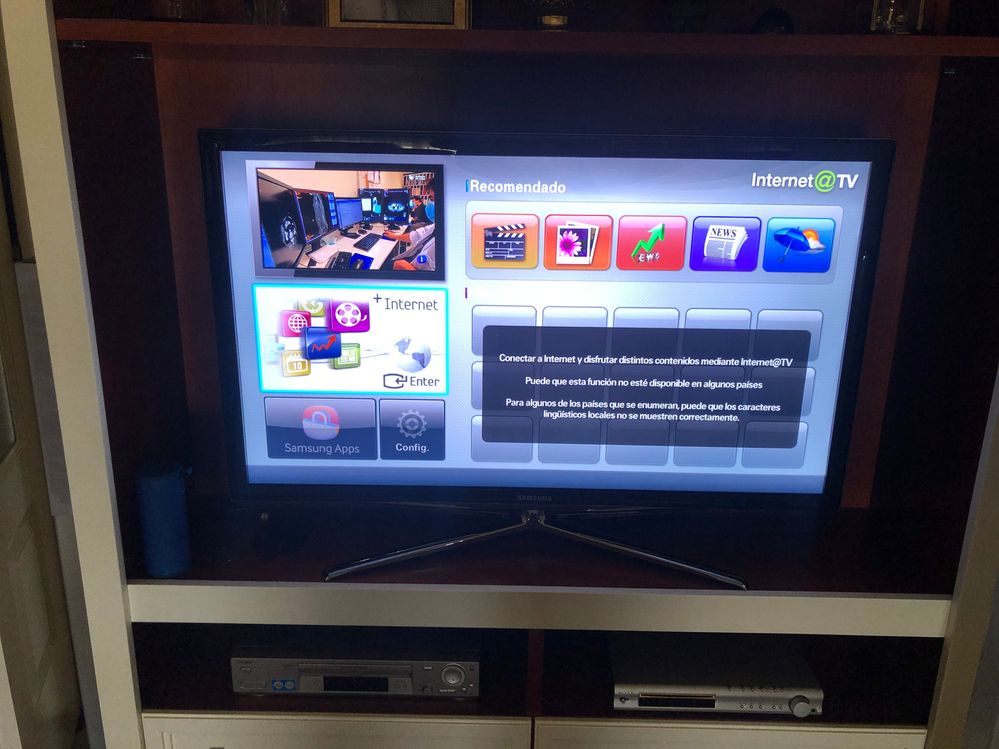What are you looking for?
UE46C7000WW Internet@TV not working
- Subscribe to RSS Feed
- Mark topic as new
- Mark topic as read
- Float this Topic for Current User
- Bookmark
- Subscribe
- Printer Friendly Page
- Labels:
-
Televisions
30-04-2020 07:46 AM - last edited 14-11-2020 08:35 AM
- Mark as New
- Bookmark
- Subscribe
- Mute
- Subscribe to RSS Feed
- Highlight
- Report Inappropriate Content
Hello,
I own an (old) UE46C7000WW. It has a Internet@TV feature which used to work.
Recently, I successfully updated to the latest firmware (T-VALDEUC-3018.1). Also, I had the Internet@TV settings reset manually (by launching Internet@TV Settings > System setup > Reset).
The Internet@TV feature has stopped working since then. When it starts it shows a sort of welcome message but that's it. Pressing the ENTER button shows a Samsung splash screen which you can only RETURN from. No other option or button is available. No Samsung Apps, no Settings. No apps are loading. It's like of it is stuck there and after a while it exits to TV.
I am pretty sure the Internet connection is correctly setup. I use a wire to connect the TV directly to the router. All tests pass.
Any ideas on how to fix that problem?
Thank you in advance,
Solved! Go to Solution.
01-05-2020 06:17 PM
- Mark as New
- Bookmark
- Subscribe
- Mute
- Subscribe to RSS Feed
- Highlight
- Report Inappropriate Content
Same problem here, with the same model.
can anybody please help us?
Thanks in advance
01-05-2020 07:18 PM
- Mark as New
- Bookmark
- Subscribe
- Mute
- Subscribe to RSS Feed
- Highlight
- Report Inappropriate Content
01-05-2020 07:48 PM - last edited 28-10-2020 05:59 PM
- Mark as New
- Bookmark
- Subscribe
- Mute
- Subscribe to RSS Feed
- Highlight
- Report Inappropriate Content
Sure, here's a video showing the problem:
I removed the video from YouTube since there seems to be no solution to this problem.
01-05-2020 08:09 PM
- Mark as New
- Bookmark
- Subscribe
- Mute
- Subscribe to RSS Feed
- Highlight
- Report Inappropriate Content
That has been really helpful @Mimisss. Okay, let's try changing your DNS settings. Head to Settings > Network > Network Settings > IP Settings > Set manually > 8.8.8.8 or 8.8.4.4. If it is one, set it to the other, then try to connect again.

01-05-2020 08:37 PM - last edited 01-05-2020 08:52 PM
- Mark as New
- Bookmark
- Subscribe
- Mute
- Subscribe to RSS Feed
- Highlight
- Report Inappropriate Content
Just tried that but same problem.
I also connected wirelessly with the Samsung LAN Adapter WIS12ABGNX and tried both 8.8.8.8 and 8.8.4.4 to no avail.
02-05-2020 12:14 PM - last edited 02-05-2020 12:16 PM
- Mark as New
- Bookmark
- Subscribe
- Mute
- Subscribe to RSS Feed
- Highlight
- Report Inappropriate Content
Dear @TessM
First of all, thank you so much for your time and your support. In the next picture, you can see the message that appears on my Samsung TV. It seem to be the same message of the @Mimisss TV, but in this case in spanish.
I tried the hearunder-listed methods in order to resolve the issue, but unfortunatly all of them unsucessfully:
- DHCP Network configuration.
- Manual Network configuration, to ensure that the TV was connected to the router, y ping from my PC, to the TV, and it correctly answer.
- Download the last TV software version and updated via USB.
- Reset TV configuration to factory.
The network diagnosis of the TV was always ok, except when I introduced an incorrect IP address. I also configured the Google DNS (8.8.8.8 and 8.8.4.4) without sucess.
So, the network configuration seems to be ok, and everything with a good connection. But the Internet options seems to be grey, like in an unavailable mode without any other explanation.
11-05-2020 05:01 PM
- Mark as New
- Bookmark
- Subscribe
- Mute
- Subscribe to RSS Feed
- Highlight
- Report Inappropriate Content
I have exactly the same issue here in the USA with an old model [LN46C650]. A reset of Internet@TV caused the floating window shown above. I have tried all the steps so far suggested, and would love to know if anyone comes up with a solution.
26-05-2020 07:13 PM
- Mark as New
- Bookmark
- Subscribe
- Mute
- Subscribe to RSS Feed
- Highlight
- Report Inappropriate Content
I have 46C650 TV. The same problem I have. Can anybody from samsung help us?
29-05-2020 09:56 PM
- Mark as New
- Bookmark
- Subscribe
- Mute
- Subscribe to RSS Feed
- Highlight
- Report Inappropriate Content