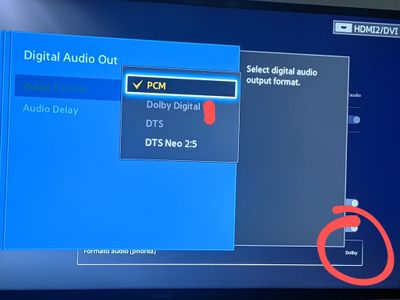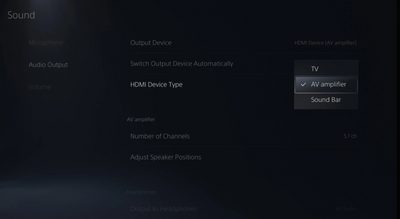What are you looking for?
- Samsung Community
- :
- Products
- :
- TV
- :
- Re: UE40J5000AK no surround through Optical Cable
UE40J5000AK no surround through Optical Cable
- Subscribe to RSS Feed
- Mark topic as new
- Mark topic as read
- Float this Topic for Current User
- Bookmark
- Subscribe
- Printer Friendly Page
- Labels:
-
Accessories
-
Televisions
09-09-2021 02:30 PM - last edited 13-09-2021 11:59 AM
- Mark as New
- Bookmark
- Subscribe
- Mute
- Subscribe to RSS Feed
- Highlight
- Report Inappropriate Content
Hello everyone, i just bought a 5.1 surround sound system, and connected it to my tv with an Optical Cable but the TV outputs only stereo sound. What can i do? I already set the TV to output to "external speakers" and set the digital audio to "PCM" but still i can't get 5.1 surround.
(FYI the surround system is a Sony HT-S20R
#UE40J5000AK
Solved! Go to Solution.
- Tags:
- UE40J5000AK
09-09-2021 11:01 PM
- Mark as New
- Bookmark
- Subscribe
- Mute
- Subscribe to RSS Feed
- Highlight
- Report Inappropriate Content
Let me share with you that I also went thru that rodeo first times until finding out the settings that worked for my setup.
In my case, a 55" Samsung + Set-top + XBOX One X + 2005 Pioneer 5.1 Receiver + Tannoy Speakers 😅
Soooo... Been there, done that!! I feel you! 😂
10-09-2021 12:32 AM
- Mark as New
- Bookmark
- Subscribe
- Mute
- Subscribe to RSS Feed
- Highlight
- Report Inappropriate Content
I did this, i tried both HDMI ports, but the dolby setting is always grayed out.
10-09-2021 11:46 AM
- Mark as New
- Bookmark
- Subscribe
- Mute
- Subscribe to RSS Feed
- Highlight
- Report Inappropriate Content
Hi,
can you share the PS5 audio settings in a screenshot?
10-09-2021 11:57 AM - last edited 10-09-2021 12:23 PM
- Mark as New
- Bookmark
- Subscribe
- Mute
- Subscribe to RSS Feed
- Highlight
- Report Inappropriate Content
Sorry to keep insisting on this.... It's a double check.
Don't forget these settings on the Playstation or Dolby will not be available on the TV
(check this video on minute 5:18 (165) Let’s Run Through PlayStation 5’s Settings! - 3D Audio, Resolution & more explained! - YouTube)
Head to Settings > Sound > Audio Output and change the HDMI Device Type to AV Amplifier. (If you're using a soundbar with surround speakers, you'll still want to select AV Amplifier instead of Sound Bar, since the latter option doesn't seem to offer surround output.)
Finally, at the bottom, set the Audio Format (Priority) to Linear PCM if your PS5 is connected directly to your receiver or soundbar over HDMI. If your PS5 is connected to your TV, with your TV sending audio to the speakers over Optical or HDMI ARC, you may need to select Dolby or DTS here in order for surround to work.
For a more extended explanation on PCM/LPCM and Bitstream, please follow the link below.
PCM vs Bitstream - Which One To Select And Why - UPDATED 2020 (planethifi.com)
10-09-2021 01:24 PM
- Mark as New
- Bookmark
- Subscribe
- Mute
- Subscribe to RSS Feed
- Highlight
- Report Inappropriate Content
these are my settings, but strangely enough they don't say "Bitstream", what can i do?
10-09-2021 01:25 PM
- Mark as New
- Bookmark
- Subscribe
- Mute
- Subscribe to RSS Feed
- Highlight
- Report Inappropriate Content
I also tried to change "AV Amplifier" to "TV" but nothing changes
10-09-2021 01:35 PM
- Mark as New
- Bookmark
- Subscribe
- Mute
- Subscribe to RSS Feed
- Highlight
- Report Inappropriate Content
Is the number of channels set to 5.1 on PS5?
If you set audio mode to TV in your TV settings, do you have audio?
10-09-2021 01:51 PM
- Mark as New
- Bookmark
- Subscribe
- Mute
- Subscribe to RSS Feed
- Highlight
- Report Inappropriate Content
Yes and yes 🙁
10-09-2021 02:04 PM - last edited 10-09-2021 02:04 PM
- Mark as New
- Bookmark
- Subscribe
- Mute
- Subscribe to RSS Feed
- Highlight
- Report Inappropriate Content
🤔
with those settings on, is Dolby now available on the TV? Do not change output to External Speakers
I'm trying to break this troubleshooting into parts
10-09-2021 02:22 PM - last edited 10-09-2021 02:30 PM
- Mark as New
- Bookmark
- Subscribe
- Mute
- Subscribe to RSS Feed
- Highlight
- Report Inappropriate Content
Hi,
just found this video that shows the same menus I have on my older Samsung TV.
Hope this helps. Make sure you are running something in background that supports Dolby D.
I'm running out of ideas... 😞
(165) How to setup Samsung LCD TV Passthrough Surround Sound - YouTube