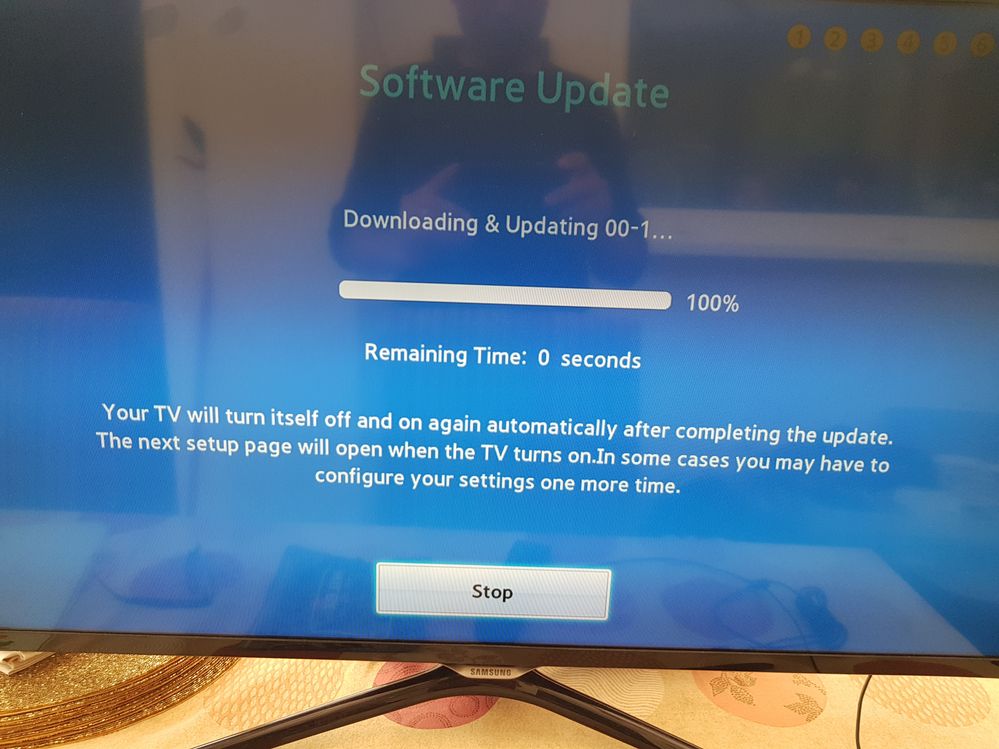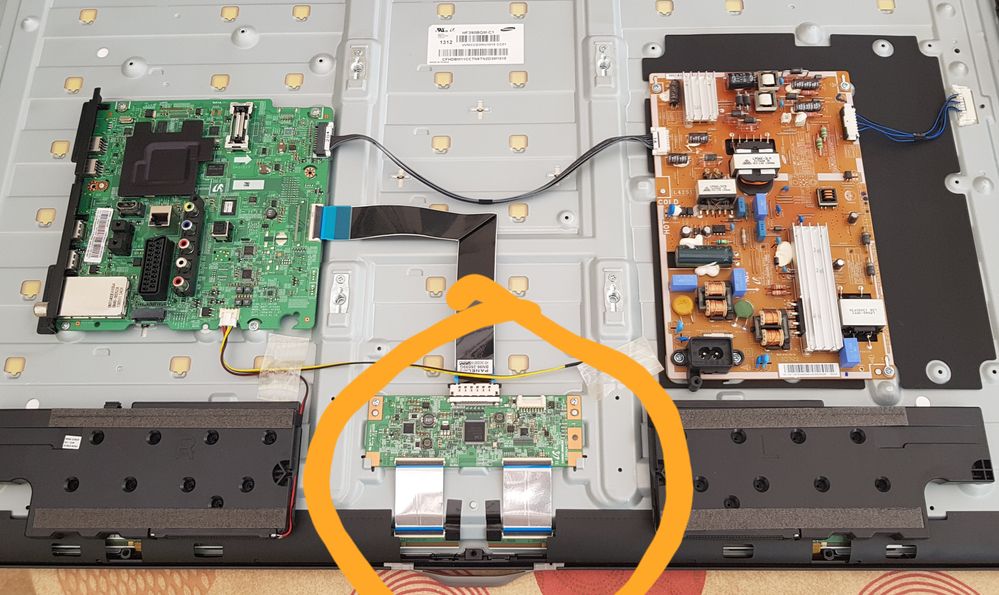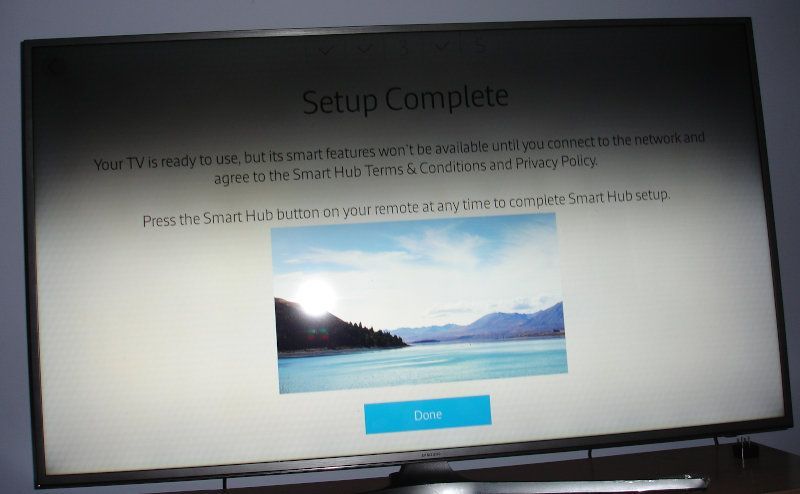What are you looking for?
- Samsung Community
- :
- Products
- :
- TV
- :
- Re: TV Screen has dark section at top of screen
TV Screen has dark section at top of screen
- Subscribe to RSS Feed
- Mark topic as new
- Mark topic as read
- Float this Topic for Current User
- Bookmark
- Subscribe
- Printer Friendly Page
- Labels:
-
Televisions
27-08-2018 08:46 PM
- Mark as New
- Bookmark
- Subscribe
- Mute
- Subscribe to RSS Feed
- Highlight
- Report Inappropriate Content
I solved the issue and this is how.
After lot of research and dozens of suggestions I decided to try something simple first.
My Samsung UE39F5500 was connected directly to the Internet, no cables apart from the power.
I opened the back of the TV and made sure everything was properly connected especially the highlighted part on the image. (shows how technical I am).
Problem solved.
Solved! Go to Solution.
- Tags:
- télévision
13-07-2020 08:53 AM
- Mark as New
- Bookmark
- Subscribe
- Mute
- Subscribe to RSS Feed
- Highlight
- Report Inappropriate Content
Unfortunately this is not a solution., its temporarly. I went through all of that process before finally realising the screen’s actually defective. The varying nature of the problem makes you think it’s possibly a glitch and not a fault and perhaps your seeing things. The reality is that it is an ‘intermittent’ fault that it is progressive and not going away. It took me months to realise it needed addressing. Two replaced ‘back light’ screens later and already the third screen is showing early signs of failing again. I’m waiting for it fail more permanently before sending it back whilst still remains under guarantee.
13-07-2020 08:57 AM
- Mark as New
- Bookmark
- Subscribe
- Mute
- Subscribe to RSS Feed
- Highlight
- Report Inappropriate Content
I wouldn't wait if I was you as the problem could happen again after you get it fixed and it's out of warranty. I got mine replaced when the issue wouldn't fix itself anymore and it happened a second time with the replacement screen. The second time it happened it was still within the stores guarantee period so they gave me £600 credit towards a new TV.
13-07-2020 09:09 AM
- Mark as New
- Bookmark
- Subscribe
- Mute
- Subscribe to RSS Feed
- Highlight
- Report Inappropriate Content
Thanks Nathanial, Your point is a valid one, as its so inconsistent I'm just trying to be reasonable and waiting to ensure the fault actually re-appears when they test it.
Cheers
13-07-2020 09:24 AM
- Mark as New
- Bookmark
- Subscribe
- Mute
- Subscribe to RSS Feed
- Highlight
- Report Inappropriate Content
My updated situation is (due to Covid delays) an inspection/repair report was sent by repairer (£697) which John Lewis refused and they have offered my a model the retails at £499 - original pp for mine was £999 (4.5 years ago).
I can also use that credit and pay extra for another model.
Hmmm...they say it's "equivalent" but only has 2x HDMI compared with the 4x I have now.
Worth trying to squeeze more from them?
13-07-2020 09:55 AM
- Mark as New
- Bookmark
- Subscribe
- Mute
- Subscribe to RSS Feed
- Highlight
- Report Inappropriate Content
For sure. I love John Lewis so won't use the word "squeeze" but if you point out the difference why it's not a like for like replacement they'll surely make another offer. The replacement TV they recommend to me and the one I subsequently got had the HDMI ports on the other side of the TV and a short, fixed power cable.
This meant I had to buy new HDMI cables and have the TV remounted on the wall (which wasn't a simple task requiring new holes etc.). John Lewis contributed towards some of the additional costs.
16-11-2020 12:38 PM - last edited 16-11-2020 12:40 PM
- Mark as New
- Bookmark
- Subscribe
- Mute
- Subscribe to RSS Feed
- Highlight
- Report Inappropriate Content
The 2019, QE65Q90RAT TV screen has a dark section at the top of the screen, sometimes it flashes off and on and stays ON mostly of the time in standard or natural picture mode. Put picture settings blacklight 100% brightness 100% contrast 100% sharpness 100% nothing helps. In Dynamic mode after a while the dark section disappears.
I want to turn off this ?option? of automatic room environment light sensing completely, I tried the power disconnection , disconnected all hdmi & all other cables, uninstalled smart hub, intelligent mode off .... ? So i'm using Dynamic mode constantly.
27-09-2021 04:59 PM
- Mark as New
- Bookmark
- Subscribe
- Mute
- Subscribe to RSS Feed
- Highlight
- Report Inappropriate Content
I tried taking the back off. Did not work. HERE I WHAT WORKS!
Unplug your HDMI cable (in my case, it was from an Apple TV unit).
Use the "on" button on the back of the Samsung to turn the TV on.
Use that button to toggle to the screen settings.
IF THE SCREEN SETTINGS SCREEN LOOKS GOOD - HAS NO DARK BAND - THAT MEANS THE TV IS OKAY, THE PROBLEM IS FROM THE HDMI.
In our case, the screen brightness was set at 45. THAT IS TOO LOW - MEANS IT DOES NOT "CALL FOR" ENOUGH BRIGHTNESS FROM THE Apple TV unit.
So we bumped up the screen brightness to 65. Hooked the HDMI back up. PERMANENTLY SOLVED THE PROBLEM!
11-10-2021 11:01 PM
- Mark as New
- Bookmark
- Subscribe
- Mute
- Subscribe to RSS Feed
- Highlight
- Report Inappropriate Content
I fixed mine but taking a papertowel and using it to wipe my tv in those areas and then it went back to normal! I was thinking I could’ve somehow slightly pressed the tv back into place…? Lol. My top half had a dark gradient. I tried everything before hand with unplugging it. Resetting it. Updating it. Nothing worked. Until I tried wiping it. Weird. But hope this helps someone!
26-10-2021 10:44 PM
- Mark as New
- Bookmark
- Subscribe
- Mute
- Subscribe to RSS Feed
- Highlight
- Report Inappropriate Content
I made an account just to say this. I had this large black gradient shadow on the top of my screen for a while. Everyone said it was the backlight needed to be replace and it was past warranty. I did everything to the tv…reset, unplug, turn on and off numerous times, tried every cable switch and test…nothing worked. We were about to just get rid of it. Then I read one particular comment on here about turning off the smarthub. So I went to smarthub and it was called instant on or something, whatever keeps the smarthub on, and I turned it off so the smart hub doesn’t pop up anymore. At first it was still there and I was just about to admit defeat, then within in a couple seconds it just *poof* went away. Just like that. Gone. Turned the tv on and off a couple of times and it is still gone.
Must be an issue with the smarthub. I have a 2017 curved Samsung tv, by the way.
Hope this helps. If you turn off smarthub, give it a couple seconds or exit the smarthub settings to allow the tv to save. Might just do the trick. I can’t believe all the hassle and frustration was due to one simple off switch in settings.
22-12-2021 09:30 PM
- Mark as New
- Bookmark
- Subscribe
- Mute
- Subscribe to RSS Feed
- Highlight
- Report Inappropriate Content
Same issue on a UN55JS700D. Not sure how old it is, relatively new.
I've tried power-off, unplug, factory reset, reset all settings, every picture setting, Eco mode off, auto-dim off, everything off, everything on, reset everything, Instant On turned off, tried the TV in a whole different house/location, firmware updates, hit TV with baseball bat, throw TV on the floor. Nothing works. TV/HDMI/built-in screens/diagnostics EVERYTHING has the same problem. Samsung support was no help (6 calls to support over months).
Sometimes like once a month it will randomly start working normally. It will be sitting there watching TV and all of a sudden the dark band goes away. Then it comes back later. Nothing at all was done when this happens. There is no rhyme or reason to it.
Hardware problem or software problem?