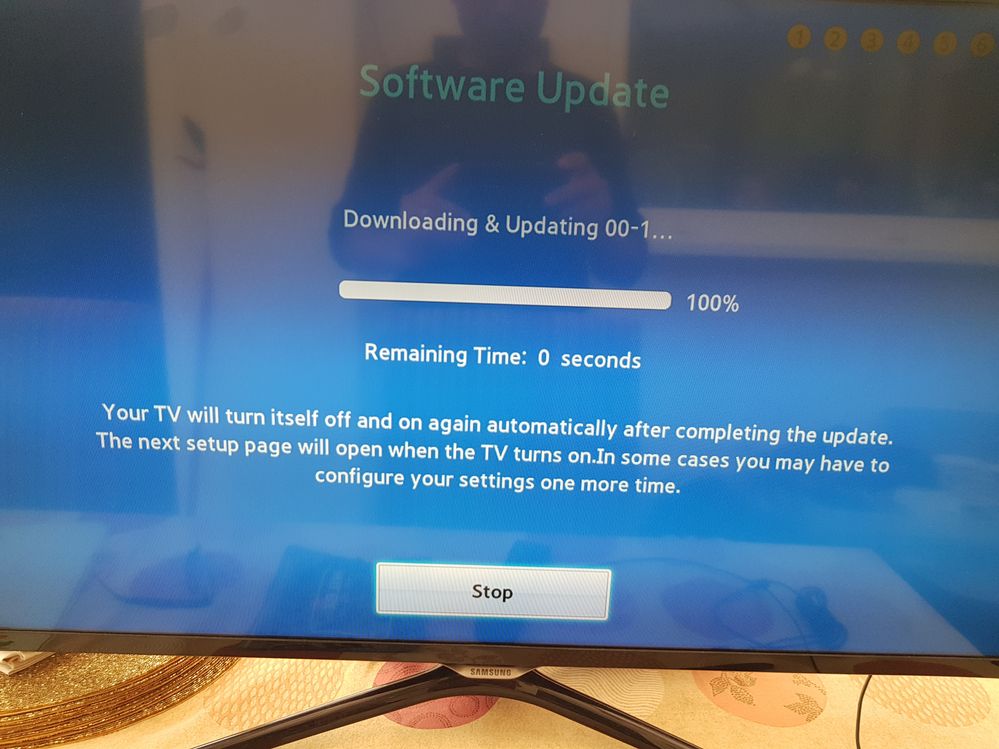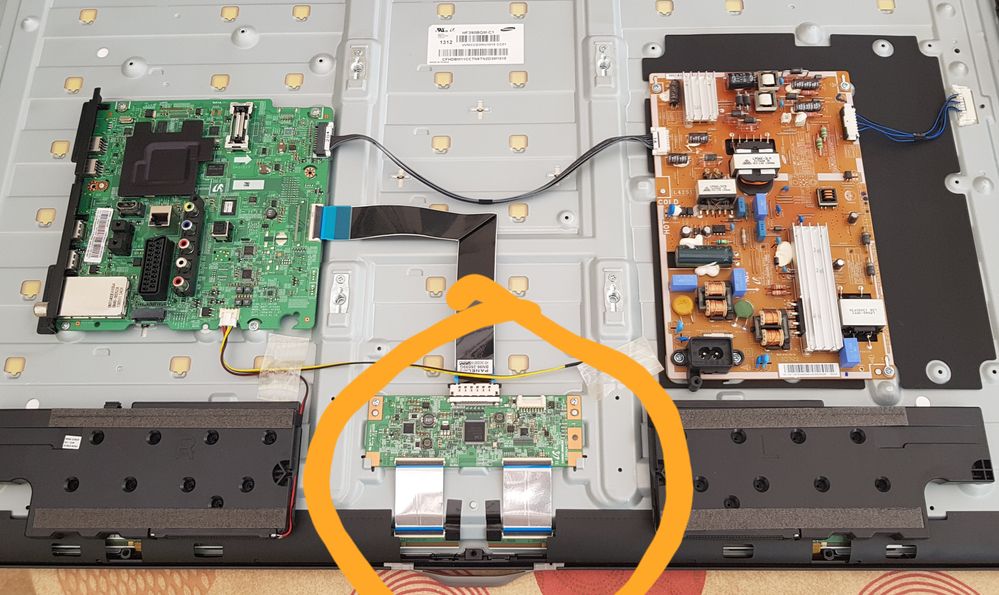What are you looking for?
- Samsung Community
- :
- Products
- :
- TV
- :
- Re: TV Screen has dark section at top of screen
TV Screen has dark section at top of screen
- Subscribe to RSS Feed
- Mark topic as new
- Mark topic as read
- Float this Topic for Current User
- Bookmark
- Subscribe
- Printer Friendly Page
- Labels:
-
Televisions
27-08-2018 08:46 PM
- Mark as New
- Bookmark
- Subscribe
- Mute
- Subscribe to RSS Feed
- Highlight
- Report Inappropriate Content
I solved the issue and this is how.
After lot of research and dozens of suggestions I decided to try something simple first.
My Samsung UE39F5500 was connected directly to the Internet, no cables apart from the power.
I opened the back of the TV and made sure everything was properly connected especially the highlighted part on the image. (shows how technical I am).
Problem solved.
Solved! Go to Solution.
- Tags:
- télévision
05-04-2020 10:25 AM
- Mark as New
- Bookmark
- Subscribe
- Mute
- Subscribe to RSS Feed
- Highlight
- Report Inappropriate Content
05-04-2020 01:45 PM
- Mark as New
- Bookmark
- Subscribe
- Mute
- Subscribe to RSS Feed
- Highlight
- Report Inappropriate Content
Oh hold the bus.....I completely optimistically checked my emails and PoS was John Lewis and includes 5yr warranty. I'm cockahoop!
05-04-2020 02:38 PM
- Mark as New
- Bookmark
- Subscribe
- Mute
- Subscribe to RSS Feed
- Highlight
- Report Inappropriate Content
24-04-2020 12:45 PM
- Mark as New
- Bookmark
- Subscribe
- Mute
- Subscribe to RSS Feed
- Highlight
- Report Inappropriate Content
Hi
27-04-2020 09:09 PM
- Mark as New
- Bookmark
- Subscribe
- Mute
- Subscribe to RSS Feed
- Highlight
- Report Inappropriate Content
After talking to Samsung technical support I unplugged all HDMI cables from the tv and the box, reset the modem and cable box and turned the tv back on. The problem has gone away. Thank you Samsung!
27-04-2020 09:59 PM
- Mark as New
- Bookmark
- Subscribe
- Mute
- Subscribe to RSS Feed
- Highlight
- Report Inappropriate Content
This will happen again. The dark shading is a software trigger to make the white lettering of the intial menus stand out more. Unfortuately if your cable box has a "power saving" mode, it will occasionally not push enought power through the HDMI port. It's a timing issue for the menu and signal input.
The proceedure you describe is a temporay fix related to how the Samsung menu is coded. I've "solved" and then had to "re-slove" this issue many time. Come on Samsung - fix this with a firmware/software update. Allow that menu shading to be permanently turned off!
30-04-2020 01:29 PM
- Mark as New
- Bookmark
- Subscribe
- Mute
- Subscribe to RSS Feed
- Highlight
- Report Inappropriate Content
Sharing that this has happened to my SAMSUNG QE75Q9FNATXXU 75" Smart 4K Ultra HD HDR QLED TV. 14 months old. Contacted Samsung through online chat and they are not interested in assisting. Purchased through Currys PC World. Only way to contact them is by phone and you end up in a queue for over an hour with no reply. Interesting to read R1Law last post about it being a software fault related to the menu background. Better that than a hardware fault I guess. Have tried restarts and re-plugging in cables with no change.
04-05-2020 05:09 PM
- Mark as New
- Bookmark
- Subscribe
- Mute
- Subscribe to RSS Feed
- Highlight
- Report Inappropriate Content
Tried again with Samsung via online chat and they were not interested since a few weeks over their 12 month warranty. Talked to Comet PC World and extremely helpful. Collecting tomorrow and will repair within ~7 days honouring their 5 year warranty.
Sorry Samsung but I will not be buying another product from you.
04-05-2020 05:13 PM
- Mark as New
- Bookmark
- Subscribe
- Mute
- Subscribe to RSS Feed
- Highlight
- Report Inappropriate Content
07-05-2020 05:18 PM
- Mark as New
- Bookmark
- Subscribe
- Mute
- Subscribe to RSS Feed
- Highlight
- Report Inappropriate Content