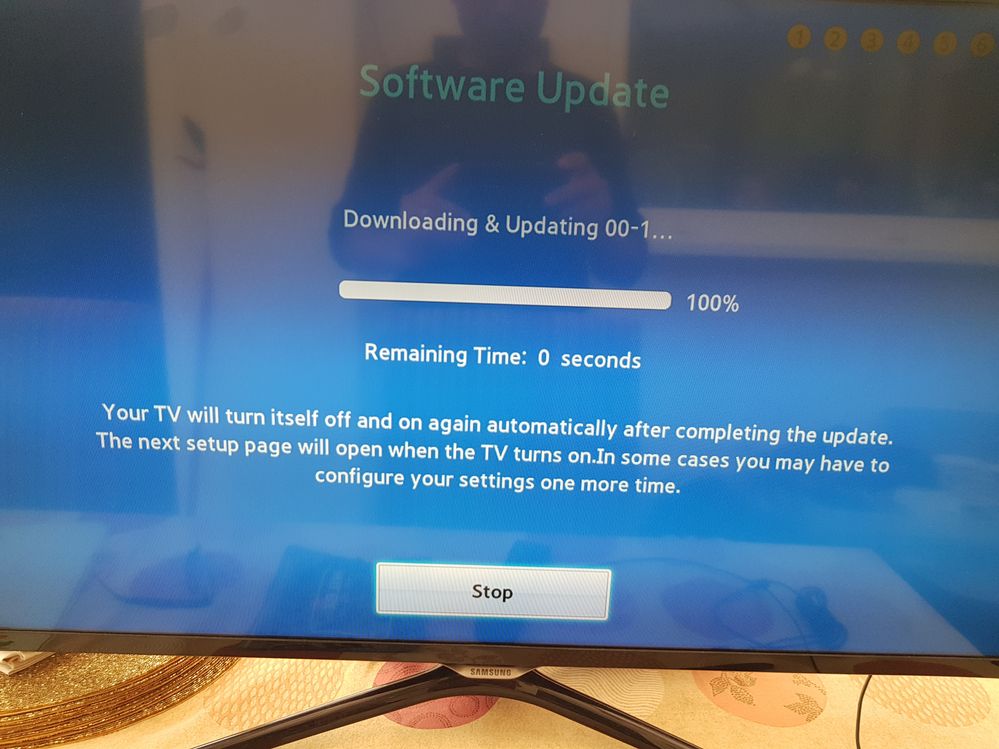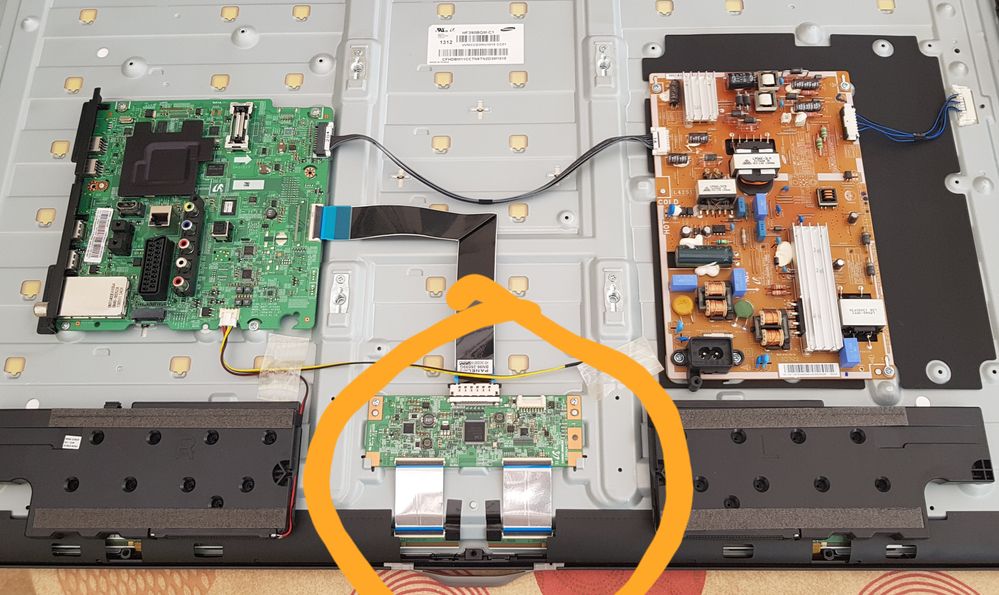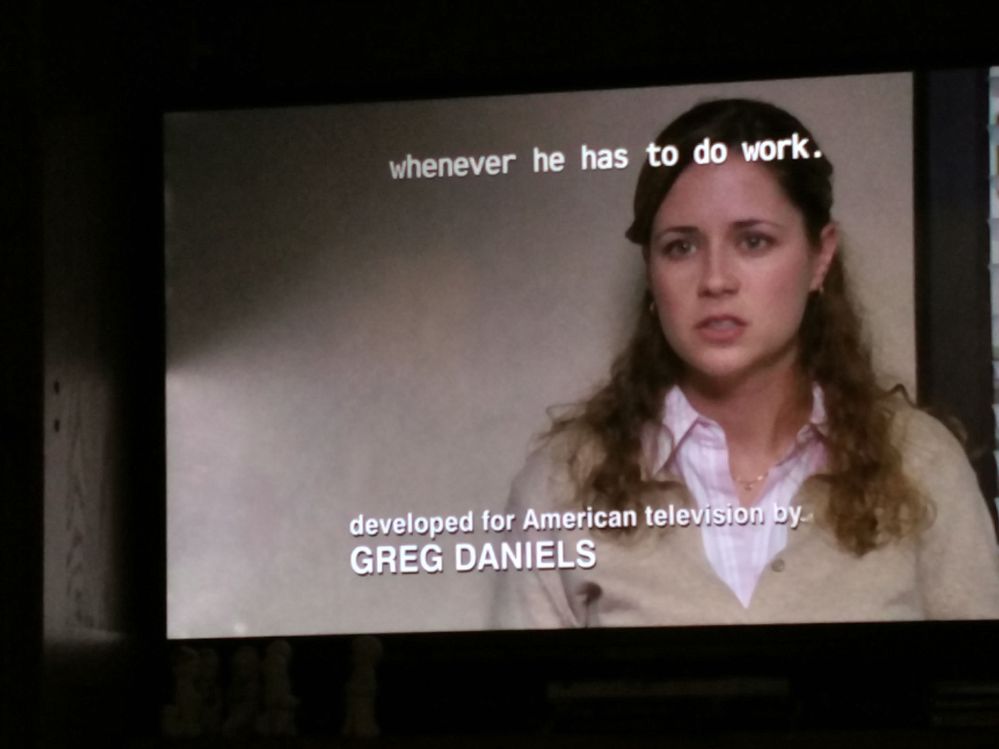What are you looking for?
- Samsung Community
- :
- Products
- :
- TV
- :
- Re: TV Screen has dark section at top of screen
TV Screen has dark section at top of screen
- Subscribe to RSS Feed
- Mark topic as new
- Mark topic as read
- Float this Topic for Current User
- Bookmark
- Subscribe
- Printer Friendly Page
- Labels:
-
Televisions
27-08-2018 08:46 PM
- Mark as New
- Bookmark
- Subscribe
- Mute
- Subscribe to RSS Feed
- Highlight
- Report Inappropriate Content
I solved the issue and this is how.
After lot of research and dozens of suggestions I decided to try something simple first.
My Samsung UE39F5500 was connected directly to the Internet, no cables apart from the power.
I opened the back of the TV and made sure everything was properly connected especially the highlighted part on the image. (shows how technical I am).
Problem solved.
Solved! Go to Solution.
- Tags:
- télévision
05-02-2020 11:54 PM
- Mark as New
- Bookmark
- Subscribe
- Mute
- Subscribe to RSS Feed
- Highlight
- Report Inappropriate Content
It's about 4 years old. It's connected to the net and has all software updates.
07-02-2020 01:47 PM
- Mark as New
- Bookmark
- Subscribe
- Mute
- Subscribe to RSS Feed
- Highlight
- Report Inappropriate Content
07-02-2020 08:06 PM
- Mark as New
- Bookmark
- Subscribe
- Mute
- Subscribe to RSS Feed
- Highlight
- Report Inappropriate Content
It was the gradient (shadow) which appears when TV starts; this presumably is used to help highlight any startup text, channel info, etc. In some cases after the approrpriate message fades the gradient would stay on the screen. I have to assume this is a software issue and I "solved" it by going through the menu system and turning OFF the smart hub. For me this immediately cleared the offending gradient. BUT, it has on occasion returned when the TV is turned on after having been off for a longer than average time. I suspect this behavior is related to low signal strength coming into the main HDMI port. This problem seems to clear itself after restarting the TV and attached box (in my case a comcast secondary cable box).
09-02-2020 02:04 AM
- Mark as New
- Bookmark
- Subscribe
- Mute
- Subscribe to RSS Feed
- Highlight
- Report Inappropriate Content
Thanks for the post. I followed the instructions and it worked first time. I verified that it was the HDMI connection by switching to my dvd player which is connected from a different source - No dark band. Then I disconnected the HDMI cable and did a restart on my Comcast box and TV. Worked perfectly.
16-03-2020 01:25 PM
- Mark as New
- Bookmark
- Subscribe
- Mute
- Subscribe to RSS Feed
- Highlight
- Report Inappropriate Content
16-03-2020 01:50 PM
- Mark as New
- Bookmark
- Subscribe
- Mute
- Subscribe to RSS Feed
- Highlight
- Report Inappropriate Content
The only fix for this that I've found is to completely cut off power to the TV for at least 20-40 minutes. Unplug. This somehow clears a setting trapped in tv boards (maybe HDMI controller). Re-start the TV and no gradient! Spoke with Samsung Tech and they stated if enough complaints surfaced they would investigate software for possible update. Not heartwarming. This seems to apply to older sets like mine. Not worth the cost of repairs - will be replacing my unit; strongly considering Sony.
16-03-2020 02:09 PM
- Mark as New
- Bookmark
- Subscribe
- Mute
- Subscribe to RSS Feed
- Highlight
- Report Inappropriate Content
Try using a different source, such as a DVD player, to see if it is the signal from the cable box or the TV itself. I tried that and when I had a good picture from the DVD player, I knew the problem wasn't the TV.
16-03-2020 03:08 PM
- Mark as New
- Bookmark
- Subscribe
- Mute
- Subscribe to RSS Feed
- Highlight
- Report Inappropriate Content
Yes, but the problem root is at the TV. External sources do not generate the gradient.
20-03-2020 01:54 AM
- Mark as New
- Bookmark
- Subscribe
- Mute
- Subscribe to RSS Feed
- Highlight
- Report Inappropriate Content
Our top left corner is SO dark! Can you help?
20-03-2020 08:13 AM
- Mark as New
- Bookmark
- Subscribe
- Mute
- Subscribe to RSS Feed
- Highlight
- Report Inappropriate Content
Turned it off from the mains for a few hours, done a factory reset and still the same issue. John Lewis has a 5 year warranty so for the second time I'm getting someone over to fix it. If it's happened twice, I'm near certain it will happen again.