What are you looking for?
- Samsung Community
- :
- Products
- :
- TV
- :
- TV not updating.
TV not updating.
- Subscribe to RSS Feed
- Mark topic as new
- Mark topic as read
- Float this Topic for Current User
- Bookmark
- Subscribe
- Printer Friendly Page
- Labels:
-
4K
-
HD
-
Televisions
09-07-2020 09:42 PM
- Mark as New
- Bookmark
- Subscribe
- Mute
- Subscribe to RSS Feed
- Highlight
- Report Inappropriate Content
Hello. I have a smart TV, model UE58J5200AW and it is not updating it's apps. I have to mention that my TV is up to date for his software updates.

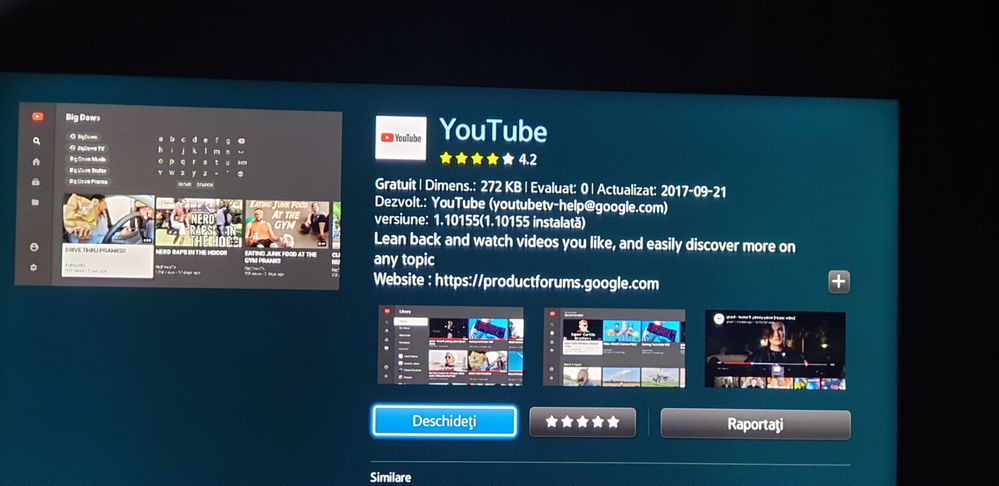
10-07-2020 01:23 AM - last edited 10-07-2020 01:24 AM
- Mark as New
- Bookmark
- Subscribe
- Mute
- Subscribe to RSS Feed
- Highlight
- Report Inappropriate Content
Hi @Alex428 From the screen shots I am detecting Romanian language, anyway 1190 latest firmware https://www.samsung.com/ro/support/model/UE58J5200AWXXH/ I assume you have Auto update on? You should be able to Reinstall Netflix/You Tube via the App settings. If that does not make a difference I would advise that you try Smart Hub Reset and/or Factory Reset.
I do not work for Samsung or make Samsung Products but provide independent advice and valuable contributions.
10-07-2020 07:23 AM
- Mark as New
- Bookmark
- Subscribe
- Mute
- Subscribe to RSS Feed
- Highlight
- Report Inappropriate Content
Yes i have auto update on. I tried restarting my smart hub, factoru reset too and it is not updating the apps..
10-07-2020 03:11 PM
- Mark as New
- Bookmark
- Subscribe
- Mute
- Subscribe to RSS Feed
- Highlight
- Report Inappropriate Content
@Alex428 ok, you could try switching Tv off for around 5 minutes, another idea is to reset your router.
I do not work for Samsung or make Samsung Products but provide independent advice and valuable contributions.
10-07-2020 03:46 PM
- Mark as New
- Bookmark
- Subscribe
- Mute
- Subscribe to RSS Feed
- Highlight
- Report Inappropriate Content
yea idk.. I tried all the things even changing the router. I think i m gonna stay with these old updated apps.

