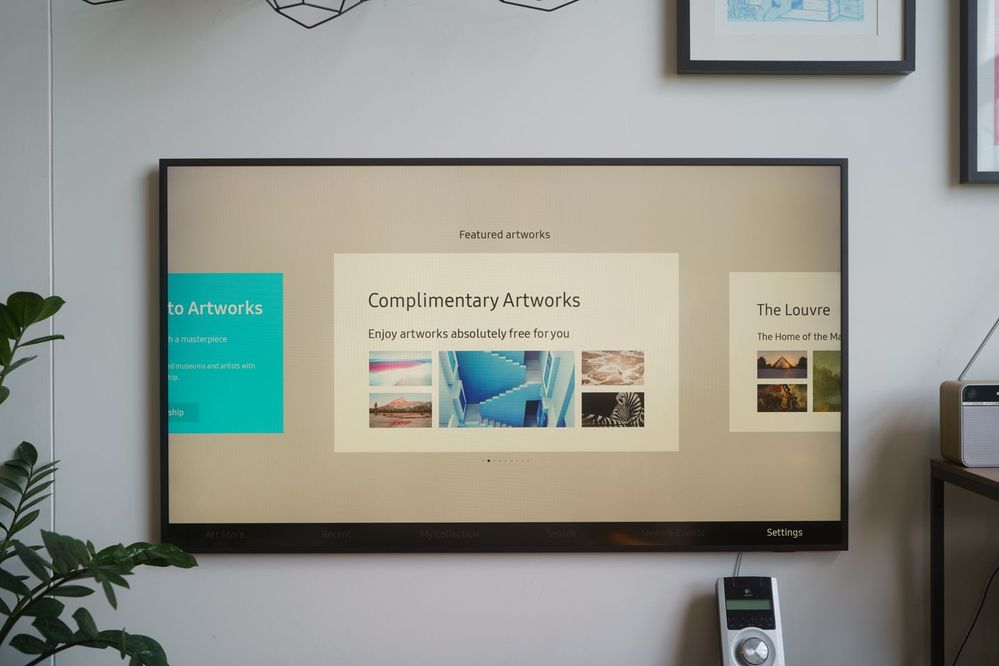What are you looking for?
- Samsung Community
- :
- Products
- :
- TV
- :
- Re: The Frame 55" 2021 - Major yellow / warm colour-cast in Art Mode
The Frame 55" 2021 - Major yellow / warm colour-cast in Art Mode
- Subscribe to RSS Feed
- Mark topic as new
- Mark topic as read
- Float this Topic for Current User
- Bookmark
- Subscribe
- Printer Friendly Page
- Labels:
-
4K
-
Frame
-
QLED
-
Televisions
-
UHD
16-11-2021 05:00 AM - last edited 16-11-2021 05:03 AM
- Mark as New
- Bookmark
- Subscribe
- Mute
- Subscribe to RSS Feed
- Highlight
- Report Inappropriate Content
When switching into Art Mode, there's a noticable yellowish colour-cast that is all pervasive, which totally disappears when using the tv in all other modes. Previewed images don't apply correctly, mats are a different colour between being chosen and being applied and the whole experience of trying to display artworks and photographs has left a bad taste in my mouth.
It's like having a really bad instagram filter that you can't remove. Other users have noticed the same issue.
Please Samsung, for the love of god fix the software and let us have a white balance that is actually white.
17-11-2021 09:01 PM
- Mark as New
- Bookmark
- Subscribe
- Mute
- Subscribe to RSS Feed
- Highlight
- Report Inappropriate Content
Have you checked your picture settings, @Mr_squiggle? You can do this by going to Settings > Picture > Expert settings > Backlight. From here you can move the slider to the level you want by using the left or right buttons. You can also use the up and down arrows to switch between different edit options. When you are happy with the picture settings, press the enter button to save your changes.
23-11-2021 06:15 AM
- Mark as New
- Bookmark
- Subscribe
- Mute
- Subscribe to RSS Feed
- Highlight
- Report Inappropriate Content
I had the same problem and believe I have solved it:
While Art Mode is enabled (picture on the screen, etc) press the up button on the remote to access the Art Mode interface - but now it should have a settings option on the far right side that allows you to manually adjust colour tone and brightness.
No idea why this tab does not show when accessing the Art Mode interface otherwise!
Hope it helps 
25-11-2021 04:35 AM
- Mark as New
- Bookmark
- Subscribe
- Mute
- Subscribe to RSS Feed
- Highlight
- Report Inappropriate Content
Hi Beth,
On my TV, 'Backlight' does not exist as an option in the Expert settings under Picture.
I have made sure that my TV firmware is up to date, currently on version 1805.
25-11-2021 04:41 AM
- Mark as New
- Bookmark
- Subscribe
- Mute
- Subscribe to RSS Feed
- Highlight
- Report Inappropriate Content
Hi there,
Yes, this was the first thing we tried. The 'colour tone' option is pretty limited in its application. As far as hue and temperature goes, the settings under Ambient mode are much more useful. And the expert settings in TV mode are even better, but neither of these can be accessed or applied in relation to Art mode. Very frustrating.
07-01-2022 08:21 AM
- Mark as New
- Bookmark
- Subscribe
- Mute
- Subscribe to RSS Feed
- Highlight
- Report Inappropriate Content
Only just purchased a Samsung Frame 2021 55" and exactly the same experience. Clearly it's the app that's causing the issue. The preview of paintings looks vibrant and perfect, selecting it puts a filter over it that sucks all the life out of it for no reason at all. Unable to fix this with the ambient mode specific brightness and colour settings. @samsung doesn't seem to watch along with this forum and its users as they don't respond to any of the complaints, and this isn't the only topic with this subject. Big flaw which Samsung should be able to fix easily as it's a software issue, not a panel defect.
09-01-2022 11:07 PM
- Mark as New
- Bookmark
- Subscribe
- Mute
- Subscribe to RSS Feed
- Highlight
- Report Inappropriate Content
For reference, here I have uploaded three photos, all taken on a Sony A7iii mirrorless digital camera and all with the same exposure and white balance settings. The subtle change in colour of the white paint on the wall is due to the sun moving behind clouds coming from a window to the right of the shot but this does not affect what the camera is capturing from the panel itself. It's plain to see the yellow colour cast in Art mode in the second two photos, versus the nice white back ground of watching normal free-to-air TV. I'd say this is pretty conclusive in demonstrating that there is a pervasive colour cast in art mode, and you can even see it in the menus. @Beth_S how can I get this in front of someone at Samsung to determine if my panel is defective?
09-01-2022 11:10 PM
- Mark as New
- Bookmark
- Subscribe
- Mute
- Subscribe to RSS Feed
- Highlight
- Report Inappropriate Content
For sure! It seems like such an easy thing to fix. Why have they not patched this? I understand that the idea is that the sensor is supposed to tint the artwork to match the colour temp of the room as lighting shifts throughout the day. But it's pretty obvious that the tech isn't there yet and currently it doesn't fulfil the purpose for which it was designed.
22-06-2022 11:24 PM
- Mark as New
- Bookmark
- Subscribe
- Mute
- Subscribe to RSS Feed
- Highlight
- Report Inappropriate Content
I had this problem too, but figured it out. When the art is displayed, press the button with coloured dots. That will bring up a meny with colour tones and brightness. Good luck!
22-06-2022 11:35 PM
- Mark as New
- Bookmark
- Subscribe
- Mute
- Subscribe to RSS Feed
- Highlight
- Report Inappropriate Content
Hi Coeuz, our remote does not have that function. What model TV are you using?